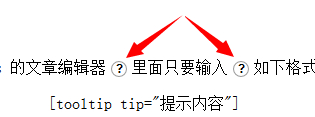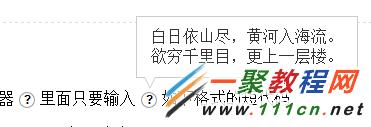最新下载
热门教程
- 1
- 2
- 3
- 4
- 5
- 6
- 7
- 8
- 9
- 10
WordPress 简单实现 Tooltip 提示信息实例
时间:2022-06-25 18:50:41 编辑:袖梨 来源:一聚教程网
【增加 shortcode:把下面的代码扔到主题的 functions.php 文件的 中,具体的方法说明请搜/查看 WordPress 函数 add_shortcode】
// [tooltip tip=""]
add_shortcode('tooltip', 'shortcode_tooltip');
function shortcode_tooltip($attrs, $content = null) {
$return = '';
extract(shortcode_atts(array(
'tip' => "",
), $attrs));
ob_start(); ?>
$return = ob_get_clean();
return $return;
}
【然后是 css】
.tooltip{
position: relative;
display: inline-block;
margin-left: 5px;
margin-right: 5px;
line-
vertical-align: middle;
}
.tooltip-icon{
display: block;
line-
border: 1px solid #999;
border-radius: 50%;
font-size: 12px;
font-weight: 700;
font-family: "caption", Arial;
text-align: center;
}
.tip-content{
z-index: 999999;
display: none;
position: absolute;
left: -5px;
bottom: 30px;
}
.tip-content-inner{
position: absolute;
bottom: 0;
left: 0;
display: block;
width: auto;
max-
padding: 10px;
line-
border: 1px solid #ccc;
background: #fff;
line-
color: #333;
font-size: 16px;
}
.tip-content-inner:before{
content: "";
position: absolute;
left: 7px;
bottom: -24px;
border-style: solid solid solid solid;
border-color: #ccc transparent transparent transparent;
border-6px;
}
.tip-content-inner:after{
content: "";
position: absolute;
left: 8px;
bottom: -20px;
border-style: solid solid solid solid;
border-color: #fff transparent transparent transparent;
border-5px;
}
.tooltip:hover > .tip-content{
display: block;
}
- PS0: 那个圆圈是用 css3 实现的,所以 IE8 下面会变成方框……需要支持 IE8 的朋友自己改成背景图方式吧。
- PS1: tip 内容用了 2 个容器的目的是为了让 tip 内容显示能 width:auto 效果,也就是说 .tip-content 的 width 起到 max-width 效果,然后 .tip-content-inner 就有了类似 max-width 的属性效果了(呃,好??拢?br />
【用法】
在文章编辑器里面只要输入如下格式的短代码
[tooltip tip="提示内容"]
就会出现这样的东西:那个圈住的问号
鼠标 hover 那个圈住的问号就会显示提示内容了:Demo
是不是感觉很简单吧。
相关文章
- PicacgIOS如何下载 02-03
- 差差漫画无广告-差差漫画下拉式-差差漫画全免费 02-03
- 差差漫画无限下载-差差漫画免费高清版V5.24 02-03
- 币安的提现是否可以用钱抵税款?还是一定要另付手续费? 02-03
- 羞羞漫画手机网页版-无需下载即可畅享高清完整画质 02-03
- 差差漫画官网正版-差差漫画官网最新版 02-03