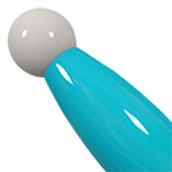最新下载
热门教程
- 1
- 2
- 3
- 4
- 5
- 6
- 7
- 8
- 9
- 10
jQuery展示表格点击变色、全选、删除怎么实现
时间:2022-06-25 17:23:55 编辑:袖梨 来源:一聚教程网
看着书上的代码,自己敲了好一阵,发现自己优化后的代码比书上的更简洁,功能也更多,贴出来,留后用。
功能:
表格行点击变背景色、选择删除、全选删除、图片原图显示
效果显示:
代码贴上:
| 代码如下 | 复制代码 | ||||||||||||||||||||||||||||||
|
body{font-size:12px}
table{width:360px;border-collapse:collapse}
table tr th,td{border:solid 1px #666;text-align:center}
table tr td img{border:solid 1px #ccc;padding:3px;width:42px;height:60px;cursor:pointer}
table tr td span{float:left;padding-left:12px}
table tr th{background-color:#ccc;height:32px;background-color:#fff}
.clsImg{position:absolute;border:solid 1px #ccc;padding:3px;background-color:#eee;display:none;cursor:pointer}
.btn{border:solid 1px #666;padding:2px;width:50px;filter:progd:DXImageTransform.Microsoft.Gradient(GradientType=0,StartColorStr=#fff,EndColorStr=#ECE9D8);cursor:pointer}
$(function(){
//点击表格行变色
$('tr').click(function(){
if((this.style.backgroundColor=='')||(this.style.backgroundColor=='rgb(255, 255, 255)')){
this.style.cssText='background-color:#CCC';
}else{
this.style.cssText='background-color:#fff';
}
})
//放大图显示
$('.a').mousemove(function(e){
$('#imgTip').show().attr('src',this.src);
$('#imgTip').css({'top':(e.pageY+5)+'px','left':(e.pageX+5)+'px'});
});
$('.a').mouseover(function(e){
$('#imgTip').show().attr('src',this.src);
$('#imgTip').css({'top':(e.pageY+5)+'px','left':(e.pageX+5)+'px'});
});
$('.a').mouseout(function(){
$('#imgTip').hide();
});
//点击全选
$('#checkAll').click(function(){
if(this.checked){
$(':checkbox').attr('checked',true);
}else{
$(':checkbox').attr('checked',false);
}
});
//删除部分与全部
$('.btn').click(function(){
if($('#checkAll').attr('checked')){
$('table tr td :checkbox:not("#checkAll")').each(function(index){
$('#'+this.value).remove();
});
}else{
$(':checkbox:not("#checkAll")').each(function(index){
if(this.checked){
$('#'+this.value).remove();
}
})
}
});
});
|
|||||||||||||||||||||||||||||||
相关文章
- 崩坏星穹铁道娜塔莎如何培养 12-22
- 塞尔达无双封印战记最佳增强补给材料一览 增强补给材料图鉴 12-22
- 塞尔达无双封印战记最佳战斗补给材料一览 战斗补给材料图鉴 12-22
- 阴阳师天剑韧心鬼切有什么技能 12-22
- 塞尔达无双封印战记最佳支援补给材料一览 支援补给材料图鉴 12-22
- 崩坏星穹铁道米沙怎么养成 12-22