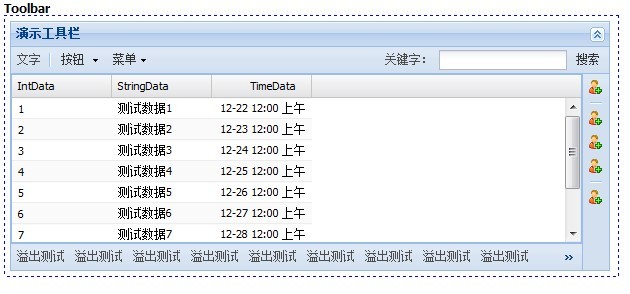|
[Js]
Ext.onReady(function () {
Ext.QuickTips.init();
Ext.define('Datas', {
extend: 'Ext.data.Model',
fields: [
{ name: 'IntData', type: 'int' },
{ name: 'StringData', type: 'string' },
{ name: 'TimeData', type: 'date' }
],
proxy: {
type: 'ajax',
url: 'Toolbar1Json',
reader: {
type: 'json',
root: 'rows'
}
}
});
var store = new Ext.data.Store({
model: 'Datas',
sortInfo: { field: 'IntData', direction: 'DESC' },
autoLoad: true
});
store.load();
var listView = Ext.create('Ext.ListView', {
store: store,
multiSelect: true,
emptyText: '当前没有数据展示',
reserveScrollOffset: true,
columns: [{
header: "IntData",
dataIndex: 'IntData'
}, {
header: "StringData",
dataIndex: 'StringData'
}, {
header: "TimeData",
dataIndex: 'TimeData',
align: 'right',
xtype: 'datecolumn',
format: 'm-d h:i a'
}]
});
var filed1 = new Ext.form.Field();
var tbar = Ext.create("Ext.Toolbar", {
items: ['文字', "-", {
xtype: "splitbutton",
text: "按钮"
}, {
text: "菜单",
menu:
{
items: [
{
text: '选项1'
}, {
text: '选项2'
}, {
text: '选项3',
handler: function () {
Ext.Msg.alert("提示", "来自菜单的消息");
}
}
]
}
}, "->", "关键字:", filed1, {
text: "搜索",
handler: function () {
store.load({ params: { keyword: filed1.getValue()} });
}
}
]
});
var bbar = Ext.create('Ext.toolbar.Toolbar', {
layout: {
overflowHandler: 'Menu'
},
items: ["溢出测试", "溢出测试", "溢出测试", "溢出测试", "溢出测试", "溢出测试", "溢出测试",
"溢出测试", "溢出测试",
{
xtype: "button",
text: "溢出按钮",
handler: function () {
Ext.Msg.alert("提示", "工具栏按钮被点击");
}
}, { text: "溢出按钮", xtype: "splitbutton"}]
});
var panel = new Ext.Panel({
renderTo: "div1",
width: 600,
height: 250,
collapsible: true,
layout: 'fit',
title: '演示工具栏',
items: listView,
tbar: tbar,
bbar: bbar,
rbar: [{
iconCls: 'add16',
tooltip: '按钮1'
},
'-',
{
iconCls: 'add16',
tooltip: {
text: '按钮2',
anchor: 'left'
}
}, {
iconCls: 'add16'
}, {
iconCls: 'add16'
},
'-',
{
iconCls: 'add16'
}
]
});
});
|