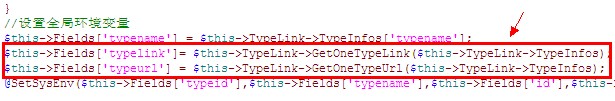最新下载
热门教程
- 1
- 2
- 3
- 4
- 5
- 6
- 7
- 8
- 9
- 10
DedeCms内容页模板调用栏目名称及栏目链接
时间:2022-06-25 19:30:03 编辑:袖梨 来源:一聚教程网
【解决办法】
第一步:打开 /include/arc.archives.class.php 文件,找到约234行如下代码:
| 代码如下 | 复制代码 |
|
$this->Fields['typename'] = $this->TypeLink->TypeInfos['typename']; |
|
在其下一行加入如下代码:
| 代码如下 | 复制代码 |
| //设置全局环境变量 $this->Fields['typename'] = $this->TypeLink->TypeInfos['typename']; |
|
第二步:在你的内容页模板适当位置加入调用代码:
{dede:field.typelink/} 带链接的栏目名称,如:栏目名称
{dede:field.typeurl/} 仅栏目链接,如: /news
上面是百度找到了,根据上面经验我自己写的一个1. 打开 /include/arc.archives.class.php 文件,找到大约234行如下代码:
//设置全局环境变量
| 代码如下 | 复制代码 |
|
$this->Fields['typename'] = $this->TypeLink->TypeInfos['typename']; |
|
2. 模板标签调用
{dede:field.typelink/} 带链接的栏目名称,如百度SEO
{dede:field.typeurl/} 仅栏目链接,如: http://www.111com.net
相关文章
- 《弓箭传说2》新手玩法介绍 01-16
- 《地下城与勇士:起源》断桥烟雨多买多送活动内容一览 01-16
- 《差不多高手》醉拳龙技能特点分享 01-16
- 《鬼谷八荒》毕方尾羽解除限制道具推荐 01-16
- 《地下城与勇士:起源》阿拉德首次迎新春活动内容一览 01-16
- 《差不多高手》情圣技能特点分享 01-16