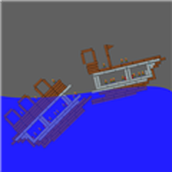最新下载
热门教程
- 1
- 2
- 3
- 4
- 5
- 6
- 7
- 8
- 9
- 10
kindeditor 图片上传后生成带域名绝对路径配置方法
时间:2022-06-25 19:41:07 编辑:袖梨 来源:一聚教程网
关键在于初始化kindeditor时指定以下参数:
urlType
”“ 空为不修改URL
”relative” 相对路径
”absolute” 绝对路径
”domain” 带域名的绝对路径。
例子:
| 代码如下 | 复制代码 |
| htmlEditor = K.create( '#content', { uploadJson : '../kindeditor/jsp/upload_json.jsp', fileManagerJson : '../kindeditor/jsp/file_manager_json.jsp', height : 300, width : '90%', // fontSizeTable:['21px','20px','17px','18px','16px','14px','12px'], resizeType : 0,//1 allowPreviewEmoticons : true, allowImageUpload : true, urlType:'domain' }); |
|
后面在另一个网站看到另一个方法
| 代码如下 | 复制代码 |