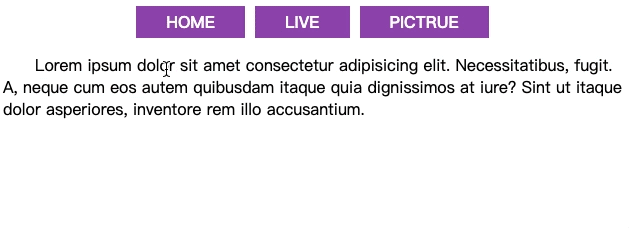最新下载
热门教程
- 1
- 2
- 3
- 4
- 5
- 6
- 7
- 8
- 9
- 10
transform实现一个纯CSS弹出菜单的示例代码
时间:2022-06-25 14:04:27 编辑:袖梨 来源:一聚教程网
本篇文章小编给大家分享一下transform实现一个纯CSS弹出菜单的示例代码,文章代码介绍的很详细,小编觉得挺不错的,现在分享给大家供大家参考,有需要的小伙伴们可以来看看。
前言
在制作顶部菜单的时候,都会要求制作弹出的二级菜单,早先的做法是用jQuery的来控制二级菜单的显示和过渡动画,但利用CSS3中的transform属性后,这一切都变得异常简单
先上效果
制作方法
核心就是利用了transform的区域位移方法,在配合上li标签的hover伪类和动画延时,从而简单实现了子菜单的显示
css;"> *{
padding: 0;
margin: 0;
box-sizing: border-box;
}
body{
width: 100vw;
height: 100vh;
display: flex;
flex-direction: column;
justify-content: flex-start;
align-items: center;
}
nav{
margin: 10px;
}
nav ul {
list-style-type: none;
display: flex;
}
nav ul li{
margin-right: 10px;
}
nav ul li strong{
text-transform: uppercase;
background-color: #9b59b6;
color: white;
padding: 5px 30px;
line-
cursor: pointer;
}
nav ul li strong+div{
display: flex;
flex-direction: column;
background-color: #3498db;
padding: 10px;
transform: translateY(-110%);
opacity: 0;
transition: .3s;
transform-origin: top;
}
nav ul li:hover div{
transform: translateY(0);
opacity: 1;
}
nav ul li strong+div a{
color: white;
text-decoration: none;
text-transform: uppercase;
padding: 5px 0;
}
相关文章
- 价格跟踪交易-价格跟踪交易软件 04-25
- 碧蓝航线使用要注意什么 04-25
- 明日之后苹果能做什么食物攻略 04-25
- 以闪亮之名浅栗捏脸数据id攻略 04-25
- 逆水寒手游春归学堂奇遇如何完成 04-25
- 明日之后二层别墅建造蓝图攻略 04-25