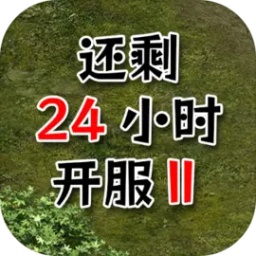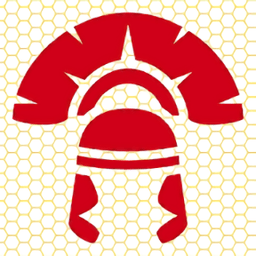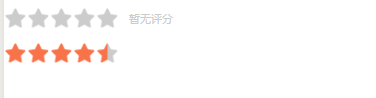最新下载
热门教程
- 1
- 2
- 3
- 4
- 5
- 6
- 7
- 8
- 9
- 10
微信小程序中的店铺评分组件及vue中用svg实现的评分显示组件实例
时间:2022-06-25 15:28:19 编辑:袖梨 来源:一聚教程网
在微信小程序中,有遇到要展示店铺评分,或者是订单完成后对商品进行评价,用到了星星展示,查了下,在微信中无法使用svg实现图片,微信中只能将svg图片转成base64来显示,所以是在vue中使用的svg来实现评分
1.效果图
微信中的可以点击及显示,但是,显示的话,在4.2分,4点多分的时候,显示的是半颗星
vue中用的是svg实现,所以用的是占比的形式,可以有一点点的星
2.微信实现店铺评分显示及商品评价星星展示
子组件index.wxml,可以动态的控制星星的大小
暂无评分 差评 中评 好评
子组件index.wxss
.starsBox{
display: flex;
align-items: center;
justify-content: flex-start;
}
.stars{
width: 150rpx;
height: 50rpx;
display: flex;
align-items: center;
justify-content: flex-start;
}
.stars image{
width: 30rpx;
height: 30rpx;
}
.text{
color: #ccc;
margin-left: 20rpx;
}
子组件index.js
Component({
properties: {
/* 显示有色星星的个数 */
value: {
type: Number,
value: 0,
/* 监听value值的变化 */
observer: function (newVal, oldVal, changedPath) {
this.init()
}
},
/* 设置星星大小 */
size: {
type: Number,
value: 30
},
/* 是否可点击,type为null表示值可以是任意类型 */
isClick: {
type: null,
value: false
}
},
attached() {
/* 组件生命周期函数,在组件实例进入页面节点树时执行 */
this.init();
},
data: {
stars: [0, 0, 0, 0, 0]
},
methods: {
init() {
let star = this.properties.value;
let stars = [0, 0, 0, 0, 0];
/* 图片名称,通过设置图片名称来动态的改变图片显示 */
for (let i = 0; i Math.floor(star)) {
stars[Math.floor(star)] = 'halfStar';
}
for (let i = 0; i
3.父组件中引用
父组件index.wxml
父组件index.json
{
"usingComponents": {
"score": "/component/score/index"
}
}
父组件index.js
data: {
shopGrade: 0,
shopGrade1: 4.6,
},
/* 评分处理事件 */
computeGrade(e) {
let score = e.detail.score;
this.setData({
shopGrade: score
})
},
4.vue中使用svg实现评分
首先在vue使用的index.html的模板文件中添加一个rem转换算法,因为我后面用的单位是rem
/* 在头部添加 */
然后添加svg.vue文件,这个svg文件可以自己找图片生成,并设置对应的id
rating.vue文件引用svg.vue
相关文章
- 漫蛙漫画最新版本下载安装-漫蛙漫画官方免费下载及使用教程 12-30
- ARC Raiders延时手雷作用方式和效果大全 12-30
- foxmail网页版登录入口-foxmail官网登录详细教程 12-30
- 浪漫餐厅怎么刷体力 高效刷取方法与囤货技巧攻略 12-30
- photoshop网页版直达入口-photoshop官网极速下载入口 12-30
- 浪漫餐厅电脑怎么玩 模拟器与小程序多渠道畅玩教程 12-30