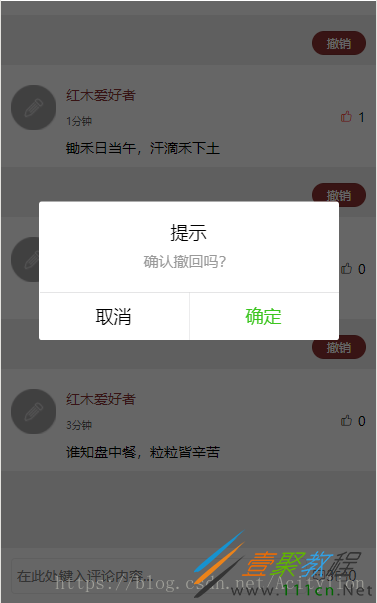微信小程序项目总结之点赞 删除列表 分享功能
时间:2022-06-25 15:58:03 编辑:袖梨 来源:一聚教程网
小程序点赞功能
思路:在后台没有给你接口自己模拟数据
1 2 3 4 5 6 | data:{ likes:{ iszan:false, num:0 } } |
1.遍历评论列表 判断点击的id
2.如果id相同 判断是否点赞过 如果为true -1 如果为false +1
3.更新数据
1 2 3 4 5 6 7 8 9 10 11 12 13 14 15 16 17 18 19 20 21 22 23 | bindlike:function(e){ var newData = this.data.release.map(function(item){ if (item.id == e.currentTarget.dataset.id){ console.log(item.id + e.currentTarget.dataset.id ) if(item.likes.iszan){ var obj = {} obj.iszan = !item.likes.iszan; obj.num = item.likes.num -1 ; return Object.assign({},item,{likes:obj}) }else { var obj = {} obj.iszan = !item.likes.iszan; obj.num = item.likes.num + 1; return Object.assign({}, item, { likes: obj }) } }else { return item } }) this.setData ({ release:newData }) }, |
2.点击删除列表功能
1.给撤销按钮绑定id 添加点击事件
2.点击删除按钮时提示是否删除
3.如果用户点击确定 获取到要删除的id
4.删除对应的数组内容
5.更新数据
1 2 3 4 5 6 7 8 9 10 11 12 13 14 15 16 17 18 19 20 21 22 23 24 25 26 27 | //删除评论 binddelete:function(e){ var that = this; wx.showModal({ title: '提示', content: '确认撤回吗?', success:function(res){ if(res.confirm){ console.log('用户点击确定') // 获取要删除数据的id var dataid = e.currentTarget.dataset.id; console.log(dataid) // 删除数组对应的数据内容 var release = that.data.release; that.data.release.splice(dataid,1) //判断数据的长度 var len = that.data.release.length; //通过判断数组的长度来决定是否显示隐藏的部分 that.setData ({ release: that.data.release }) }else if(res.cancel){ console.log('用户点击取消') } } }) }, |
3.点击分享
点击分享按钮 要给button按钮绑定个 open-type ="share"属性
通过给 button 组件设置属性 open-type="share",可以在用户点击按钮后触发 Page.onShareAppMessage() 事件,如果当前页面没有定义此事件,则点击后无效果。
1 2 3 4 5 6 7 8 9 10 11 12 | Page({ onShareAppMessage: function (res) { if (res.from === 'button') { // 来自页面内转发按钮 console.log(res.target) } return { title: '自定义转发标题', path: '/page/user?id=123' } } }) |
相关文章
- 《弓箭传说2》新手玩法介绍 01-16
- 《地下城与勇士:起源》断桥烟雨多买多送活动内容一览 01-16
- 《差不多高手》醉拳龙技能特点分享 01-16
- 《鬼谷八荒》毕方尾羽解除限制道具推荐 01-16
- 《地下城与勇士:起源》阿拉德首次迎新春活动内容一览 01-16
- 《差不多高手》情圣技能特点分享 01-16