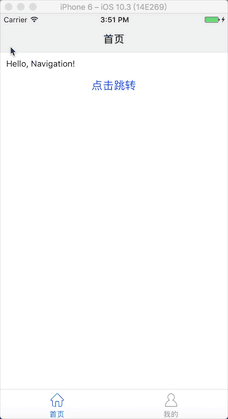最新下载
热门教程
- 1
- 2
- 3
- 4
- 5
- 6
- 7
- 8
- 9
- 10
官方推荐react-navigation的具体使用详解
时间:2022-06-25 16:07:21 编辑:袖梨 来源:一聚教程网
看了官方文档的导航器对比,发现现在主推的方案是一个单独的导航库react-navigation,据说它的使用十分简单。我就写个demo,试了一下。
一、主要构成
按使用形式主要分三部分:
- StackNavigator: 类似于普通的Navigator,屏幕上方导航栏
- TabNavigator: 相当于ios里面的TabBarController,屏幕下方的标签栏
- DrawerNavigator: 抽屉效果,侧边滑出
二、使用
1.新建项目
react-native init ComponentDemo
2. 在应用中安装此库
npm install --save react-navigation
安装完发现是beta版本(v1.0.0-beta.7) ,竟然有坑?!一会儿我们会详细说这个坑~
3.测试TabNavigator、StackNavigator和DrawerNavigator
(1)新建HomePage.js
import React from 'react';
import {
StyleSheet,
View,
Text,
Button,
Image
} from 'react-native';
import {
StackNavigator,
TabNavigator
} from 'react-navigation';
import ChatScreen from './ChatScreen';
import MinePage from './MinePage';
class HomePage extends React.Component{
static navigationOptions={
title: '首页',//设置标题内容
header:{
backTitle: ' ',//返回按钮标题内容(默认为上一级标题内容)
}
}
constructor(props) {
super(props);
}
render() {
const {navigate} = this.props.navigation;
return (
Hello, Navigation!
)
}
}
const MainScreenNavigator = TabNavigator({
Home: {
screen: HomePage,
navigationOptions: {
tabBar: {
label: '首页',
icon: ({tintColor}) => (
(2)新建ChatScreen.js
import React from 'react';
import {
Button,
Image,
View,
Text
} from 'react-native';
class ChatScreen extends React.Component {
static navigationOptions = {
title:'聊天',
};
render() {
const {params} = this.props.navigation.state;
return (
Chat with {params.user}
);
}
}
export default ChatScreen;
(3)新建MinePage.js
import React,{Component} from 'react';
import {
Button,
Image,
View,
Text,
StyleSheet
} from 'react-native';
import {
DrawerNavigator
} from 'react-navigation';
import MyNotificationsScreen from './MyNotificationsScreen';
class MinePage extends Component{
static navigationOptions = {
title:'我的',
drawerLabel: '我的',
// Note: By default the icon is only shown on iOS. Search the showIcon option below.
drawerIcon: ({ tintColor }) => (
Sybil
);
}
}
const styles = StyleSheet.create({
icon: {
width: 24,
height: 24,
},
});
const MyChatNavigator = DrawerNavigator({
MyChat: {
screen: MinePage,
},
Notifications: {
screen: MyNotificationsScreen,
},
},{
drawerWidth: 220, // 抽屉宽
drawerPosition: 'left', // 抽屉在左边还是右边
// contentComponent: CustomDrawerContentComponent, // 自定义抽屉组件
contentOptions: {
initialRouteName: MinePage, // 默认页面组件
activeTintColor: '#008AC9', // 选中文字颜色
activeBackgroundColor: '#f5f5f5', // 选中背景颜色
inactiveTintColor: '#000', // 未选中文字颜色
inactiveBackgroundColor: '#fff', // 未选中背景颜色
style: { // 样式
}
}
});
export default MyChatNavigator;
(4)编写MyNotificationsScreen.js
import React from 'react';
import {
StyleSheet,
View,
Text,
Button,
Image
} from 'react-native';
class MyNotificationsScreen extends React.Component {
static navigationOptions = {
title:'通知',
drawerLabel: '通知',
drawerIcon: ({ tintColor }) => (
);
}
}
const styles = StyleSheet.create({
tabIcon: {
width: 24,
height: 24,
},
});
export default MyNotificationsScreen;
(5)运行
报错啦?这就是上面我们所说的坑~
什么原因呢?原来是测试版的bug,在目录中找到node_modules/react-navigation/src/views/Header.js的第12行,删除它就OK了~
Ps:遗憾的是这个错误我没有留图啊~在我即将发表这篇文章的时候,最新版已经变为(v1.0.0-beta.9)了,最新版已经将上述的bug修改了!
好了,再次运行~
上一个动态效果图:
想详细了解React Navigation,可以阅读这一篇英文的,希望对你们有所帮助~相关文章
- 战双帕弥什布偶骇影熊武器怎么选择 布偶熊骇影武器选择及共鸣推荐 12-30
- poipiku官网登录入口-poipiku官网2026最新登录首页 12-30
- 遗忘之海游戏怎么玩 遗忘之海游戏玩法介绍 12-30
- 樱花动漫app最新版本下载-樱花动漫app安卓官方安装包下载 12-30
- 遗忘之海游戏类型是什么 遗忘之海游戏类型介绍 12-30
- 遗忘之海游戏测试资格怎么获得 遗忘之海测试资格获取 12-30