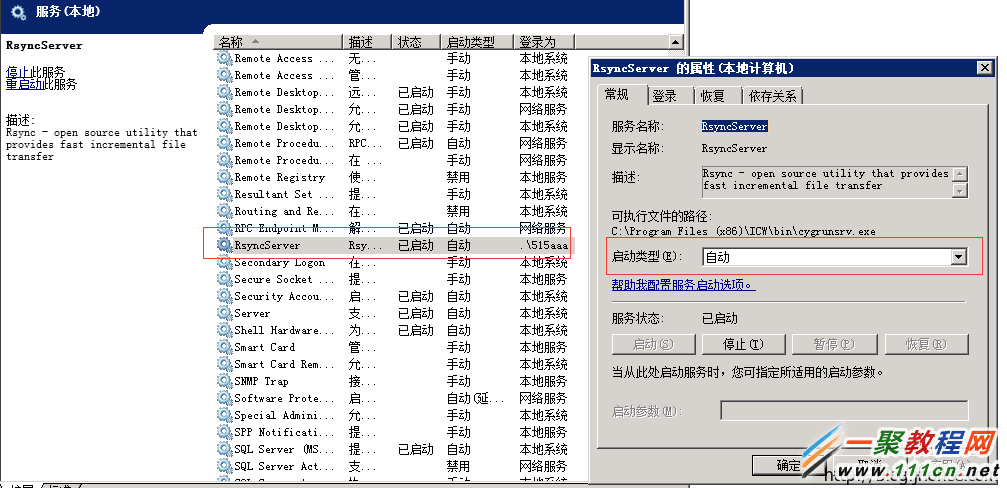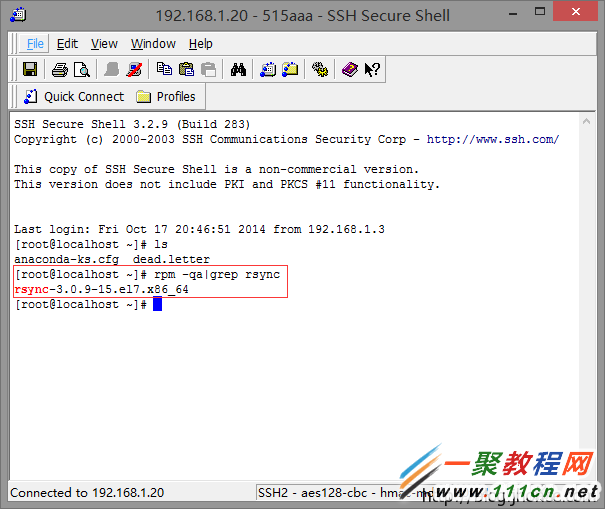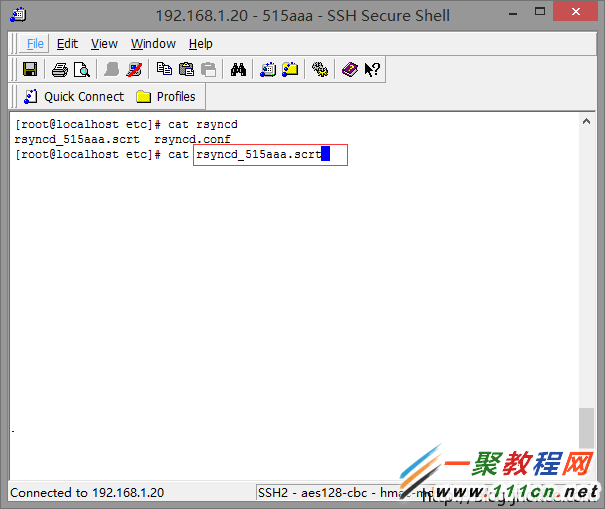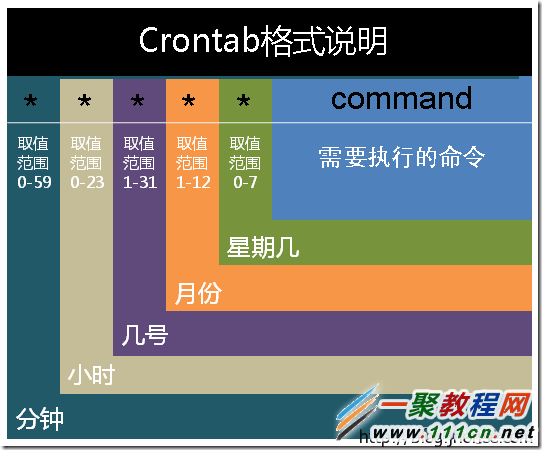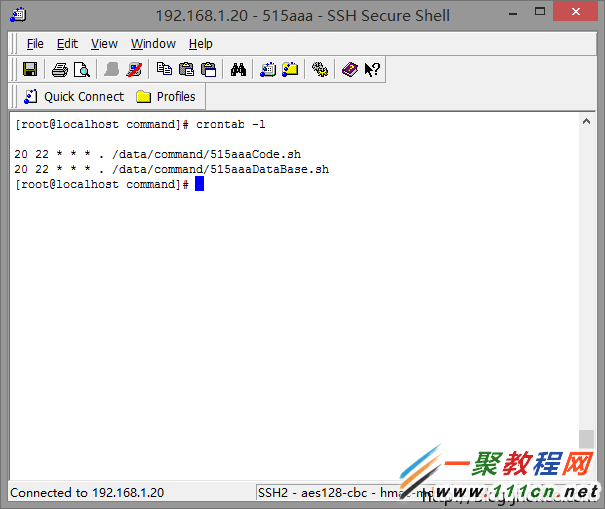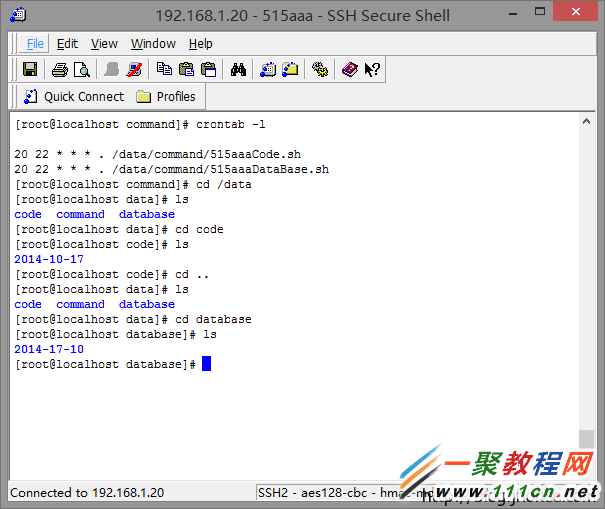最新下载
热门教程
- 1
- 2
- 3
- 4
- 5
- 6
- 7
- 8
- 9
- 10
Centos7.0与windows2008利用Rsync来实现通过更新(备份)
时间:2022-06-30 20:36:51 编辑:袖梨 来源:一聚教程网
Rsync是一款不错的文件免费同步软件,可以镜像保存整个目录树和文件系统,同时保持原来文件的权限、时间、软硬链接。第一次同步时 rsync 会复制全部内容,下次只传输修改过的文件部分。传输数据过程中可以实行压缩及解压缩操作,减少带宽流量。支持scp、ssh及直接socket方式连接,支持匿名传输。支持Linux,Window平台。写本文的时候,window版最新版为4.0.5版
官网:http://rsync.samba.org/
Linux版下载:http://rsync.samba.org/download.html
Windows版下载:https://www.itefix.no/i2/cwrsync-get 选(Free Edition 免费版)
客户端:cwRsync_4.0.5_Installer
服务端:cwRsyncServer_4.0.5_Installer
第一步: 环境说明
Windows Service 2008 作为服务器端
Centos 7.0 作为客户端
第二步: 安装Rsync服务器软件
运行cwRsyncServer_4.0.5_Installer.exe进行安装
默认安装路径为 C:\Program Files\ICW\
不要修改路径,之前估计是修改了路径,导致安装不成功,默认安装就行,安装过程中有一步比较重要的地方
会要求输入用户名 两次密码, 这里不是创建密码 而是输入rsync登陆windows系统的账号密码
20141017221757
在这里输入你要设置的用户名和密码,这个在两台机器使用rsync相互通信时会使用到的用户名和密码的。
创建过程中若出现安全软件拦截时,要让安全软件允许这样操作,这样才能正常创建成功。
第三步: 配置Rsync
配置C:/Program Files/ICW/rsyncd.conf文件 这个是安装目录了不一定在此
use chroot = false
strict modes = false
hosts allow = *
log file = rsyncd.log
port = 873
uid=0 # uid和gid要添加,否则会报:@ERROR: invalid uid nobody
gid=0 # rsync error: error starting client-server protocol (code 5) at main.c(1506) [Receiver=3.0.2] 的错误信息
# Module definitions
# Remember cygwin naming conventions : c:\work becomes /cygwin/c/work
#
[backup] #这个模块名可以随意命名
path = /cygdrive/d/work #要同步的文件路径,代表d:\work目录
read only = false
transfer logging = yes
list = no
hosts allow = *
auth users = rsync #rsync用户 仅这个账户可以同步该配置下文件
secrets file = etc/rsyncd.secrets #rsync登陆用户文件 记录rsync时需要输入的账号密码
说明:
path 路径并不是文件路径,而是用/cygdrive/(文件路径),否则会报错,提示找不到对应的文件或者文件夹
例如: (已备份网站源码以及备份网站数据库为例)
use chroot = false
strict modes = false
hosts allow = *
log file = rsyncd.log
port = 873
uid = 0
gid = 0
# Module definitions
# Remember cygwin naming conventions : c:\work becomes /cygwin/c/work
#
[515aaa]
path = /cygdrive/d/websoft/www/xingyishu
read only = false
transfer logging = yes
list = no
hosts allow = *
auth users = 515aaa
secrets file = etc/rsyncd.secrets
[515aaaDataBase]
path = /cygdrive/c/ProgramData/MySQL/MySQL Server 5.1/data/xingyishu
read only = false
transfer logging = yes
list = no
hosts allow = *
auth users = 515aaa
secrets file = etc/rsyncd.secrets
如果木有安装,请自行安装。
1 |
chmod 600 rsyncd_515aaa.scrt |
配置客户端后,就可以进行rsync同步测试。
第六步: 让rsync 客户端自动与服务器同步数据
自动执行命令,需要用到crontab命令来定时执行任务。
crontab [-u username] [-l|-e|-r] 选项与参数: -u :只有 root 才能进行这个任务,亦即帮其他使用者创建/移除 crontab 工作排程; -e :编辑 crontab 的工作内容 -l :查阅 crontab 的工作内容 -r :移除所有的 crontab 的工作内容,若仅要移除一项,请用 -e 去编辑
创建2个shell文件来执行备份(515aaaCode.sh:源码备份;515aaaBaseData.sh:数据库备份)
代码: 515aaaCode.sh
#!/bin/sh
#515aaa Code BackCode - Jhonse
rsync -vzrtopg --progress --delete --password-file=/etc/rsyncd_515aaa.scrt 515aaa@服务器地址::515aaa(模块名称) /data/code/$(date +'%Y-%m-%d')
代码: 515aaaBaseData.sh
#!/bin/sh
#515aaa DataBase Backup
rsync -vzrtopg --progress --delete --password-file=/etc/rsyncd_515aaa.scrt 515aaa@服务器地址::515aaaDataBase(模块名称) /data/database/$(date +'%Y-%d-%m')
代码: crontab命令
20 22 * * * . /data/command/515aaaCode.sh
20 22 * * * . /data/command/515aaaDataBase.sh
相关文章
- 《弓箭传说2》新手玩法介绍 01-16
- 《地下城与勇士:起源》断桥烟雨多买多送活动内容一览 01-16
- 《差不多高手》醉拳龙技能特点分享 01-16
- 《鬼谷八荒》毕方尾羽解除限制道具推荐 01-16
- 《地下城与勇士:起源》阿拉德首次迎新春活动内容一览 01-16
- 《差不多高手》情圣技能特点分享 01-16