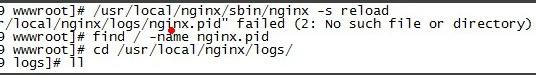最新下载
热门教程
- 1
- 2
- 3
- 4
- 5
- 6
- 7
- 8
- 9
- 10
nginx重启失败提示nginx.pid无法找到
时间:2022-06-30 18:49:41 编辑:袖梨 来源:一聚教程网
重启nginx: /usr/local/nginx/sbin/nginx -s reload
报错代码:nginx: [error] open() “/usr/local/nginx/logs/nginx.pid” failed (2: No such file or directory) (如下图)
1. 重新运行一下/usr/local/nginx/sbin/nginx
2. 重启nginx:/usr/local/nginx/sbin/nginx -s reload
上面办法有些朋友可以解决但大多数据解决不了,于是接着google搜索
看一英文的
issued a nginx -s stop and after that I got this error when trying to reload it.
[error]: invalid PID number "" in "/var/run/nginx.pid"
That /var/run/nginx/pid file is empty atm.
What do I need to do to fix it?
nginx -s reload is only used to tell a running nginx process to reload its config. After a stop, you don't have a running nginx process to send a signal to. Just run nginx (possibly with a -c /path/to/config/file)
于是我用了这方法,也就是
nginx -c /path/to/config/file) //在我机器上是这样的/alidata/server/nginx/sbin/nginx -c /alidata/server/nginx/conf/nginx.conf
相关文章
- b站视频播放软件推荐-b站视频播放软件哪款更好用 12-25
- 抖漫动画app最新版本下载安装-抖漫动漫官方正版免费下载 12-25
- 拷贝漫画最新版本下载官网app-拷贝漫画安卓繁体字安装包下载 12-25
- 免费看片视频神器-超清免费看片软件精选 12-25
- 暗黑破坏神2毁灭之王修改器最新版下载-暗黑破坏神2修改器中文版安装包下载 12-25
- 热门成品短视频app下载推荐-精选成品短视频app合集 12-25