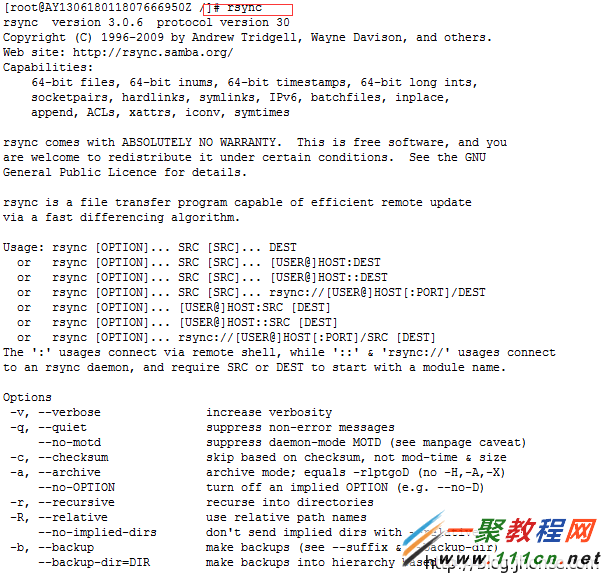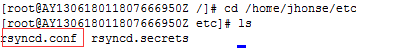最新下载
热门教程
- 1
- 2
- 3
- 4
- 5
- 6
- 7
- 8
- 9
- 10
CenteOS 6.3中Rsync安装及配置教程
时间:2022-06-30 21:23:44 编辑:袖梨 来源:一聚教程网
1 |
rsync |
1 |
yum install rsync |
代码如下
uid = root
gid = root
use chroot = no
max connections = 2
strict mades = yes
port = 873
pid file = /home/jhonse/var/run/rsyncd.pid
lock file = /home/jhonse/var/run/rsync.lock
log file = /home/jhonse/var/log/rsyncd.log
[jhonseCode]
path = /www
read only = false
transfer logging = yes
list = no
hosts allow = *
auth users = root
secrets file = /home/jhonse/etc/rsyncd.secrets
[jhonseDataBase]
path = /alidata/server/mysql/var
read only = false
transfer logging = yes
list = no
hosts allow = *
auth users = root
secrets file = /home/jhonse/etc/rsyncd.secrets
第三步: 创建rsyncd.secrets密码文件
格式: 用户:密码
并设置该文件的权限
chmod 600 /home/jhonse/etc/rsyncd.secrets
第四步: 启动rsync服务端
rsync --daemon --config=/home/jhonse/etc/rsyncd.conf
相关文章
- 《弓箭传说2》新手玩法介绍 01-16
- 《地下城与勇士:起源》断桥烟雨多买多送活动内容一览 01-16
- 《差不多高手》醉拳龙技能特点分享 01-16
- 《鬼谷八荒》毕方尾羽解除限制道具推荐 01-16
- 《地下城与勇士:起源》阿拉德首次迎新春活动内容一览 01-16
- 《差不多高手》情圣技能特点分享 01-16