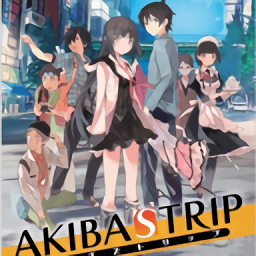最新下载
热门教程
- 1
- 2
- 3
- 4
- 5
- 6
- 7
- 8
- 9
- 10
CentOS网站木马查杀过程详细记录
时间:2022-06-30 21:03:09 编辑:袖梨 来源:一聚教程网
今天朋友说他一台要准备上线的生产服务器被挂马,特征ps命令找不到进程,top能看到负载最高的一个程序是一个随机的10位字母的东西,kill掉之后自动再次出现一个随机10位字母的进程。
我让他关闭这个机器的外网,内网放开,在局域网中给我一个跳板。等我拿到权限之后进入机器,先按照朋友说的验证了一遍,果然是那样,木马有自我保护自我恢复。
这时候我想到一个问题居然是能自我开机启动,要么/etc/rc.d/{init.d,rc{1,2,3,4,5}.d}/下有启动脚本,要么有cron计划任务。
于是我发现crontab -l是正常,来到/etc/rc.d/init.d下发现了异常有10位字母的启动脚本,脚本内容如下
[root@Xd9BdoAkG ~]# cat /etc/rc.d/init.d/fregonnzkq
#!/bin/sh
# chkconfig: 12345 90 90
# description: fregonnzkq
### BEGIN INIT INFO
# Provides: fregonnzkq
# Required-Start:
# Required-Stop:
# Default-Start: 1 2 3 4 5
# Default-Stop:
# Short-Description: fregonnzkq
### END INIT INFO
case $1 in
start)
/usr/bin/fregonnzkq
;;
stop)
;;
*)
/usr/bin/fregonnzkq
;;
esac
看到这我真是佩服这帮人单用户启动模式都不放过啊,尼玛,你这是赶尽杀绝啊。。。。。。。
到了这里我天真的删除了几个这样的启动脚本,然后重启服务器,问题依旧。。。。。。。。。你妹啊。。。不带这样玩的。。。。
到了这时候我多想了下,是不是还有启动脚本?仔细核查发现/etc/rc.d/rc3.d/下还有问题
[root@Xd9BdoAkG rc3.d]# ls -lt
total 0
lrwxrwxrwx 1 root root 20 Sep 8 13:21 S90eviykluziy -> ../init.d/eviykluziy
lrwxrwxrwx 1 root root 20 Sep 8 12:49 S90yuurxgembh -> ../init.d/yuurxgembh
lrwxrwxrwx 1 root root 20 Sep 8 10:37 S90fregonnzkq -> ../init.d/fregonnzkq
lrwxrwxrwx. 1 root root 15 Sep 7 14:08 S85nginx -> ../init.d/nginx
lrwxrwxrwx. 1 root root 24 Sep 7 13:55 S99libvirt-guests -> ../init.d/libvirt-guests
lrwxrwxrwx. 1 root root 19 Sep 7 13:55 S26haldaemon -> ../init.d/haldaemon
lrwxrwxrwx. 1 root root 19 Sep 7 13:54 K10saslauthd -> ../init.d/saslauthd
lrwxrwxrwx. 1 root root 20 Sep 7 13:54 S22messagebus -> ../init.d/messagebus
lrwxrwxrwx. 1 root root 14 Sep 7 13:51 S55sshd -> ../init.d/sshd
lrwxrwxrwx. 1 root root 18 Sep 7 13:51 K15svnserve -> ../init.d/svnserve
lrwxrwxrwx. 1 root root 17 Sep 7 13:44 S10network -> ../init.d/network
lrwxrwxrwx. 1 root root 17 Sep 7 13:44 S12rsyslog -> ../init.d/rsyslog
lrwxrwxrwx. 1 root root 15 Sep 7 13:44 S90crond -> ../init.d/crond
lrwxrwxrwx. 1 root root 19 Sep 7 13:44 K75udev-post -> ../init.d/udev-post
lrwxrwxrwx. 1 root root 17 Sep 7 13:44 K30postfix -> ../init.d/postfix
lrwxrwxrwx. 1 root root 15 Sep 7 13:44 K75netfs -> ../init.d/netfs
lrwxrwxrwx. 1 root root 19 Sep 7 13:44 K85mdmonitor -> ../init.d/mdmonitor
lrwxrwxrwx. 1 root root 22 Sep 7 13:44 K99lvm2-monitor -> ../init.d/lvm2-monitor
lrwxrwxrwx. 1 root root 15 Sep 7 13:44 K80kdump -> ../init.d/kdump
lrwxrwxrwx. 1 root root 18 Sep 7 13:44 K92iptables -> ../init.d/iptables
lrwxrwxrwx. 1 root root 19 Sep 7 13:44 K92ip6tables -> ../init.d/ip6tables
lrwxrwxrwx. 1 root root 20 Sep 7 13:44 K90eyshcjdmzg -> ../init.d/eyshcjdmzg
lrwxrwxrwx. 1 root root 26 Sep 7 13:44 K75blk-availability -> ../init.d/blk-availability
lrwxrwxrwx. 1 root root 16 Sep 7 13:44 K88auditd -> ../init.d/auditd
lrwxrwxrwx. 1 root root 17 Sep 7 13:37 K75ntpdate -> ../init.d/ntpdate
lrwxrwxrwx. 1 root root 20 Sep 7 12:15 K50netconsole -> ../init.d/netconsole
lrwxrwxrwx. 1 root root 11 Sep 7 12:15 S99local -> ../rc.local
lrwxrwxrwx. 1 root root 15 Sep 7 12:15 K89rdisc -> ../init.d/rdisc
lrwxrwxrwx. 1 root root 21 Sep 7 12:15 K87restorecond -> ../init.d/restorecond
看到后我只想把这个木马的作者找到然后说收我做徒弟吧。。。。。。。。
于是我又很傻很天真的删除了这些启动脚本,并且kill了相关进程,希望的太阳没有升起,沉重的打击再次来临,木马再次自我复制自我运行了。。。。启动脚本再次出现了。。
我知道我进入了误区,重新想思路。。。
不知道为什么我瞬间想到了我遗漏了一个地方,cron,对。。。我是crontab -l 来查看的,还有个地方的cron任务不会在这个命令下出现/etc/cron.*
[root@Xd9BdoAkG ~]# cat /etc/crontab
SHELL=/bin/bash
PATH=/sbin:/bin:/usr/sbin:/usr/bin
MAILTO=root
HOME=/
# For details see man 4 crontabs
# Example of job definition:
# .---------------- minute (0 - 59)
# | .------------- hour (0 - 23)
# | | .---------- day of month (1 - 31)
# | | | .------- month (1 - 12) OR jan,feb,mar,apr ...
# | | | | .---- day of week (0 - 6) (Sunday=0 or 7) OR sun,mon,tue,wed,thu,fri,sat
# | | | | |
# * * * * * user-name command to be executed
*/3 * * * * root /etc/cron.hourly/gcc.sh
你妹啊 啊 啊 啊,不带这样玩的
[root@Xd9BdoAkG ~]# cat /etc/cron.hourly/gcc.sh
#!/bin/sh
PATH=/bin:/sbin:/usr/bin:/usr/sbin:/usr/local/bin:/usr/local/sbin:/usr/X11R6/bin
for i in `cat /proc/net/dev|grep :|awk -F: {'print $1'}`; do ifconfig $i up& done
cp /lib/libudev.so /lib/libudev.so.6
/lib/libudev.so.6
[root@Xd9BdoAkG ~]# cat /proc/net/dev|grep :|awk -F: {'print $1'}
lo
em1
em2
em3
em4
我擦,看到这,再次shit,你还知道主动启动网络和外面联系啊。。。。
[root@Xd9BdoAkG ~]# file /lib/libudev.so
/lib/libudev.so: ELF 32-bit LSB executable, Intel 80386, version 1 (SYSV), statically linked, for GNU/Linux 2.6.9, not stripped
居然不是脚本什么的,想看文件具体内容暂时是没时间了。。。。。。。
到了这里我们可以确认有几个地方有问题/lib/libudev.so /etc/cron.hourly/gcc.sh /etc/crontab /etc/rc.d/init.d/ /etc/rc.d/rc3.d/
由于对方发送大量数据包,所以开始采取iptables来封禁,发现这玩意直接把output是 state 为new的drop掉。。。。。。。。不想说了,已经被他玩够了,不在乎多一次。。
通过排查可以肯定/lib/libudev.so是主体。其他是协助运行和自我保护自我复制的实现。既然你是个程序还在系统上,我有root,还搞不定么。为了不再多拖时间,直接查杀了。。
[root@Xd9BdoAkG ~]# chmod 0000 /lib/libudev.so && rm -rf /lib/libudev.so && chattr +i /lib/
#在一步一点要这样运行,不然赶不上木马的自我恢复速度。。。。。我在这里坑了很长时间。
[root@Xd9BdoAkG ~]# ls /lib/
cpp firmware kbd modules security terminfo udev
[root@Xd9BdoAkG ~]# ls /lib/
cpp firmware kbd modules security terminfo udev
[root@Xd9BdoAkG ~]# ls /lib/
cpp firmware kbd modules security terminfo udev
[root@Xd9BdoAkG ~]# ls /lib/
cpp firmware kbd modules security terminfo udev
[root@Xd9BdoAkG ~]# ls /lib/
cpp firmware kbd modules security terminfo udev
[root@Xd9BdoAkG ~]# ls /lib/
cpp firmware kbd modules security terminfo udev
##貌似主体被控制住了,不能再次自我恢复了。。。1
1[root@Xd9BdoAkG ~]# ls /etc/rc.d/rc3.d/ | awk '$7>=8 && $NF~/^K90/{print $NF}' | egrep '^.{10}$'| xargs -i rm -rf /etc/rc.d/rc3.d/{}
chmod 0000 /etc/rc.d/rc3.d/ && chmod 0000 /etc/rc.d/init.d && chattr +i /etc/rc.d/rc3.d/ && chattr +i /etc/rc.d/init.d
#删除启动脚本 awk '$7>=8 && $NF~/^K90/{print $NF}' 这里的8是当天的日期8号的意思,写的不严紧,勿喷~~~
#且控制目录不能写东西了
[root@Xd9BdoAkG ~]# sed '/gcc.sh/d' /etc/crontab && chmod 0000 /etc/crontab && chattr +i /etc/crontab
#删除计划任务且控制计划任务不能写东西
到了这里基本就差不多了。。。。。现在去重启服务器,
[root@Xd9BdoAkG ~]# top -b -n1 | head
top - 18:13:47 up 0 min, 1 user, load average: 0.11, 0.03, 0.01
Tasks: 178 total, 2 running, 176 sleeping, 0 stopped, 0 zombie
Cpu(s): 1.4%us, 1.6%sy, 0.0%ni, 95.7%id, 1.3%wa, 0.0%hi, 0.0%si, 0.0%st
Mem: 32827160k total, 486308k used, 32340852k free, 6864k buffers
Swap: 16482300k total, 0k used, 16482300k free, 28312k cached
PID USER PR NI VIRT RES SHR S %CPU %MEM TIME+ COMMAND
1 root 20 0 19232 1512 1224 S 0.0 0.0 0:01.26 init
2 root 20 0 0 0 0 S 0.0 0.0 0:00.00 kthreadd
3 root RT 0 0 0 0 S 0.0 0.0 0:00.00 migration/0
[root@Xd9BdoAkG ~]# top -b -n1 | head
top - 18:13:51 up 0 min, 1 user, load average: 0.10, 0.03, 0.01
Tasks: 178 total, 1 running, 177 sleeping, 0 stopped, 0 zombie
Cpu(s): 1.3%us, 1.5%sy, 0.0%ni, 96.0%id, 1.2%wa, 0.0%hi, 0.0%si, 0.0%st
Mem: 32827160k total, 486136k used, 32341024k free, 6872k buffers
Swap: 16482300k total, 0k used, 16482300k free, 28344k cached
PID USER PR NI VIRT RES SHR S %CPU %MEM TIME+ COMMAND
1414 root 20 0 15020 1232 872 R 2.0 0.0 0:00.01 top
1 root 20 0 19232 1512 1224 S 0.0 0.0 0:01.26 init
2 root 20 0 0 0 0 S 0.0 0.0 0:00.00 kthreadd
[root@Xd9BdoAkG ~]# top -b -n1 | head
top - 18:14:15 up 1 min, 1 user, load average: 0.06, 0.03, 0.01
Tasks: 178 total, 1 running, 177 sleeping, 0 stopped, 0 zombie
Cpu(s): 0.8%us, 0.9%sy, 0.0%ni, 97.6%id, 0.7%wa, 0.0%hi, 0.0%si, 0.0%st
Mem: 32827160k total, 483360k used, 32343800k free, 6900k buffers
Swap: 16482300k total, 0k used, 16482300k free, 28360k cached
PID USER PR NI VIRT RES SHR S %CPU %MEM TIME+ COMMAND
1 root 20 0 19232 1512 1224 S 0.0 0.0 0:01.26 init
2 root 20 0 0 0 0 S 0.0 0.0 0:00.00 kthreadd
3 root RT 0 0 0 0 S 0.0 0.0 0:00.00 migration/0
[root@Xd9BdoAkG ~]# ls /etc/cron.hourly/
0anacron
[root@Xd9BdoAkG ~]# ls -lt /etc/rc.d/rc3.d/
total 0
lrwxrwxrwx. 1 root root 15 Sep 7 14:08 S85nginx -> ../init.d/nginx
lrwxrwxrwx. 1 root root 24 Sep 7 13:55 S99libvirt-guests -> ../init.d/libvirt-guests
lrwxrwxrwx. 1 root root 19 Sep 7 13:55 S26haldaemon -> ../init.d/haldaemon
lrwxrwxrwx. 1 root root 19 Sep 7 13:54 K10saslauthd -> ../init.d/saslauthd
lrwxrwxrwx. 1 root root 20 Sep 7 13:54 S22messagebus -> ../init.d/messagebus
lrwxrwxrwx. 1 root root 14 Sep 7 13:51 S55sshd -> ../init.d/sshd
lrwxrwxrwx. 1 root root 18 Sep 7 13:51 K15svnserve -> ../init.d/svnserve
lrwxrwxrwx. 1 root root 17 Sep 7 13:44 S10network -> ../init.d/network
lrwxrwxrwx. 1 root root 17 Sep 7 13:44 S12rsyslog -> ../init.d/rsyslog
lrwxrwxrwx. 1 root root 15 Sep 7 13:44 S90crond -> ../init.d/crond
lrwxrwxrwx. 1 root root 19 Sep 7 13:44 K75udev-post -> ../init.d/udev-post
lrwxrwxrwx. 1 root root 17 Sep 7 13:44 K30postfix -> ../init.d/postfix
lrwxrwxrwx. 1 root root 15 Sep 7 13:44 K75netfs -> ../init.d/netfs
lrwxrwxrwx. 1 root root 19 Sep 7 13:44 K85mdmonitor -> ../init.d/mdmonitor
lrwxrwxrwx. 1 root root 22 Sep 7 13:44 K99lvm2-monitor -> ../init.d/lvm2-monitor
lrwxrwxrwx. 1 root root 15 Sep 7 13:44 K80kdump -> ../init.d/kdump
lrwxrwxrwx. 1 root root 18 Sep 7 13:44 K92iptables -> ../init.d/iptables
lrwxrwxrwx. 1 root root 19 Sep 7 13:44 K92ip6tables -> ../init.d/ip6tables
lrwxrwxrwx. 1 root root 26 Sep 7 13:44 K75blk-availability -> ../init.d/blk-availability
lrwxrwxrwx. 1 root root 16 Sep 7 13:44 K88auditd -> ../init.d/auditd
lrwxrwxrwx. 1 root root 17 Sep 7 13:37 K75ntpdate -> ../init.d/ntpdate
lrwxrwxrwx. 1 root root 20 Sep 7 12:15 K50netconsole -> ../init.d/netconsole
lrwxrwxrwx. 1 root root 11 Sep 7 12:15 S99local -> ../rc.local
lrwxrwxrwx. 1 root root 15 Sep 7 12:15 K89rdisc -> ../init.d/rdisc
lrwxrwxrwx. 1 root root 21 Sep 7 12:15 K87restorecond -> ../init.d/restorecond
开机后发现进程没异常了,世界貌似平静了。。。。
然后再次恢复/etc/crontab /etc/rc.d/init.d/ /etc/rc.d/rc3.d/ /lib文件夹的权限。然后再次重启。。。。。世界真的清静。。。。
相关文章
- gmail邮箱登录-网页版gmail官网登录入口 01-05
- 夸克网页版入口-夸克浏览器最新版登录入口 01-05
- 蛙漫2台版在线入口-蛙漫2最新访问地址 01-05
- 知乎网页版入口免费直达-知乎在线问答平台一键登录 01-05
- 国家中小学网络云平台官网-免费网课登录入口 01-05
- 搜狗浏览器极速网页版入口-搜狗搜索2026全新网页版登录地址 01-05