最新下载
热门教程
- 1
- 2
- 3
- 4
- 5
- 6
- 7
- 8
- 9
- 10
iphone5s中微信无法录音怎么办?
时间:2022-11-14 22:12:26 编辑:袖梨 来源:一聚教程网
如下图所示我在微信说话时提示
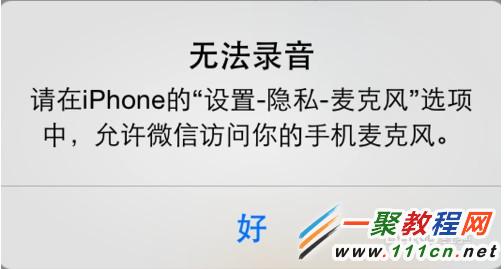
解决办法
1、在苹果手机中找到“设置”按钮。

2、然后点击设置中的“隐私”菜单。

3、在隐藏中我们点击“麦克风”选项

4、这时我们找到麦克风列表中的微信一栏,打开右侧的功能开关,如图所示

5、打开之后一般情况时我们就可以使用现信语音功能了,如下图所示。

硬件问题
1、如果我们按照要求还是无法达到我们想要的结果那么应该是硬件有点问题了,我们可以尝试一些耳机试一下哦或重新安装一下微信试一下。
相关文章
- 《弓箭传说2》新手玩法介绍 01-16
- 《地下城与勇士:起源》断桥烟雨多买多送活动内容一览 01-16
- 《差不多高手》醉拳龙技能特点分享 01-16
- 《鬼谷八荒》毕方尾羽解除限制道具推荐 01-16
- 《地下城与勇士:起源》阿拉德首次迎新春活动内容一览 01-16
- 《差不多高手》情圣技能特点分享 01-16














