最新下载
热门教程
- 1
- 2
- 3
- 4
- 5
- 6
- 7
- 8
- 9
- 10
安卓手机怎么把Android程序安装到内存卡
时间:2022-06-26 04:32:50 编辑:袖梨 来源:一聚教程网
1.把手机关机,然后我们长按home小房子键+开机键 ,手机就会自动进入如下图的Recovery模式 然后我们选择第六个选项6个(Partition sdcard)(利用声音大小键进行上下移动选择)
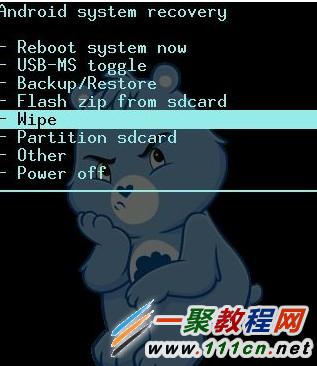
2.选中之后我们再点击确认
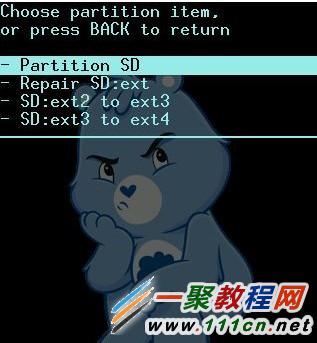
3.然后再点击第一个,按确认键进入

4.选中之后我们是按小房子键确认分区哦,如下图所示

5.用滚轮键上下滚动调整大小,这Swap调到0MB,并按小房子键确认(如下图)
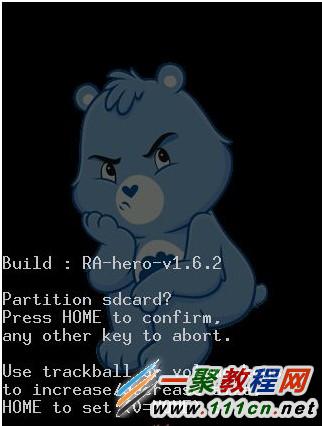
6.我们可以实现滚轮键上下滚动调整大小,这个EXT2就是你要分区内存卡的大小了,具体大小我们需要根据自己的内存大小来设置了,如果大就设置大一点。

7.分区大小设置好之后我们再按确认键,就会提示正在分区了,这里我们只要等待分区完成即可。

8.等待分区完成了,就会看到如下图所示
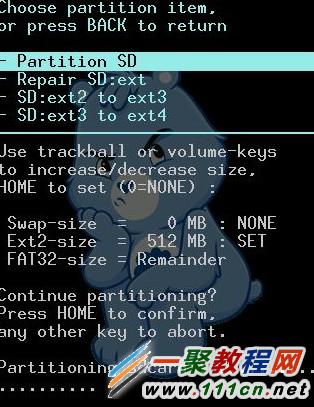
9.然后我们再按返回键回到Recovery根目录下-按第一项重启手机
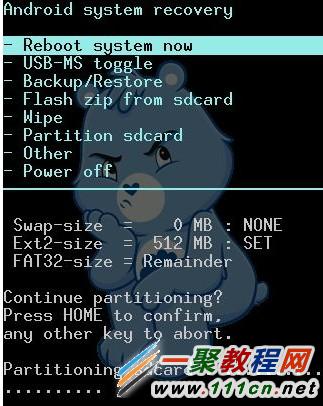
10.重启后看看内存卡的容量,只有480MB了,相当于512MB的卡(如下图)我用的是1G的内存卡来分区的

相关文章
- 《弓箭传说2》新手玩法介绍 01-16
- 《地下城与勇士:起源》断桥烟雨多买多送活动内容一览 01-16
- 《差不多高手》醉拳龙技能特点分享 01-16
- 《鬼谷八荒》毕方尾羽解除限制道具推荐 01-16
- 《地下城与勇士:起源》阿拉德首次迎新春活动内容一览 01-16
- 《差不多高手》情圣技能特点分享 01-16














