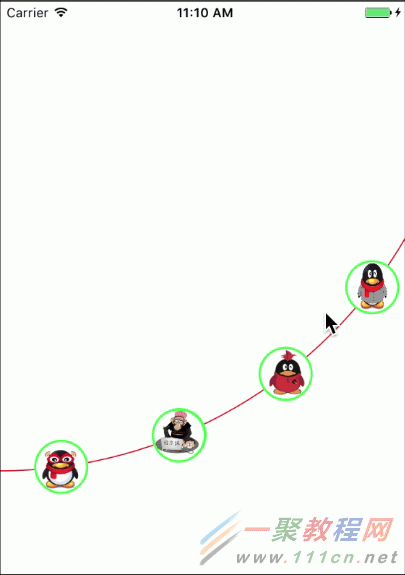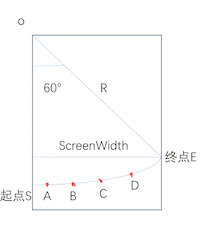最新下载
热门教程
- 1
- 2
- 3
- 4
- 5
- 6
- 7
- 8
- 9
- 10
ios类似于qq账号信息里的一个动画效果
时间:2022-06-26 06:09:43 编辑:袖梨 来源:一聚教程网
受人所托,做一个类似于qq账号信息里的一个动画,感觉挺有意思,也没感觉有多难,就开始做了,结果才发现学的数学知识都还给体育老师了,研究了大半天才做出来。
先看一下动画效果:
用到的知识点:
(1)三角函数
(2)CALayer
(3)CATransaction
(4)UIBezierPath
(5)CAKeyframeAnimation
(6)CAAnimationGroup
如图,这明显是一段圆弧,那么要确定这段一段圆弧的位置,就得确定这段圆弧的圆心和圆心角。我规定圆心在手机屏幕的左顶点,也就是(0,0),圆心角为60°。别问我为什么这么确定,我也是一点点尝试的。我们先设手机屏幕的宽度为 ScreenWidth,圆弧半径为R;那么R = ScreenWidth/cos(60°);知道了这些开始画圆弧。
| 代码如下 | 复制代码 |
// 屏幕的宽度 CGFloat width = [UIScreen mainScreen].bounds.size.width; // 圆半径 floatr =2* width / sqrt(3); // 画曲线 UIColor *color = [UIColor redColor]; [color set]; UIBezierPath *path = [UIBezierPath bezierPathWithArcCenter:CGPointMake(0,0) radius:r startAngle:M_PI /2endAngle:M_PI /6clockwise:NO]; path.lineWidth =1.0; path.lineCapStyle = kCGLineCapRound; path.lineJoinStyle = kCGLineJoinRound; [path stroke]; | |
确定了圆心角和半径就要确定ABCD四个点的坐标了,分别作为四张图片的圆心。圆弧SA和圆弧DE的圆心角一样,设定为7.5°,那么弧AB、弧BC、弧CD的圆心角设定为相等,分别为(60 - 7.5 * 2)/ 3 = 15°。那么A点的坐标就等于(R * sin7.5,R * cos7.5°);B,C,D点的坐标一样用三角函数求,分别为(R * sin22.5,R * cos22.5°),(R * sin37.5,R * cos37.5°),(R * sin52.5,R * cos52.5°)。ABCD其实都是一个按钮,下面开始放按钮。
| 代码如下 | 复制代码 |
// 放图片 for(inti =0; i<4; i++) { // 一共四个按钮 从左到右index分别为0,1,2,3 UIButton *button = [UIButton buttonWithType:UIButtonTypeCustom]; button.frame = [self getButtonFrame:i]; button.tag = i +1; [button addTarget:self action:@selector(buttonClick:) forControlEvents:UIControlEventTouchUpInside]; [button setImage:[UIImage imageNamed:[NSString stringWithFormat:@"%d",i +1]] forState:UIControlStateNormal]; // 设置按钮为圆 button.layer.cornerRadius =25; button.layer.borderColor = [UIColor greenColor].CGColor; button.layer.masksToBounds = YES; button.layer.borderWidth =2.0f; [self addSubview:button]; } // 根据Index确定按钮的坐标 - (CGRect)getButtonFrame: (int) index { floatradians = M_PI * (7.5+15* index) /180; CGFloat width = [UIScreen mainScreen].bounds.size.width; floatr =2* width / sqrt(3); CGRect frame = CGRectMake(sin(radians) * r, cos(radians) * r,50,50); frame.origin.x = frame.origin.x -25; frame.origin.y = frame.origin.y -25; returnframe; } | |
头像默认放第一个。
| 代码如下 | 复制代码 |
self.head = [[UIImageView alloc] initWithFrame:[self getButtonFrame:0]]; self.head.image = [UIImage imageNamed:@"myHead"]; self.head.layer.borderColor = [UIColor greenColor].CGColor; self.head.layer.masksToBounds = YES; self.head.layer.cornerRadius =25; self.head.layer.borderWidth =2.0f; [self addSubview:self.head]; | |
之后按钮点击之后,头像移动到按钮点击的地方。
| 代码如下 | 复制代码 |
// 按钮点击事件 - (void)buttonClick:(UIButton *)button { // 原来图片所在按钮的index intpreIndex = [self getPreviousIndexByFrame:self.head.frame]; intbuttonIndex = (int)button.tag -1; // 点击图片所在按钮 不做任何操作 if(preIndex == buttonIndex) { return; } CGFloat width = [UIScreen mainScreen].bounds.size.width; floatr =2* width / sqrt(3); //加入动画效果 CALayer *transitionLayer = [[CALayer alloc] init]; //显式事务默认开启动画效果,kCFBooleanTrue关闭 保证begin和commit 之间的属性修改同时进行 transitionLayer.contents = self.head.layer.contents; transitionLayer.borderColor = [UIColor greenColor].CGColor; transitionLayer.masksToBounds = YES; transitionLayer.cornerRadius =25; transitionLayer.borderWidth =2.0f; transitionLayer.frame = self.head.frame; transitionLayer.backgroundColor=[UIColor blueColor].CGColor; [self.layer addSublayer:transitionLayer]; self.head.hidden = YES; UIBezierPath *movePath; //路径曲线 贝塞尔曲线 if(buttonIndex > preIndex) { // 向上滑 逆时针 movePath = [UIBezierPath bezierPathWithArcCenter:CGPointMake(0,0) radius:r startAngle:[self getAnticlockwiseByIndex:preIndex] endAngle:[self getAnticlockwiseByIndex:buttonIndex] clockwise:NO]; [movePath moveToPoint:transitionLayer.position]; }else{ // 向下滑 顺时针 movePath = [UIBezierPath bezierPathWithArcCenter:CGPointMake(0,0) radius:r startAngle:[self getClockwiseAngleByIndex:preIndex] endAngle:[self getClockwiseAngleByIndex:buttonIndex] clockwise:YES]; [movePath moveToPoint:transitionLayer.position]; } //关键帧动画效果 CAKeyframeAnimation *positionAnimation = [CAKeyframeAnimation animationWithKeyPath:@"position"]; // 动画轨迹 positionAnimation.path = movePath.CGPath; // 动画完成之后是否删除动画效果 positionAnimation.removedOnCompletion = NO; // 设置开始的时间 positionAnimation.beginTime = CACurrentMediaTime(); CGFloat time =0.7; if(labs(buttonIndex - preIndex) >1) { time =0.4* labs(buttonIndex - preIndex); } //动画总时间 positionAnimation.duration = time; // 动画的方式 淡入淡出 positionAnimation.timingFunction=[CAMediaTimingFunction functionWithName:kCAMediaTimingFunctionEaseOut]; // 执行完之后保存最新的状态 positionAnimation.fillMode = kCAFillModeForwards; // 动画完成之后,是否回到原来的地方 positionAnimation.autoreverses= NO; [transitionLayer addAnimation:positionAnimation forKey:@"opacity"]; [CATransaction setCompletionBlock:^{ [NSThread sleepForTimeInterval:time]; self.head.hidden = NO; self.head.frame = button.frame; [transitionLayer removeFromSuperlayer]; }]; } // 根据Index获得顺时针的弧度 - (float)getAnticlockwiseByIndex: (NSInteger)index { returnM_PI * (0.5- (7.5+15* index) /180); } // 根据Index获得逆时针的弧度 - (float)getClockwiseAngleByIndex: (NSInteger)index { index =3- index; returnM_PI * (30+7.5+15* index) /180; } | |
这个动画的难点其实是确定四个按钮的坐标以及圆弧的半径,主要是学的数学都忘的差不多了,还好重新捡起来还算不难。