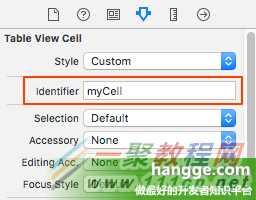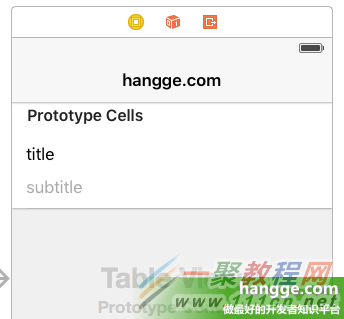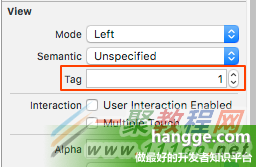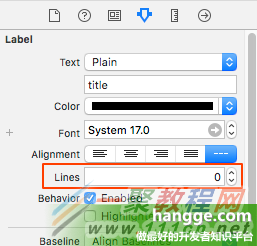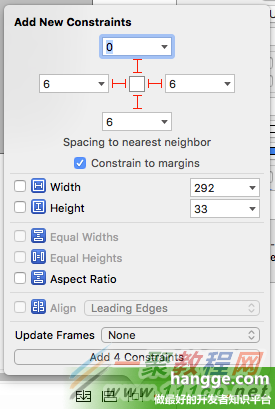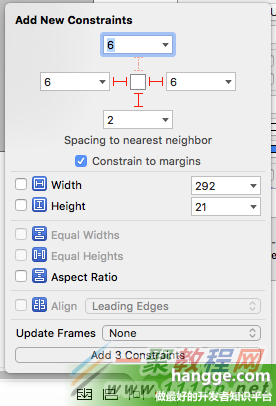最新下载
热门教程
- 1
- 2
- 3
- 4
- 5
- 6
- 7
- 8
- 9
- 10
Swift中tableView单元格高度自适应的例子
时间:2022-06-25 23:34:13 编辑:袖梨 来源:一聚教程网
2,StoryBoard设置
(1)将单元格 cell 的 identifier 设置成“myCell”
例子
import UIKit
class ViewController: UIViewController , UITableViewDelegate, UITableViewDataSource {
var catalog = [[String]]()
@IBOutlet weak var tableView: UITableView!
override func viewDidLoad() {
super.viewDidLoad()
//初始化列表数据
catalog.append(["第一节:Swift 环境搭建",
"由于Swift开发环境需要在OS X系统中运行,下面就一起来学习一下swift开发环境的搭建方法。"])
catalog.append(["第二节:Swift 基本语法。这个标题很长很长很长。",
"本节介绍Swift中一些常用的关键字。以及引入、注释等相关操作。"])
catalog.append(["第三节: Swift 数据类型",
"Swift 提供了非常丰富的数据类型,比如:Int、UInt、浮点数、布尔值、字符串、字符等等。"])
catalog.append(["第四节: Swift 变量",
"Swift 每个变量都指定了特定的类型,该类型决定了变量占用内存的大小。"])
catalog.append(["第五节: Swift 可选(Optionals)类型",
"Swift 的可选(Optional)类型,用于处理值缺失的情况。"])
//创建表视图
self.tableView.delegate = self
self.tableView.dataSource = self
//设置estimatedRowHeight属性默认值
self.tableView.estimatedRow.0;
//rowHeight属性设置为UITableViewAutomaticDimension
self.tableView.rowHeight = UITableViewAutomaticDimension;
}
//在本例中,只有一个分区
func numberOfSectionsInTableView(tableView: UITableView) -> Int {
return 1;
}
//返回表格行数(也就是返回控件数)
func tableView(tableView: UITableView, numberOfRowsInSection section: Int) -> Int {
return self.catalog.count
}
//创建各单元显示内容(创建参数indexPath指定的单元)
func tableView(tableView: UITableView, cellForRowAtIndexPath indexPath: NSIndexPath)
-> UITableViewCell
{
let cell = tableView.dequeueReusableCellWithIdentifier("myCell",
forIndexPath: indexPath) as UITableViewCell
//获取对应的条目内容
let entry = catalog[indexPath.row]
let titleLabel = cell.viewWithTag(1) as! UILabel
let subtitleLabel = cell.viewWithTag(2) as! UILabel
titleLabel.text = entry[0]
subtitleLabel.text = entry[1]
return cell
}
override func didReceiveMemoryWarning() {
super.didReceiveMemoryWarning()
}
}
相关文章
- 《弓箭传说2》新手玩法介绍 01-16
- 《地下城与勇士:起源》断桥烟雨多买多送活动内容一览 01-16
- 《差不多高手》醉拳龙技能特点分享 01-16
- 《鬼谷八荒》毕方尾羽解除限制道具推荐 01-16
- 《地下城与勇士:起源》阿拉德首次迎新春活动内容一览 01-16
- 《差不多高手》情圣技能特点分享 01-16