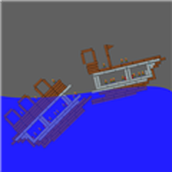最新下载
热门教程
- 1
- 2
- 3
- 4
- 5
- 6
- 7
- 8
- 9
- 10
iPhone屏幕失灵怎么办 iPhone屏幕失灵解决方法
时间:2022-11-14 22:22:02 编辑:袖梨 来源:一聚教程网
解决iPhone屏幕失灵的方法有许多:
1、锁屏状态下长按home键启用语音控制,然后说《 播放音乐 》,播放歌曲触摸功能恢复。
2、等待手机没电自动关机,再充电开机便可恢复触屏操作。
3、iPhone 5s连接iTunes,升级最新版本iOS系统后触屏功能将恢复。
iphone滑动接听失灵怎么办
用整个手掌单向擦拭屏幕2-3次即可(最好是用掌峰,即:小指到手腕那部分,因为那里肉肉最多最平坦,和屏幕能充分接触。)。
但以上办法均是治标不治本,要彻底解决这个问题有以下办法:
1、手机不要放裤兜,放上衣口袋或使用手机套
2.如果非要放裤兜,那就不要屏幕朝内,因为屏幕朝内容易摩擦从而产生静电
如果还是无法解决以判定可能是线路问题,我们可以参考下面方法来解决
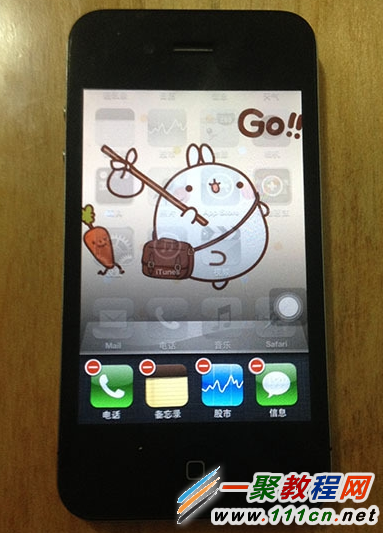


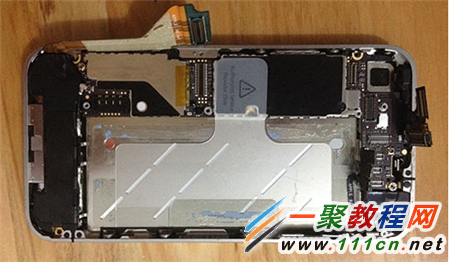


相关文章
- 支付宝花呗冻结了如何解冻 12-07
- 腾讯会议同时录制音频文件怎么设置 12-07
- 抖音直播怎么放音乐 12-07
- 哔哩哔哩重力感应旋转屏幕在什么地方打开 12-07
- 高德地图怎么分享路线给微信好友 12-07
- 海棠文学城网站入口2023 12-07