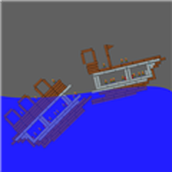最新下载
热门教程
- 1
- 2
- 3
- 4
- 5
- 6
- 7
- 8
- 9
- 10
三星S5如何关闭下载软件的提示音?Galaxy S5关闭下载软件的提示音
时间:2022-11-14 22:23:20 编辑:袖梨 来源:一聚教程网
在下载软件过程中,如果想关闭软件的提示声音,请按照以下步骤操作:
1.在待机页面下,点击【应用程序】。
1.在待机页面下,点击【应用程序】。
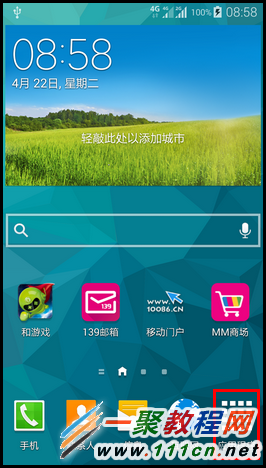
2.点击【设定】。

3.点击【声音】。

4.点击【通知】。

5.选中【静音】,然后点击【确定】即可。
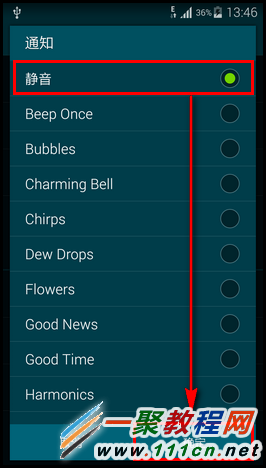
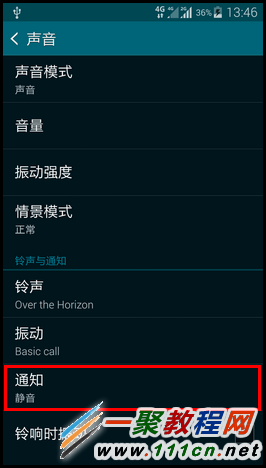
注:或者查看该第三方软件的设置是否支持单独关闭。
相关文章
- 支付宝花呗冻结了如何解冻 12-07
- 腾讯会议同时录制音频文件怎么设置 12-07
- 抖音直播怎么放音乐 12-07
- 哔哩哔哩重力感应旋转屏幕在什么地方打开 12-07
- 高德地图怎么分享路线给微信好友 12-07
- 海棠文学城网站入口2023 12-07