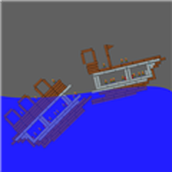最新下载
热门教程
- 1
- 2
- 3
- 4
- 5
- 6
- 7
- 8
- 9
- 10
三星如何N7100截屏/截图
时间:2022-11-14 22:25:28 编辑:袖梨 来源:一聚教程网
请按照以下步骤操作:
一、掌擦截图。
1.待机状态下,点击屏幕左下角的【菜单】键,选择【设定】。

2.用手指向上滑动手机屏幕,选择【动作】。

3.将屏幕顶部的【动作】滑动块向右滑动,绿色代表已开启。
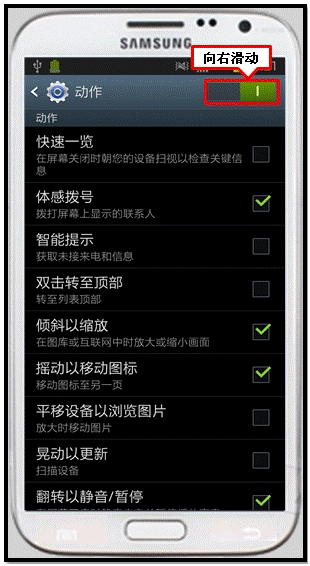
4.用手指向上滑动手机屏幕,将【手掌滑动以捕捉】打钩。

5.设置后,当您想截图时,直接用手的侧面从右至左(从左至右)划过屏幕以截图。
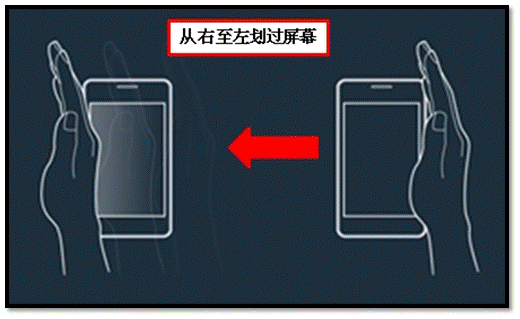
二、按键截图。
待机状态下,同时按住屏幕下方的【home】键和机身右侧上方的【电源】键。
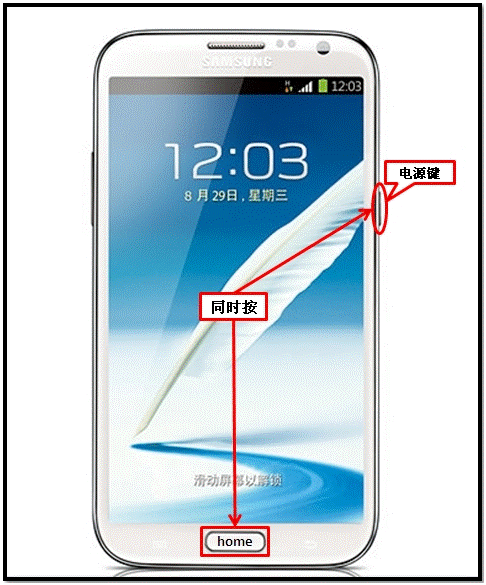
三、使用手写笔截图。
1.按住手写笔上的按键并点住屏幕即可截图。
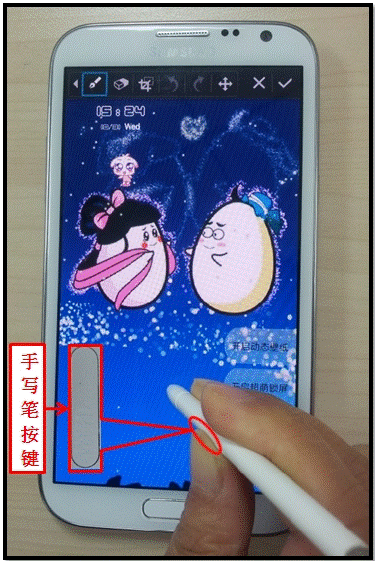
2.点击屏幕右上角的“对钩”图标,保存截图。

截好的图片请在以下位置中查看:
1.在待机模式下,点击【应用程序】。
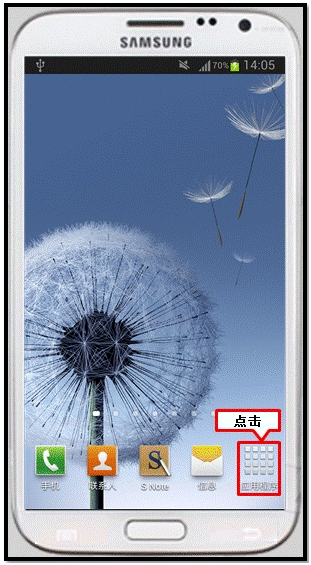
2.点击【我的文件】。
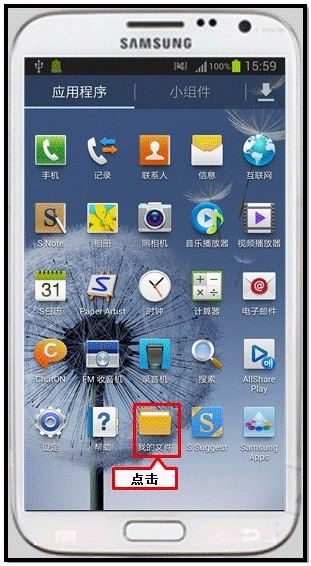
3.选择【所有文件】。

4.点击【sdcard0】。
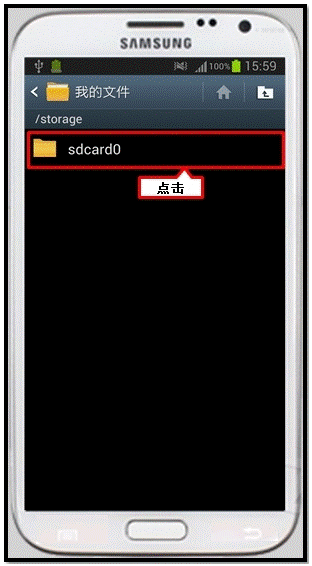
5.选择【Pictures】。

6.点击【Screenshots】,所有手机屏幕截图将会显示。
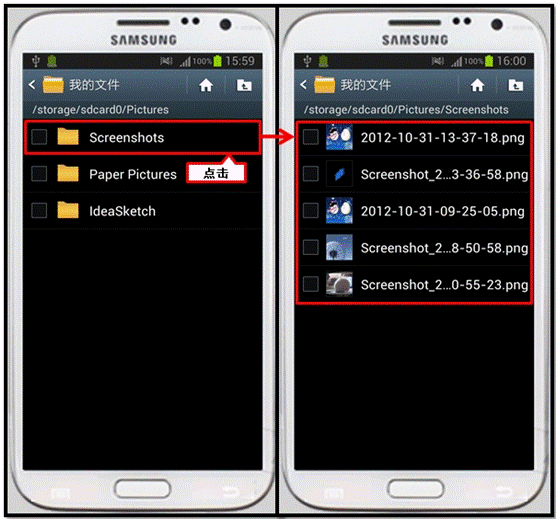
相关文章
- 支付宝花呗冻结了如何解冻 12-07
- 腾讯会议同时录制音频文件怎么设置 12-07
- 抖音直播怎么放音乐 12-07
- 哔哩哔哩重力感应旋转屏幕在什么地方打开 12-07
- 高德地图怎么分享路线给微信好友 12-07
- 海棠文学城网站入口2023 12-07