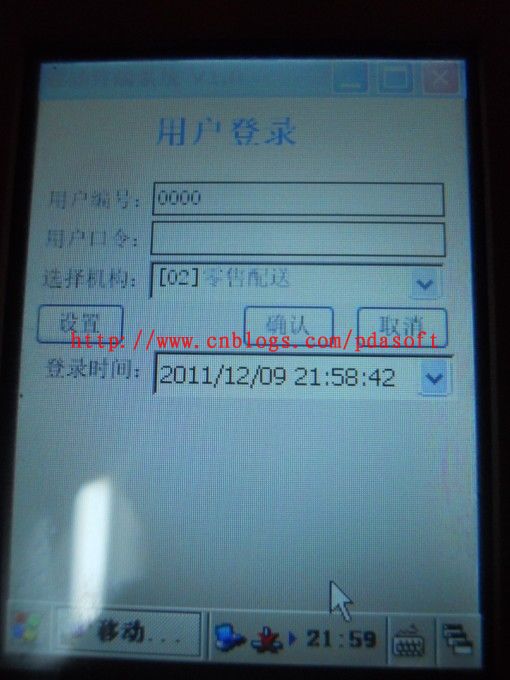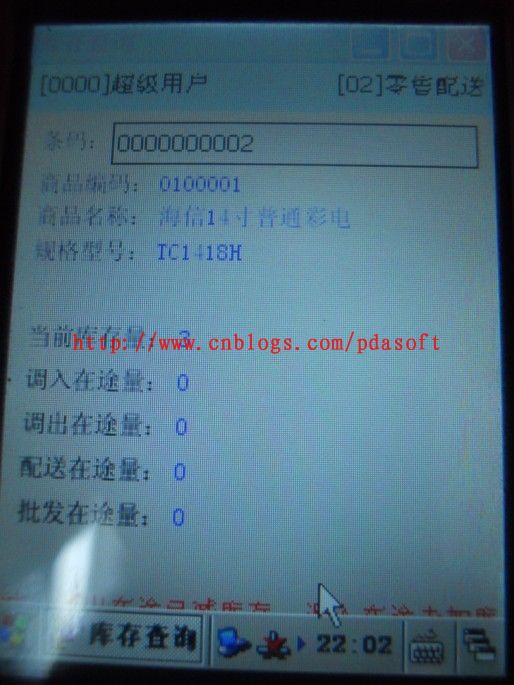最新下载
热门教程
- 1
- 2
- 3
- 4
- 5
- 6
- 7
- 8
- 9
- 10
PDA物流配送系统项目实战
时间:2022-06-26 00:21:55 编辑:袖梨 来源:一聚教程网
根据客户实际要求 出了WINCE版本和MOBILE版本
结合条码技术,实现物流配送移动信息化
1、 条码采集
在仓库找出商品,并输入对应规格型号,对未登记的条码进行扫描登记条码,条码必须是唯一的,不能重复,可以一个商品对应多个条码,不能一个条码对应多个商品。
2、 库存查询
通过扫描条码、输入商品编码、规格型号,查询商品的库存情况。
3、 出入库管理
通过扫描单据条码或输入单据号,查询商品的出入库信息(商品编码、名称+规格型号、数量),通过扫描条码或输入商品编码、规格型号进行数量校对,校对完后进行确认。
4、 预收退货管理
当供应商货到后或和与供应商确定退货商品后,新建预收退货单(单头包含:部门、供应商、入库或退库、制单人、备注),逐一扫描指定商品、确定数量,核定无误后保存、审核单据。
5、 物流派工管理
扫描指定要派工单据并同时显示指定单据的商品编码、规格型号、数量,逐一扫描完后指定发货人、送货车辆、司机、线路,保存生成派工单、并审核。
6、 物流签收管理
送货司机持单据送货到顾客家,顾客签收后,司机扫描或输入相应单据并显示本单商品,在系统中进行签收处理。
7、 盘点管理
刷新预定义的盘点单据,输入或选择要盘点的单据,逐一扫描盘点单上的商品、确定数量,保存即可。
8、 费用报批审批
刷新指定时段的费用报批单,进行签字确认。
支持无线可移动,并可实时与物流配送系统数据库对接
具体部分模块界面
| 代码如下 | 复制代码 |
|
public void NewRecord()
{ IsGetData = true; try { Cursor.Current = Cursors.WaitCursor; string strSQL = ""; //m_State = 0; this.tb_storeTableAdapter.Connection.ConnectionString = GlobalVariable.m_Conn;
if (GlobalVariable.Conn.State == ConnectionState.Closed) GlobalVariable.Conn.Open();
SqlCommand cmd = GlobalVariable.Conn.CreateCommand(); System.Data.SqlClient.SqlDataAdapter da = null; DataSet ds = new DataSet(); string ls_gcode="";
this.LblGCode.Text = ""; this.LblName.Text = ""; this.LblModel.Text = ""; if (this.hHDataSet.Tables["tb_store"] != null) { this.hHDataSet.Tables["tb_store"].Clear(); } if (this.TxtBarcode.Text.Trim().Length < 10)
{ strSQL = "Select c_gcode from tb_gds (nolock) " + " where c_gcode='" + this.TxtBarcode.Text.Trim() + "'"; cmd.CommandText = strSQL; cmd.CommandType = CommandType.Text; da = new SqlDataAdapter(cmd); da.Fill(ds, "tb_gds"); if (ds.Tables["tb_gds"].Rows.Count > 0) { ls_gcode = ds.Tables["tb_gds"].Rows[0]["c_gcode"].ToString(); } if (ls_gcode.Length <= 0)
{ //this.LblName.Text = "扫描的商品未找到!"; if (this.TxtBarcode.Text.Length > 0) MessageBox.Show("扫描的商品未找到!", "提示", MessageBoxButtons.OK, MessageBoxIcon.Exclamation, MessageBoxDefaultButton.Button1); } } else { strSQL = "Select c_gcode from tb_barcode (nolock) " + " where c_barcode='" + this.TxtBarcode.Text.Trim() + "'"; cmd.CommandText = strSQL; cmd.CommandType = CommandType.Text; da = new SqlDataAdapter(cmd); da.Fill(ds, "c_barcode"); if (ds.Tables["c_barcode"].Rows.Count > 0) { ls_gcode = ds.Tables["c_barcode"].Rows[0]["c_gcode"].ToString(); } if (ls_gcode.Length <= 0)
{ //this.LblName.Text = "扫描的商品未找到!"; if (this.TxtBarcode.Text.Length > 0) MessageBox.Show("扫描的商品未找到!", "提示", MessageBoxButtons.OK, MessageBoxIcon.Exclamation, MessageBoxDefaultButton.Button1); } } strSQL = "Select a.c_gcode,a.c_name,a.c_model,b.c_number,b.c_move_in_number,b.c_move_out_number,b.c_onway_sale_number,b.c_onway_w_number " +
" from tb_gds a (nolock),tb_gdsadno b(nolock) " + " where a.c_gcode=b.c_gcode and b.c_gcode='" + ls_gcode + "' and b.c_store_id='" + GlobalVariable.m_CompID + "' "; cmd.CommandText = strSQL; cmd.CommandType = CommandType.Text; da = new SqlDataAdapter(cmd); if (this.hHDataSet.Tables["tb_store"] != null) { this.hHDataSet.Tables["tb_store"].Clear(); } da.Fill(this.hHDataSet, "tb_store"); GetDataList();
SumTotal(); da.Dispose();
ds.Dispose(); cmd.Dispose(); } catch (Exception ex) { MessageBox.Show("数据库连接失败! " + ex.Message, "提示", MessageBoxButtons.OK, MessageBoxIcon.Exclamation, MessageBoxDefaultButton.Button1); } IsGetData = false;
Cursor.Current = Cursors.Default; } |
|
相关文章
- 《弓箭传说2》新手玩法介绍 01-16
- 《地下城与勇士:起源》断桥烟雨多买多送活动内容一览 01-16
- 《差不多高手》醉拳龙技能特点分享 01-16
- 《鬼谷八荒》毕方尾羽解除限制道具推荐 01-16
- 《地下城与勇士:起源》阿拉德首次迎新春活动内容一览 01-16
- 《差不多高手》情圣技能特点分享 01-16