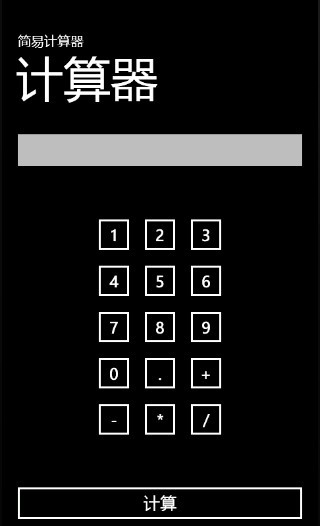最新下载
热门教程
- 1
- 2
- 3
- 4
- 5
- 6
- 7
- 8
- 9
- 10
Windows Phone7简单的计算器程序代码
时间:2022-06-26 00:18:48 编辑:袖梨 来源:一聚教程网
近来闲来无事,便下了个WP SDK7.1,感觉和WPF和Metro开发很相似,这不 ,就写了一个简单的计算器:
功能很简单,通过应用程序中的按钮实现加减乘除,暂不支持直接输入运算符
| 代码如下 | 复制代码 |
|
using System; |
|
View Code
| 代码如下 | 复制代码 |
| using System; using System.Collections.Generic; using System.Linq; using System.Net; using System.Windows; using System.Windows.Controls; using System.Windows.Documents; using System.Windows.Input; using System.Windows.Media; using System.Windows.Media.Animation; using System.Windows.Shapes; using Microsoft.Phone.Controls; namespace PhoneApp9 { public partial class MainPage : PhoneApplicationPage { // 构造函数 public MainPage() { InitializeComponent(); } public double Num1; yunSuanFu yunsuanfu = 0; bool isinput = false; double numresult; public enum yunSuanFu:int { jia=1, jian=2, cheng=3, chu=4 } /// /// 计算数据 /// /// 参数1 /// 参数2 /// 运算类型 /// private double jisuan(double num1,double num2, yunSuanFu yunsuanfu) { double result; switch (yunsuanfu) { case yunSuanFu.jia: { result = num1 + num2; break; } case yunSuanFu.jian: { result = num1 - num2; break; } case yunSuanFu.cheng: { result = num1 * num2; break; } case yunSuanFu.chu: { result = num1 / num2; break; } default: { result = 0; break; } } return result; } private void Button_Click(object sender, RoutedEventArgs e) { string text = ((Button)sender).Content.ToString(); int number; if (int.TryParse(text,out number) || text == ".") { if (isinput == false) { if (yunsuanfu != 0) { isinput = true; showToText(""); } } showcntent.Text += text; } else { yunsuanfu = getYunsuanfu(text); double num1 = Num1; double num2=Convert.ToDouble(showcntent.Text); numresult = jisuan(num1, num2, yunsuanfu); Num1 = numresult; showToText(numresult.ToString()); isinput = false; } } private void showToText(string text) { showcntent.Text = text; } /// /// 获取运算符 /// /// /// private yunSuanFu getYunsuanfu(string text) { yunSuanFu yunsuanfu=0; switch (text) { case "+": { yunsuanfu = yunSuanFu.jia; break; } case "-": { yunsuanfu = yunSuanFu.jian; break; } case "*": { yunsuanfu = yunSuanFu.cheng; break; } case "/": { yunsuanfu = yunSuanFu.chu; break; } } return yunsuanfu; } private void PhoneApplicationPage_Loaded(object sender, RoutedEventArgs e) { showcntent.Text = ""; } private void Button_Click_1(object sender, RoutedEventArgs e) { double num2 = Convert.ToDouble(showcntent.Text); numresult = jisuan(Num1, num2, yunsuanfu); showToText(numresult.ToString()); } } } |
|
xaml:
| 代码如下 | 复制代码 |
| xmlns="http://schemas.microsoft.com/winfx/2006/xaml/presentation" xmlns:x="http://schemas.microsoft.com/winfx/2006/xaml" xmlns:phone="clr-namespace:Microsoft.Phone.Controls;assembly=Microsoft.Phone" xmlns:shell="clr-namespace:Microsoft.Phone.Shell;assembly=Microsoft.Phone" xmlns:d="http://schemas.microsoft.com/expression/blend/2008" xmlns:mc="http://schemas.openxmlformats.org/markup-compatibility/2006" mc:Ignorable="d" d:DesignWidth="480" d:DesignHeight="768" FontFamily="{StaticResource PhoneFontFamilyNormal}" FontSize="{StaticResource PhoneFontSizeNormal}" Foreground="{StaticResource PhoneForegroundBrush}" SupportedOrientations="Portrait" Orientation="Portrait" shell:SystemTray.IsVisible="True" Loaded="PhoneApplicationPage_Loaded"> <TextBox Name="showcntent"> |
|
相关文章
- 《弓箭传说2》新手玩法介绍 01-16
- 《地下城与勇士:起源》断桥烟雨多买多送活动内容一览 01-16
- 《差不多高手》醉拳龙技能特点分享 01-16
- 《鬼谷八荒》毕方尾羽解除限制道具推荐 01-16
- 《地下城与勇士:起源》阿拉德首次迎新春活动内容一览 01-16
- 《差不多高手》情圣技能特点分享 01-16