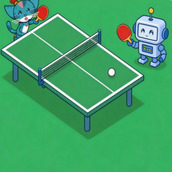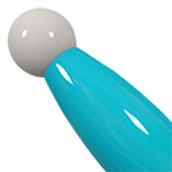最新下载
热门教程
- 1
- 2
- 3
- 4
- 5
- 6
- 7
- 8
- 9
- 10
使用RadioButton+Fragment实现底部导航栏效果
时间:2022-06-25 22:56:05 编辑:袖梨 来源:一聚教程网
底部导航栏,在我们App项目中是非常常用!而且实现它的方式很多,今天我们就来使用RadioButton+Fragment实现底部导航栏!
下面就让我们动手吧,首先我们打开RadioButtonDemo这个项目,首先修改activity_main.xml文件如下:
这里我们在布局文件Fragment控件:用于显示界面的切换。
RadioGroup控件包含了4个RadioButton:用于显示按钮。我们给第一个按钮check为true默认选中。其中android:button=”@null” 取消圆点。
drawableTop属性:
显示选择和未选中的状态的图标
创建Fragment,加载Fragment布局文件,类代码如下:
package com.example.jackhu.radiobuttondemo.fragment;
import android.os.Bundle;
import android.support.v4.app.Fragment;
import android.view.LayoutInflater;
import android.view.View;
import android.view.ViewGroup;
import com.example.jackhu.radiobuttondemo.R;
/**
* A simple {@link Fragment} subclass.
*/
public class HomeFragment extends Fragment {
public HomeFragment() {
// Required empty public constructor
}
//单例模式
public static HomeFragment newInstance(){
HomeFragment homeFragment=new HomeFragment();
return homeFragment;
}
@Override
public View onCreateView(LayoutInflater inflater, ViewGroup container,
Bundle savedInstanceState) {
// Inflate the layout for this fragment
return inflater.inflate(R.layout.fragment_home, container, false);
}
}
接下来我们来修改MainActivity.class中的代码,在这里实现点击按钮切换Fragment的具体功能,代码如下:
package com.example.jackhu.radiobuttondemo;
import android.support.annotation.IdRes;
import android.support.v4.app.Fragment;
import android.support.v4.app.FragmentManager;
import android.support.v4.app.FragmentTransaction;
import android.support.v4.content.ContextCompat;
import android.support.v7.app.AppCompatActivity;
import android.os.Bundle;
import android.widget.RadioButton;
import android.widget.RadioGroup;
import android.widget.Toast;
import com.example.jackhu.radiobuttondemo.fragment.FindFragment;
import com.example.jackhu.radiobuttondemo.fragment.HomeFragment;
import com.example.jackhu.radiobuttondemo.fragment.MessageFragment;
import com.example.jackhu.radiobuttondemo.fragment.MyFragment;
import java.util.ArrayList;
import java.util.List;
public class MainActivity extends AppCompatActivity implements RadioGroup.OnCheckedChangeListener {
private RadioGroup mRadioGroup;
private List fragments = new ArrayList();
private Fragment fragment;
private FragmentManager fm;
private FragmentTransaction transaction;
private RadioButton rb_Home,rb_Message,rb_Find,rb_My;
@Override
protected void onCreate(Bundle savedInstanceState) {
super.onCreate(savedInstanceState);
setContentView(R.layout.activity_main);
initView(); //初始化组件
mRadioGroup.setOnCheckedChangeListener(this); //点击事件
fragments = getFragments(); //添加布局
//添加默认布局
normalFragment();
}
//默认布局
private void normalFragment() {
fm=getSupportFragmentManager();
transaction=fm.beginTransaction();
fragment=fragments.get(0);
transaction.replace(R.id.mFragment,fragment);
transaction.commit();
}
private void initView() {
mRadioGroup = (RadioGroup) findViewById(R.id.mRadioGroup);
rb_Home= (RadioButton) findViewById(R.id.mRb_home);
rb_Message= (RadioButton) findViewById(R.id.mRb_message);
rb_Find= (RadioButton) findViewById(R.id.mRb_find);
rb_My= (RadioButton) findViewById(R.id.mRb_my);
}
@Override
public void onCheckedChanged(RadioGroup group, @IdRes int checkedId) {
fm=getSupportFragmentManager();
transaction=fm.beginTransaction();
switch (checkedId){
case R.id.mRb_home:
fragment=fragments.get(0);
transaction.replace(R.id.mFragment,fragment);
Toast.makeText(this, "Home", Toast.LENGTH_SHORT).show();
break;
case R.id.mRb_message:
fragment=fragments.get(1);
transaction.replace(R.id.mFragment,fragment);
Toast.makeText(this, "Message", Toast.LENGTH_SHORT).show();
break;
case R.id.mRb_find:
fragment=fragments.get(2);
transaction.replace(R.id.mFragment,fragment);
Toast.makeText(this, "Find", Toast.LENGTH_SHORT).show();
break;
case R.id.mRb_my:
fragment=fragments.get(3);
transaction.replace(R.id.mFragment,fragment);
Toast.makeText(this, "My", Toast.LENGTH_SHORT).show();
break;
}
setTabState();
transaction.commit();
}
//设置选中和未选择的状态
private void setTabState() {
setHomeState();
setMessageState();
setFindState();
setMyState();
}
private void setMyState() {
if (rb_My.isChecked()){
rb_My.setTextColor(ContextCompat.getColor(this,R.color.colorRadioButtonP));
}else{
rb_My.setTextColor(ContextCompat.getColor(this,R.color.colorRadioButtonN));
}
}
private void setFindState() {
if (rb_Find.isChecked()){
rb_Find.setTextColor(ContextCompat.getColor(this,R.color.colorRadioButtonP));
}else{
rb_Find.setTextColor(ContextCompat.getColor(this,R.color.colorRadioButtonN));
}
}
private void setMessageState() {
if (rb_Message.isChecked()){
rb_Message.setTextColor(ContextCompat.getColor(this,R.color.colorRadioButtonP));
}else{
rb_Message.setTextColor(ContextCompat.getColor(this,R.color.colorRadioButtonN));
}
}
private void setHomeState() {
if (rb_Home.isChecked()){
rb_Home.setTextColor(ContextCompat.getColor(this,R.color.colorRadioButtonP));
}else{
rb_Home.setTextColor(ContextCompat.getColor(this,R.color.colorRadioButtonN));
}
}
public List getFragments() {
fragments.add(new HomeFragment());
fragments.add(new MessageFragment());
fragments.add(new FindFragment());
fragments.add(new MyFragment());
return fragments;
}
}
好了,这样的话,所有的代码就已经完成了,可以运行一下看看完整的效果了最终效果图:
相关文章
- 鸣潮3.0版本什么时候上线 3.0版本更新时间介绍 12-23
- 蜜柚漫画入口-蜜柚漫画极速直达 12-23
- 艾尔登法环黑夜君临守护者专属供具类型:守护者杯盅等收集指南 12-23
- 查看iPhone与iPad的MAC地址详细教程 12-23
- 哔咔漫画官网入口-网页版在线畅读 哔咔漫画网页版-一键登录轻松看 12-23
- 艾尔登法环黑夜君临执行者器皿 执行者专属供具如何获得 12-23