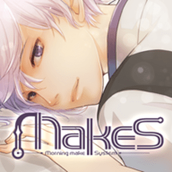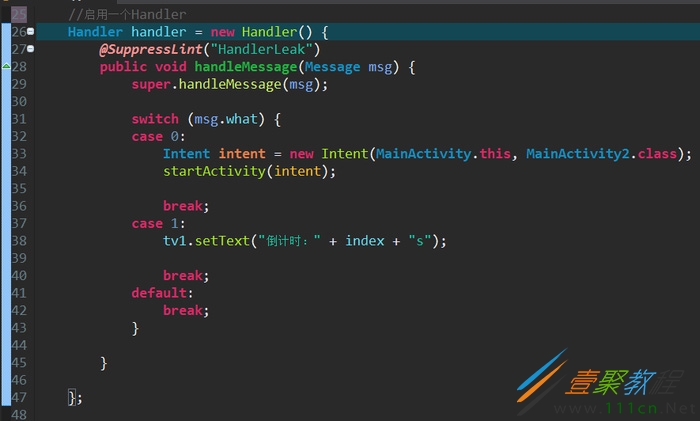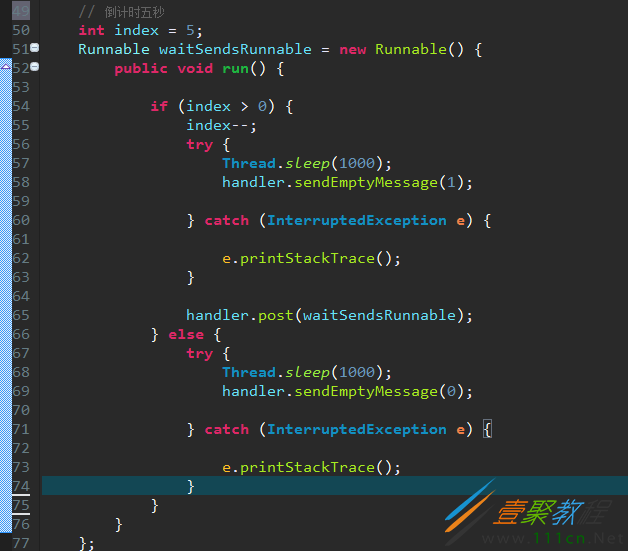最新下载
热门教程
- 1
- 2
- 3
- 4
- 5
- 6
- 7
- 8
- 9
- 10
Android实现倒计时结束后跳转页面功能
时间:2022-06-25 23:10:36 编辑:袖梨 来源:一聚教程网
前言
在开发中会经常用到倒计时这个功能,关于倒计时的实现,有疑问的朋友们可以参考这篇:
本文主要给大家介绍了关于Android倒计时结束跳转页面的相关内容,分享出来供大家参考学习,下面话不多说了,来一起看看详细的介绍吧。
示例代码
1.layout中新建两个xml文件,在src下的包中新建两个类,MainActivity和MainActivity2并分别指向两个xml文件,在MainActivity的指向的xml文件建一个TextView控件,用于倒计时的显示。
2.MainActivity文件中的代码如下
package com.example.demo1;
import android.annotation.SuppressLint;
import android.app.Activity;
import android.content.Intent;
import android.os.Bundle;
import android.os.Handler;
import android.os.Message;
import android.view.Menu;
import android.view.MenuItem;
import android.widget.TextView;
public class MainActivity extends Activity {
private TextView tv1;
@Override
protected void onCreate(Bundle savedInstanceState) {
super.onCreate(savedInstanceState);
setContentView(R.layout.activity_main);
tv1 = (TextView) findViewById(R.id.textView1);
handler.post(waitSendsRunnable);
}
//启用一个Handler
Handler handler = new Handler() {
@SuppressLint("HandlerLeak")
public void handleMessage(Message msg) {
super.handleMessage(msg);
switch (msg.what) {
case 0:
Intent intent = new Intent(MainActivity.this, MainActivity2.class);
startActivity(intent);
break;
case 1:
tv1.setText("倒计时:" + index + "s");
break;
default:
break;
}
}
};
// 倒计时五秒
int index = 5;
Runnable waitSendsRunnable = new Runnable() {
public void run() {
if (index > 0) {
index--;
try {
Thread.sleep(1000);
handler.sendEmptyMessage(1);
} catch (InterruptedException e) {
e.printStackTrace();
}
handler.post(waitSendsRunnable);
} else {
try {
Thread.sleep(1000);
handler.sendEmptyMessage(0);
} catch (InterruptedException e) {
e.printStackTrace();
}
}
}
};
}
相关文章
- 巨神军师杨戬阵容如何搭配 12-18
- 夸克浏览器网页版AI搜索一键直达-夸克浏览器网页版极速传输入口 12-18
- 原神伊涅芙如何培养 12-18
- 漫蛙漫画正版官网入口-官方网页版直达网址 12-18
- 死神BLEACH手游官网入口-死神BLEACH手游一键登录入口 12-18
- 无期迷途秘金队怎么搭配 12-18