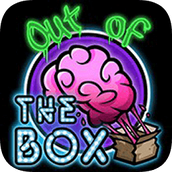最新下载
热门教程
- 1
- 2
- 3
- 4
- 5
- 6
- 7
- 8
- 9
- 10
Android Notification 使用方法详解
时间:2022-06-25 23:22:09 编辑:袖梨 来源:一聚教程网
Android Notification 使用方法详解
用TaskStackBuilder来获取PendingIntent处理点击跳转到别的Activity,首先是用一般的PendingIntent来进行跳转。
mBuilder =newNotificationCompat.Builder(this).setContent(view)
.setSmallIcon(R.drawable.icon).setTicker("新资讯")
.setWhen(System.currentTimeMillis())
.setOngoing(false)
.setAutoCancel(true);
Intent intent =newIntent(this, NotificationShow.class);
PendingIntent pendingIntent = PendingIntent.getActivity(this,0,
intent, PendingIntent.FLAG_UPDATE_CURRENT);
mBuilder.setContentIntent(pendingIntent);
直接用PendingIntent来跳转到NotificationShow,在运行效果上来看,首先发送了一条Notification到通知栏上,然后这时,我退出程序,即MainActivity已经不存在了,回到home主菜单,看到Notification仍然存在,当然,我们还没有点击或者cancel它,现在去点击Notification,跳转到NotificationShow界面,然后我们按下Back键,发现直接回到主界面了。现在大多数android应用都是在通知栏中如果有Notification通知的话,点击它,然后会直接跳转到对应的应用程序的某个界面,这时如果回退,即按下Back键,会返回到该应用程序的主界面,而不是系统的主界面。所以用上面这种PendingIntent的做法达不到目的。这里我们使用TaskStackBuilder来做。
mBuilder =newNotificationCompat.Builder(this).setContent(view)
.setSmallIcon(R.drawable.icon).setTicker("新资讯")
.setWhen(System.currentTimeMillis())
.setOngoing(false)
.setAutoCancel(true);
Intent intent =newIntent(this, NotificationShow.class);
TaskStackBuilder stackBuilder = TaskStackBuilder.create(this);
stackBuilder.addParentStack(NotificationShow.class);
stackBuilder.addNextIntent(intent);
PendingIntent pendingIntent = stackBuilder.getPendingIntent(0,
PendingIntent.FLAG_UPDATE_CURRENT);
// PendingIntent pendingIntent = PendingIntent.getActivity(this, 0,
// intent, PendingIntent.FLAG_UPDATE_CURRENT);
mBuilder.setContentIntent(pendingIntent);
显示用TaskStackBuilder.create(this)一个stackBuilder实例,接下来addParentStack();关于这个方法,我们查一下官方API文档:Add the activity parent chain as specified by the parentActivityName attribute of the activity (or activity-alias) element in the application's manifest to the task stack builder. 这句话是说添加一个activity,与这个activity的manifest文件中的parentActivityName的属性相关联。
那么我们就在manifest文件中添加这个属性
让它的parentActivity为MainActivity,也就是说在NotificationShow这个界面点击回退时,会跳转到MainActivity这个界面,而不是像上面一样直接回到了程序的主菜单。运行一下,最后效果确实是这样。
相关文章
- 万象物语最强角色 万象物语(2026)最强角色以及最强阵容排行榜 12-22
- 12306火车票余票实时查询入口-12306官网火车票在线查询 12-22
- 赛尔号什么时候出的 赛尔号游戏(哪一年)出的 12-22
- 歪歪韩漫阅读 登录页面免费入口2026 12-22
- 这城有良田绫清竹养成攻略分享 12-22
- 豆包AI智能入口-豆包AI在线工具一键免费直达 12-22