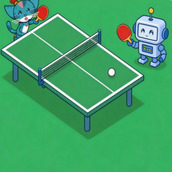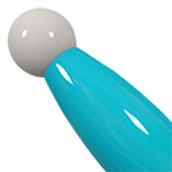最新下载
热门教程
- 1
- 2
- 3
- 4
- 5
- 6
- 7
- 8
- 9
- 10
Laravel集成WordPress扩展包――Corcel
时间:2022-06-25 00:47:05 编辑:袖梨 来源:一聚教程网
Corcel是一个可以适用于Laravel框架的集成Wordpress的扩展包,使用wordpress的后台发布文章,通过它的接口可以在Laravel中方便的调取文章等,试用了一下,安装和使用也非常简单。
Corcel的Github地址:https://github.com/jgrossi/corcel
这里讲一下大概的过程,具体的安装和使用见github主页上的说明。
一、数据库迁徙
需要把Wordpress的数据库迁徙到Laravel的服务器上,也就是新建一个数据库,放wordpress的数据表。
在laravel的config/database.php配置文件的connections数组中,添加wordpress数据库的定义。
在阿里云CentOS上通过wget方式下载sql文件,并使用source导入sql文件到数据库,请见:wget和source导入sql文件
二、新建model类
要使用Corcel扩展包的功能,需要使用model类,这个类继承Corcel的类,如在Models文件夹下新建了一个Wp.php的模型:
namespace AppModels;
use CorcelPost as Corcel;
class Wp extends Corcel
{
protected $connection = 'wordpress';
}
这里通过connection的属性定义了要连接的数据库,并且继承CorcelPost类,实现Corcel提供的各种接口。
三、测试Laravel调取Wordpress文章
新建一个TestController的控制器,在控制器中写个测试方法:
PHP
//laravel查询wordpress文章
public function testWp()
{
$post = Wp::find(9569);
echo $post->post_title;
}
增加路由规则:
PHP
1
Route::get('/test/wp', ['uses'=>'TestController@testWp']);
在浏览器中打开,可以看到效果,读取到了wordpress数据库中的文章,并且输出文章标题。
更多用法请见Corcel扩展包Github主页。
补充:
重写getUrlAttribute方法:
为了方便获取博客文章的真实url,而不是形如https://www.111cn.net /?p=9562这样的url,真实的url是https://www.111cn.net /2016/03/laravel-wordpress-corcel/这样的,只需要在新建的Model中重写扩展包vendor/jgrossi/corcel/src/Post.php的getUrlAttribute方法即可,Like this:
namespace AppModels;
use CorcelPost as Corcel;
class Wp extends Corcel
{
protected $connection = 'wordpress';
protected $domain = 'http://blog.t*a*nt*eng.me/';
//重写获取wordpress文章url方法
public function getUrlAttribute()
{
return $this->domain.date('Y/m/',strtotime($this->post_date)).$this->slug.'/';
}
}
在控制器中打印:
//laravel查询wordpress文章
public function testWp()
{
$post = Wp::find(9569);
//dd($post);
echo $post->post_title;
echo '
';
echo $post->url;
}
相关文章
- 迷雾大陆怎么换技能皮肤 技能皮肤更换方法 12-23
- 悟空浏览器网页版直达入口-悟空浏览器2026全新网页版访问地址 12-23
- 哔咔漫画官网入口在线畅读-哔咔漫画网页版一键登录 12-23
- 燕云十六声怎么换八音窍 12-23
- 迷雾大陆怎么赠送礼物 赠礼操作全攻略一览 12-23
- 查找iPhone/iPad的MAC地址详细步骤 12-23