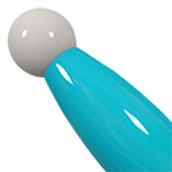最新下载
热门教程
- 1
- 2
- 3
- 4
- 5
- 6
- 7
- 8
- 9
- 10
apache开启gzip压缩方法介绍
时间:2022-06-25 00:20:34 编辑:袖梨 来源:一聚教程网
第1步 httpd.conf中打开deflate_Module和headers_Module模块
| 代码如下 | 复制代码 |
|
LoadModule deflate_module modules/mod_deflate.so |
|
把前面的#号去掉,然后我们再在apache的httpd.conf中,加入下面代码
| 代码如下 | 复制代码 |
|
|
|
或直接这样也行
| 代码如下 | 复制代码 |
|
|
|
我上面定写的就是一些常用的,如果大家有自己的其它格式文件我们加入进去就好了。
注意事项
mod_deflate是压缩模块,就是对要传输到客户端的代码进行gzip压缩;mod_headers模块的作用是告诉浏览器页面
使用了gzip压缩,如果不开启mod_headers那么浏览器就会对gzip压缩过的.页面进行下载
相关文章
- 崩坏星穹铁道娜塔莎如何培养 12-22
- 塞尔达无双封印战记最佳增强补给材料一览 增强补给材料图鉴 12-22
- 塞尔达无双封印战记最佳战斗补给材料一览 战斗补给材料图鉴 12-22
- 阴阳师天剑韧心鬼切有什么技能 12-22
- 塞尔达无双封印战记最佳支援补给材料一览 支援补给材料图鉴 12-22
- 崩坏星穹铁道米沙怎么养成 12-22