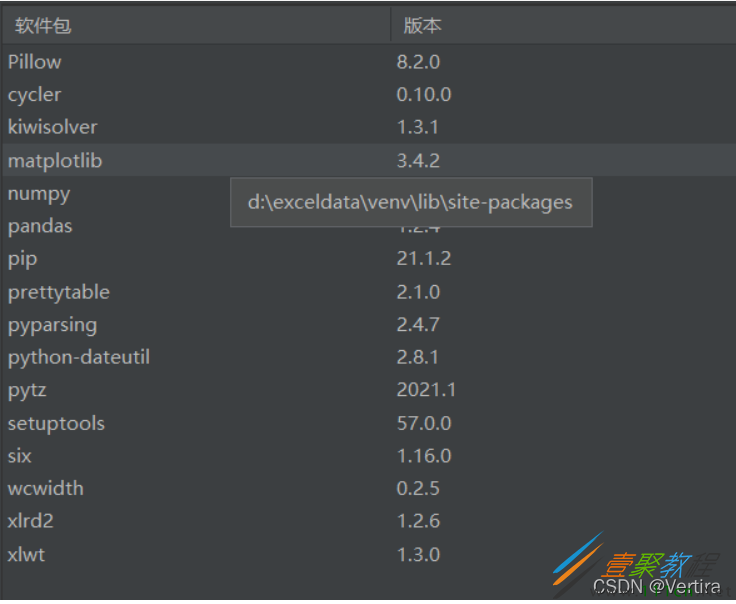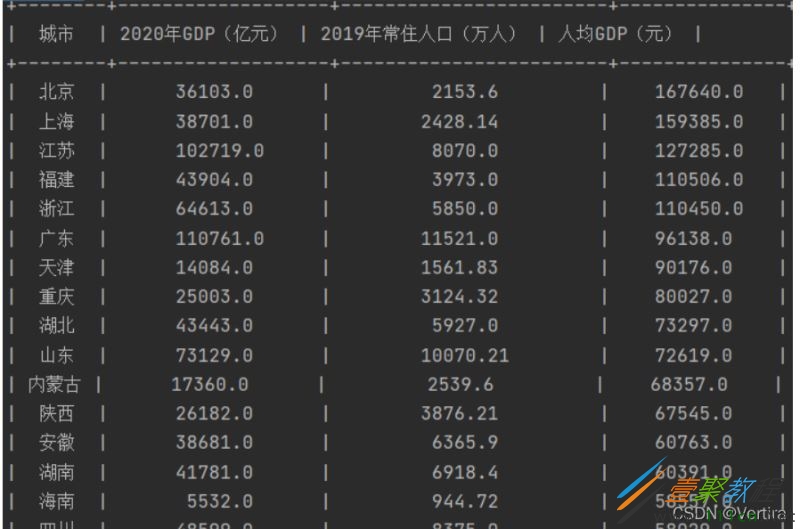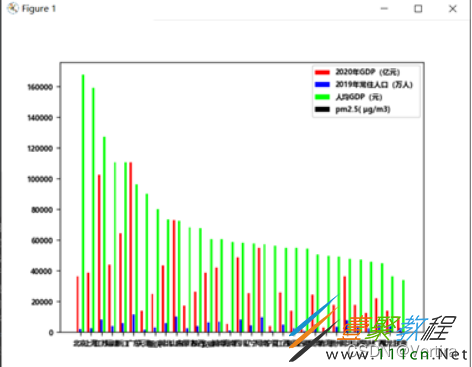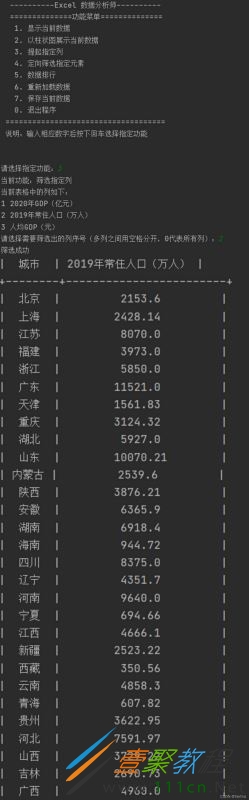最新下载
热门教程
- 1
- 2
- 3
- 4
- 5
- 6
- 7
- 8
- 9
- 10
Python实现Excel数据读取和写入代码示例
时间:2022-06-25 01:16:09 编辑:袖梨 来源:一聚教程网
本篇文章小编给大家分享一下Python实现Excel数据读取和写入代码示例,文章代码介绍的很详细,小编觉得挺不错的,现在分享给大家供大家参考,有需要的小伙伴们可以来看看。
1. 功能分析
1.加载文件夹内所有的Excel数据;
2.生产贡献度分析图表(以柱状图显示表格数据);
3.提起Excel表格中指定列数据;
4.定向筛选所需数据;
5.多表数据统计排行;
6.多表数据合并新excel文件。
2.系统开发环境
Anaconda3,在conda 中,window和ubuntu中的python功能一样 。
pycharm。
3.安装依赖库
这些依赖包 都要装好
import os import xlrd2 #xlrd: 对Excel进行读相关操作 import xlwt #xlwt: 对Excel进行写相关操作,且只能创建一个全新的Excel然后进行写入和保存。 import numpy import matplotlib from prettytable import PrettyTable #PrettyTable 是python中的一个第三方库,可用来生成美观的ASCII格式的表格 from matplotlib import pyplot as plt
4. 主函数设计
Excel数据分析师的主函数main(),主要用于实现系统的主界面。在主函数main()中,首先调用get_files_name()函数获取文件名。
get_files_name()函数代码如下:
#导入文件
def get_files_name():
"""
用于获取文件名
:return: 返回值为文件名组成的列表
"""
file_list = os.listdir('./data')
return file_list
然后调用load_data()函数来读取excel文件并字典方式保存。
#保存生产excel表
def load_data(file_list):
"""
用于读取指定的文件并保存至字典数据结构中
:param file_list: 需要加载的文件列表
:return: 保存了文件内容的字典
"""
dictory = {}
for file in file_list:
# 获取表格文件
book = xlrd2.open_workbook('./data/'+file)
# 获取表格中的所有sheet
names = book.sheet_names()
# 获取第一个sheet
sheet = book.sheet_by_index(0)
# 获取当前表格的行数
rows = sheet.nrows
# 获取当前表格的列数
cols = sheet.ncols
# 获取表头文件,即表格第一行
head = sheet.row_values(0)
for row in range(rows-1):
# 如果当前字典中没有该城市则创建一个
if not sheet.cell_value(row+1, 0) in dictory.keys():
dictory[sheet.cell_value(row+1, 0)] = {}
for col in range(cols-1):
dictory[sheet.cell_value(row+1, 0)][head[col+1]] = float(sheet.cell_value(row+1, col+1))
return dictory
接着调用menu()函数生成功能选择菜单。
menu()函数代码如下:
# 打印菜单
def menu():
print(" ----------Excel 数据分析师----------")
print("{:<30}".format(" ==============功能菜单============== "))
print("{:<30}".format(" 1. 显示当前数据 "))
print("{:<30}".format(" 2. 以柱状图展示当前数据 "))
print("{:<30}".format(" 3. 提起指定列 "))
print("{:<30}".format(" 4. 定向筛选指定元素 "))
print("{:<30}".format(" 5. 数据排行 "))
print("{:<30}".format(" 6. 重新加载数据 "))
print("{:<30}".format(" 7. 保存当前数据 "))
print("{:<30}".format(" 0. 退出程序 "))
print("{:<30}".format(" ==================================== "))
print("{:<30}".format(" 说明:输入相应数字后按下回车选择指定功能 "))
print('n')
并且应用if语句控制各个子函数的调用,从而实现对Excel文件的选择,Excel数据的加载,选择、筛选、合并、排序和统计等功能。
主函数完整代码如下:
if __name__ == "__main__":
# 导入文件
files = get_files_name()
data = {}
print("当前data文件夹下的文件如下:")
num = 1
for file in files:
print(num, file)
num += 1
while(1):
index_str = input("请选择需要导入的文件序号(多个文件导入时用空格分开, 输入0则导入所有文件,输入多文件则自动合并):")
index_list = index_str.split(' ')
try:
index_list.remove('')
except:
pass
choice_file_list = []
if index_list[0] == '0':
choice_file_list = files
break
else:
try:
for item in index_list:
choice_file_list.append(files[int(item)-1])
except:
print("输入序号有误")
continue
if choice_file_list:
break
else:
print("输入序号有误")
data = load_data(choice_file_list)
print("导入数据成功n")
# 调用函数,打印菜单
menu()
while 1:
choice = input("请选择指定功能:")
if choice == '0':
print("n退出程序n")
exit()
elif choice == '1':
print("当前功能:显示当前数据")
show_data(data)
input('n按下回车返回菜单')
menu()
elif choice == '2':
print("当前功能:以柱状图显示数据")
draw_plot(data)
input('n按下回车返回菜单')
menu()
elif choice == '3':
print("当前功能:筛选指定列")
keys = list(data[list(data.keys())[0]].keys())
print("当前表格中的列如下:")
num = 1
for key in keys:
print(num, key)
num += 1
choice_col_list = []
while (1):
index_str = input("请选择需要筛选出的列序号(多列之间用空格分开,0代表所有列):")
index_list = index_str.split(' ')
try:
index_list.remove('')
except:
pass
choice_file_list = []
if index_list[0] == '0':
choice_col_list = keys
break
else:
try:
for item in index_list:
choice_col_list.append(keys[int(item) - 1])
except:
print("输入序号有误")
continue
if choice_col_list:
break
else:
print("输入序号有误")
data = get_specified_cols(data, choice_col_list)
print("筛选成功")
input('n按下回车返回菜单')
menu()
elif choice == '4':
print("当前功能:筛选指定行")
keys = list(data[list(data.keys())[0]].keys())
print("当前表格中的列如下:")
num = 1
print(num, "城市")
num += 1
for key in keys:
print(num, key)
num += 1
col = int(input("请输入需要进行筛选的数据所在的列:"))-2
if col == -1:
col = '城市'
else:
col = keys[col]
op_list = ['<', '<=', '=', '>=', '>']
print("比较操作符如下:")
num = 1
for op in op_list:
print(num, op)
num += 1
operation = int(input("请输入比较操作符前的序号:"))-1
operation = op_list[operation]
value = input("请输入需要筛选的值:")
data = get_specified_data(data, operation, col, value)
print("筛选成功")
input('n按下回车返回菜单')
menu()
elif choice == '5':
print("当前功能:数据排序")
keys = list(data[list(data.keys())[0]].keys())
print("当前表格中的列如下:")
num = 1
for key in keys:
print(num, key) #显示当前表格中的所有的列
num += 1
col = int(input("请输入需要进行排序的数据所在的列:")) - 1
col = keys[col]
reverse = input("排序方式:n1 从大到小排序n2 从小到大排序n")
if reverse == '1':
data = sort_data(data, col, True)
elif reverse == '2':
data = sort_data(data, col, False)
else:
print("输入有误")
input('n按下回车返回菜单')
menu()
elif choice == '6':
# 导入文件
files = get_files_name()
data = {}
print("当前文件夹下的文件如下:")
num = 1
for file in files:
print(num, file)
num += 1
while (1):
index_str = input("请选择需要导入的文件序号(多个文件导入时用空格分开, 输入0则导入所有文件,输入多文件则自动合并):")
index_list = index_str.split(' ')
try:
index_list.remove('')
except:
pass
choice_file_list = []
if index_list[0] == '0':
choice_file_list = files
break
else:
try:
for item in index_list:
choice_file_list.append(files[int(item) - 1])
except:
print("输入序号有误")
continue
if choice_file_list:
break
else:
print("输入序号有误")
data = load_data(choice_file_list)
print("导入数据成功n")
# 打印菜单
menu()
elif choice == '7':
print("当前功能:保存数据")
save(data)
input('n按下回车返回菜单')
menu()
else:
print("请输入正确的数字")
input('n按下回车返回菜单')
menu()
5.模块设计
加载文件夹内所有的Excel数据
show_data()函数通过PrettyTable 库(PrettyTable 库是python中的一个第三方库,可用来生成美观的ASCII格式的表格)将之前保存的字典数据生成表格。
#加载显示数据
def show_data(dictory):
try:
keys = list(dictory[list(dictory.keys())[0]].keys())
except:
print("当前数据为空")
return
head = ['城市']
head.extend(keys)
table = PrettyTable(head)
for key in dictory.keys():
line = [key]
for key_2 in keys:
line.append(dictory[key][key_2])
table.add_row(line)
print(table)
效果图如下:
生产贡献度分析图表(以柱状图显示表格数据)
draw_plot( )函数使用了matplotlib库。通过atplotlib.rc( )来设置字体,通过plt.bar( )函数来绘制柱状图,通过plt.legend( )函数来给图添加图例。
#制作图表
def draw_plot(dictory):
font = {'family': 'MicroSoft Yahei', 'weight': 'bold', 'size': 7}
matplotlib.rc('font', **font) #设置中文字体
# 定义三个颜色
index = numpy.arange(len(dictory.keys()))
color = [(256 / 256, 0 / 256, 0 / 256, 1),
(0 / 256, 0 / 256, 256 / 256, 1),
(0 / 256, 256 / 256, 0 / 256, 1),
(0 / 256, 0 / 256, 0 / 256, 1)]
first_key = list(dictory.keys())
first_key = first_key[0]
cols = list(dictory[first_key].keys())
data = []
for i in range(len(cols)):
data.append([])
for key in dictory.keys():
for col in range(len(cols)):
data[col].append(dictory[key][cols[col]])
offset = -1/4
for i in range(len(cols)):
plt.bar(index+offset, data[i], color=color[i], / 5) #通过bar函数可以用柱状图来表达一些变量的统计分布
offset += 1/4
plt.xticks(index, dictory.keys())#表示刻度
plt.legend(cols)#给图像加上图例
plt.show()
效果图
提起Excel表格中指定列数据
get_specified_cols()函数根据用户在菜单输入的列名,通过字典的索引筛选出列名,加载指定列的所有数据。
#提起指定列
def get_specified_cols(dictory, col_name_list):
"""
筛选出指定的列
:param dictory:原始字典
:param col_name_list: 需要筛选出的列名,城市名默认出现
:return: 筛选之后的字典
"""
new_dict = {}
for key in dictory.keys():
new_dict[key] = {}
for col_name in col_name_list:
new_dict[key][col_name] = dictory[key][col_name]
return new_dict
效果图如下:
相关文章
- 反义词 04-28
- 二货囧事,笑搞的很出彩 04-28
- 胖子你又来逗大家笑 04-28
- 父子逗段,搞笑的很呐! 04-28
- 年过的开心不?看笑段就知道了 04-28
- 嘿嘿,这些人让大家很无语哟! 04-28