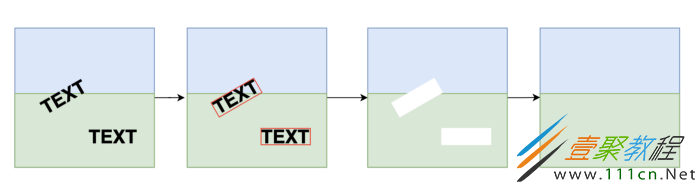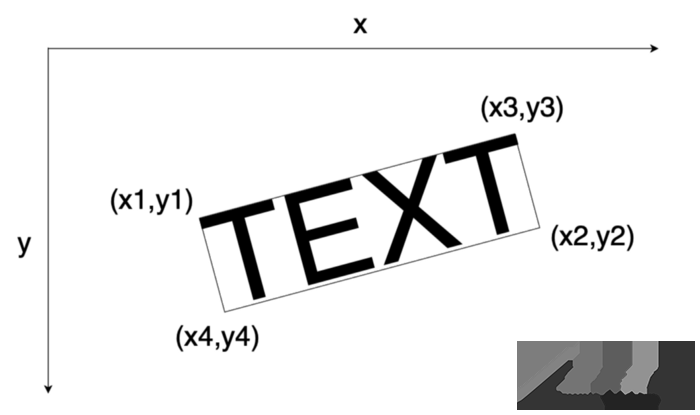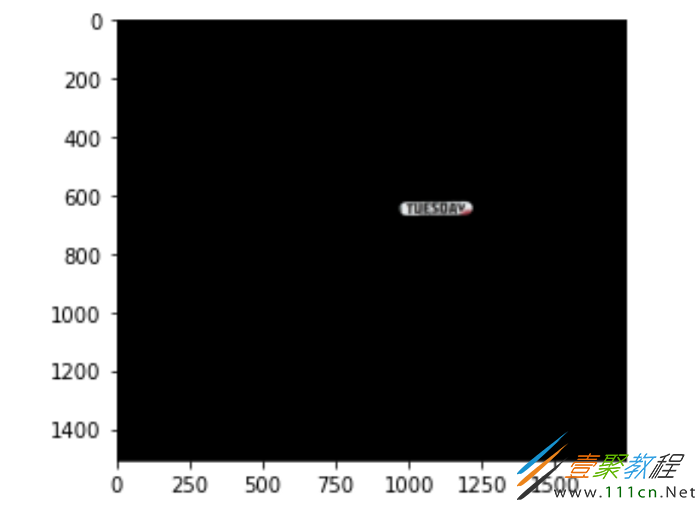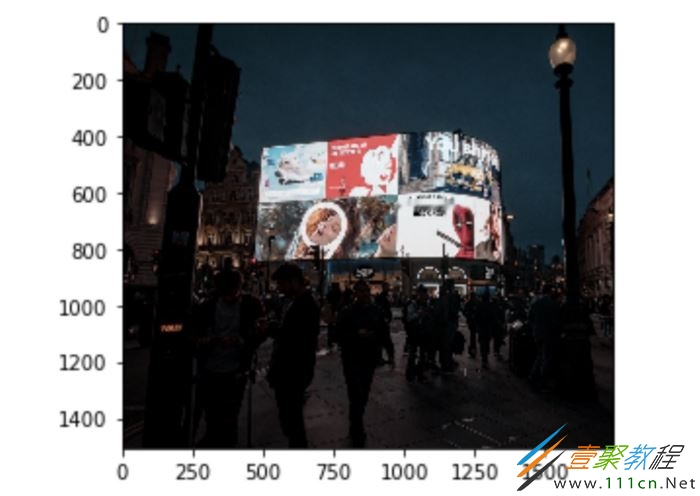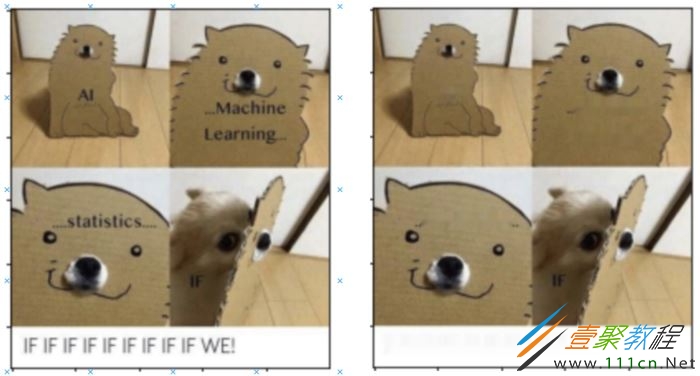最新下载
热门教程
- 1
- 2
- 3
- 4
- 5
- 6
- 7
- 8
- 9
- 10
Python使用Keras OCR实现从图像中删除文本代码示例
时间:2022-06-25 01:18:59 编辑:袖梨 来源:一聚教程网
本篇文章小编给大家分享一下Python使用Keras OCR实现从图像中删除文本代码示例,文章代码介绍的很详细,小编觉得挺不错的,现在分享给大家供大家参考,有需要的小伙伴们可以来看看。
处理
为了从图像中删除文本,我们将执行以下三个步骤:
1.识别图像中的文本,并使用KerasOCR获取每个文本的边界框坐标。
2.对于每个边界框,应用一个遮罩来告诉算法我们应该修复图像的哪个部分。
3.最后,应用一种修复算法对图像的遮罩区域进行修复,从而得到一个无文本图像。
实现
Keras ocr简介
KerasOCR提供现成的ocr模型和端到端训练管道,以构建新的ocr模型(请参见:https://keras-ocr.*re*a*dthedocs.io/en/latest/).
在这种情况下,我们将使用预训练的模型,它对我们的任务非常有效。
KerasOCR将自动下载探测器和识别器的预训练权重。
当通过Keras orc传递图像时,它将返回一个(word,box)元组,其中框包含四个角的坐标(x,y)。
下面是一个快速示例:
import matplotlib.pyplot as plt import keras_ocr pipeline = keras_ocr.pipeline.Pipeline() #read image from the an image path (a jpg/png file or an image url) img = keras_ocr.tools.read(image_path) # Prediction_groups is a list of (word, box) tuples prediction_groups = pipeline.recognize([img]) #print image with annotation and boxes keras_ocr.tools.drawAnnotations(image=img, predictions=prediction_groups[0])
如果我们看一下prediction_groups,我们会看到每个元素对应一组坐标。
例如,prediction_groups[0][10]如下:
('tuesday',
array([[ 986.2778 , 625.07764],
[1192.3856 , 622.7086 ],
[1192.8888 , 666.4836 ],
[ 986.78094, 668.8526 ]], dtype=float32))
数组的第一个元素对应左上角的坐标,第二个元素对应右下角,第三个元素是右上角,而第四个元素是左下角。
cv2修复函数
使用OpenCV应用修复算法时,需要提供两幅图像:
输入图像,包含我们要删除的文本。
遮罩图像,它显示图像中要删除的文本在哪里。第二个图像的尺寸应与输入的尺寸相同。
Cv2具有两种修复算法,并允许应用矩形、圆形或线遮罩(请参考)
在这种情况下,我决定使用线遮罩,因为它们更灵活地覆盖不同方向的文本(矩形遮罩只适用于平行或垂直于x轴的单词,圆形遮罩将覆盖比较大的区域)。
为了应用遮罩,我们需要提供线的起点和终点坐标以及线的厚度:
起点将是框的左上角和左下角之间的中点,终点将是右上角和右下角之间的中点。
对于厚度,我们将计算左上角和左下角之间的线长度。
import math
import numpy as np
def midpoint(x1, y1, x2, y2):
x_mid = int((x1 + x2)/2)
y_mid = int((y1 + y2)/2)
return (x_mid, y_mid)
#example of a line mask for the word "Tuesday"
box = prediction_groups[0][10]
x0, y0 = box[1][0]
x1, y1 = box[1][1]
x2, y2 = box[1][2]
x3, y3 = box[1][3]
x_mid0, y_mid0 = midpoint(x1, y1, x2, y2)
x_mid1, y_mi1 = midpoint(x0, y0, x3, y3)
thickness = int(math.sqrt( (x2 - x1)**2 + (y2 - y1)**2 ))
现在我们可以创建我们的遮罩:
mask = np.zeros(img.shape[:2], dtype="uint8") cv2.line(mask, (x_mid0, y_mid0), (x_mid1, y_mi1), 255, thickness)
我们还可以检查遮罩区域,确保其正常工作。
masked = cv2.bitwise_and(img, img, mask=mask) plt.imshow(masked)
最后,我们可以修复图像。
在这种情况下,我们将使用cv2.INPAINT_NS,指得是“Navier-Stokes, Fluid Dynamics, and Image and Video Inpainting”一文中描述的修复算法。
img_inpainted = cv2.inpaint(img, mask, 7, cv2.INPAINT_NS) plt.imshow(img_inpainted)
正如你所看到的,“Tuesday”已从图片中删除。
汇总
现在,让我们把它总结起来,创建一个函数来去除任何图像中的文本。
我们只需要生成框列表,并迭代每个文本框。
import matplotlib.pyplot as plt
import keras_ocr
import cv2
import math
import numpy as np
def midpoint(x1, y1, x2, y2):
x_mid = int((x1 + x2)/2)
y_mid = int((y1 + y2)/2)
return (x_mid, y_mid)
pipeline = keras_ocr.pipeline.Pipeline()
def inpaint_text(img_path, pipeline):
# read image
img = keras_ocr.tools.read(img_path)
# generate (word, box) tuples
prediction_groups = pipeline.recognize([img])
mask = np.zeros(img.shape[:2], dtype="uint8")
for box in prediction_groups[0]:
x0, y0 = box[1][0]
x1, y1 = box[1][1]
x2, y2 = box[1][2]
x3, y3 = box[1][3]
x_mid0, y_mid0 = midpoint(x1, y1, x2, y2)
x_mid1, y_mi1 = midpoint(x0, y0, x3, y3)
thickness = int(math.sqrt( (x2 - x1)**2 + (y2 - y1)**2 ))
cv2.line(mask, (x_mid0, y_mid0), (x_mid1, y_mi1), 255, thickness)
img = cv2.inpaint(img, mask, 7, cv2.INPAINT_NS)
return(img)
以下是最终结果(之前和之后):
另外两个例子:
请注意,如果要保存图像,需要将其转换为RGB格式,否则颜色会反转!
img_rgb = cv2.cvtColor(img, cv2.COLOR_BGR2RGB) cv2.imwrite(‘text_free_image.jpg',img_rgb)
如果你只对删除某些单词感兴趣,则可以包括一个if条件,如下所示:
给出了一个要删除的单词列表
remove_list = [‘tuesday', ‘monday']
我们可以在for循环中包含if条件
def inpaint_text(img_path, remove_list, pipeline):
# read image
img = keras_ocr.tools.read(img_path)
# generate (word, box) tuples
prediction_groups = pipeline.recognize([img])
mask = np.zeros(img.shape[:2], dtype="uint8")
for box in prediction_groups[0]:
if box[0] in remove_list:
x0, y0 = box[1][0]
x1, y1 = box[1][1]
x2, y2 = box[1][2]
x3, y3 = box[1][3]
x_mid0, y_mid0 = midpoint(x1, y1, x2, y2)
x_mid1, y_mi1 = midpoint(x0, y0, x3, y3)
thickness = int(math.sqrt( (x2 - x1)**2 + (y2 - y1)**2 ))
cv2.line(mask, (x_mid0, y_mid0), (x_mid1, y_mi1), 255,
thickness)
img = cv2.inpaint(img, mask, 7, cv2.INPAINT_NS)
return(img)
当然,这只是一个快速的例子,说明了如何对特定的单词列表进行修复。
相关文章
- 抖音官方充值入口-抖音充值活动任务奖励领取入口 12-18
- 哔哩哔哩在线免费畅看-2025哔哩哔哩b站网页版最新入口速览 12-18
- 一人之下漫画免费在线观看入口 | 实时缓存无延迟,网页直读免下载 12-18
- 免费PPT成品网站直播推荐-超全免费PPT模板网站盘点 12-18
- 学信网查学历-官方学历查询入口(一键验证学历信息) 12-18
- 虫虫漫画-免费漫画观看入口_海量正版漫画在线畅读平台 12-18