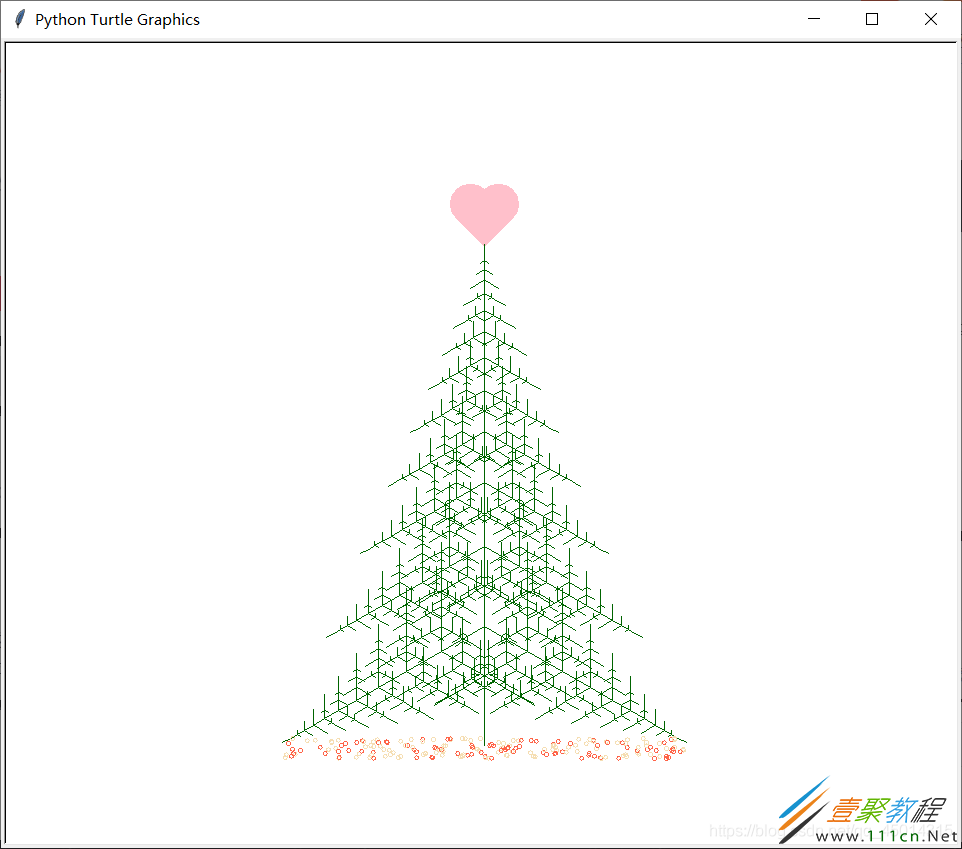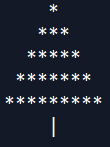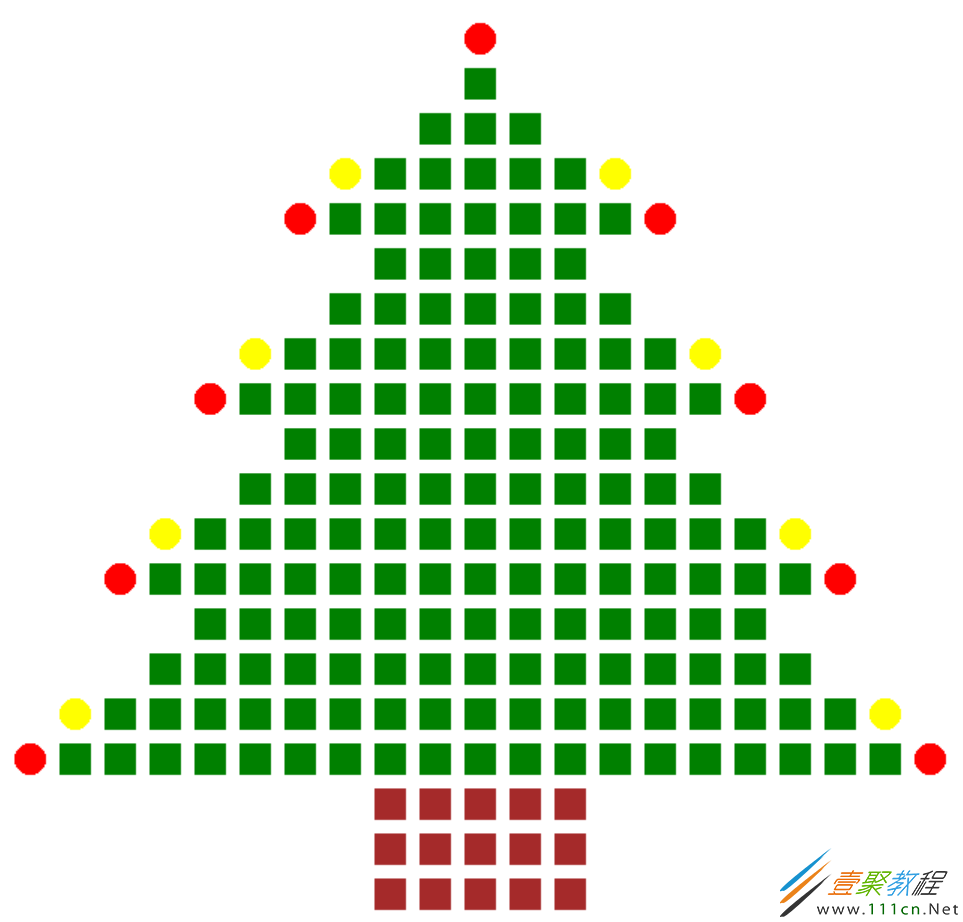最新下载
热门教程
- 1
- 2
- 3
- 4
- 5
- 6
- 7
- 8
- 9
- 10
用Python绘制爱心圣诞树代码示例
时间:2022-06-25 01:30:40 编辑:袖梨 来源:一聚教程网
本篇文章小编给大家分享一下用Python绘制爱心圣诞树代码示例,文章代码介绍的很详细,小编觉得挺不错的,现在分享给大家供大家参考,有需要的小伙伴们可以来看看。
代码
# -*- coding: utf-8 -*-
"""
Created on Sat Dec 12 12:29:09 2020
@author: haoyu
"""
import turtle as t
import random
# 爱心函数
# 将爱心分为两个半圆与一个正方形
# r为半圆半径,l = 2r为正方形边长
# 调整半径即可调整爱心大小
def loving_heart(r):
l = 2 * r
t.left(45)
t.forward(l)
t.circle(r, 180)
t.right(90)
t.circle(r, 180)
t.forward(l)
# 树函数(递归)
def tree(d, s):
if d <= 0:
return
t.forward(s)
tree(d - 1, s * .8)
t.right(120)
tree(d - 3, s * .5)
t.right(120)
tree(d - 3, s * .5)
t.right(120)
t.backward(s) #回退函数
#画爱心部分
t.penup()
t.goto(0,200) #设置起点位置
t.pendown()
t.pencolor('pink') #设置画笔颜色
t.color('pink')
t.begin_fill() #对图形进行填充
loving_heart(20) #执行画爱心函数
t.end_fill()
#画树部分
n = 100
t.speed('fastest')
#t.Turtle().screen.delay(0)
t.right(225)
t.color("dark green")
t.backward(n * 4.8)
tree(15, n)
t.backward(n / 5)
#绘制落叶
for i in range(200):
a = 200 - 400 * random.random()
b = 10 - 20 * random.random()
t.up()
t.forward(b)
t.left(90)
t.forward(a)
t.down()
if random.randint(0, 1) == 0:
t.color('tomato')
else:
t.color('wheat')
t.circle(2)
t.up()
t.backward(a)
t.right(90)
t.backward(b)
t.hideturtle()
结果
介绍下其他方法如何用Python画一个圣诞树呢?
最简单:
stars = 1
for i in range(height):
print((' ' * (height - i)) + ('*' * stars))
stars += 2
print((' ' * height) + '|')
效果:
Turtle库来画圣诞树。
方法:
import turtle
screen = turtle.Screen()
screen.setup(800,600)
circle = turtle.Turtle()
circle.shape('circle')
circle.color('red')
circle.speed('fastest')
circle.up()
square = turtle.Turtle()
square.shape('square')
square.color('green')
square.speed('fastest')
square.up()
circle.goto(0,280)
circle.stamp()
k = 0
for i in range(1, 17):
y = 30*i
for j in range(i-k):
x = 30*j
square.goto(x,-y+280)
square.stamp()
square.goto(-x,-y+280)
square.stamp()
if i % 4 == 0:
x = 30*(j+1)
circle.color('red')
circle.goto(-x,-y+280)
circle.stamp()
circle.goto(x,-y+280)
circle.stamp()
k += 2
if i % 4 == 3:
x = 30*(j+1)
circle.color('yellow')
circle.goto(-x,-y+280)
circle.stamp()
circle.goto(x,-y+280)
circle.stamp()
square.color('brown')
for i in range(17,20):
y = 30*i
for j in range(3):
x = 30*j
square.goto(x,-y+280)
square.stamp()
square.goto(-x,-y+280)
square.stamp()
turtle.exitonclick()
效果: