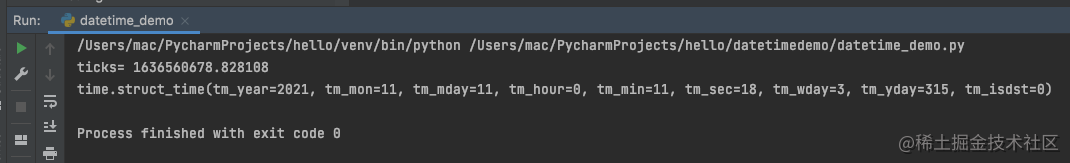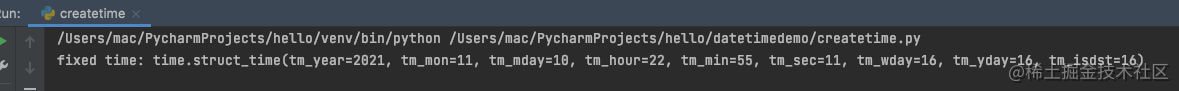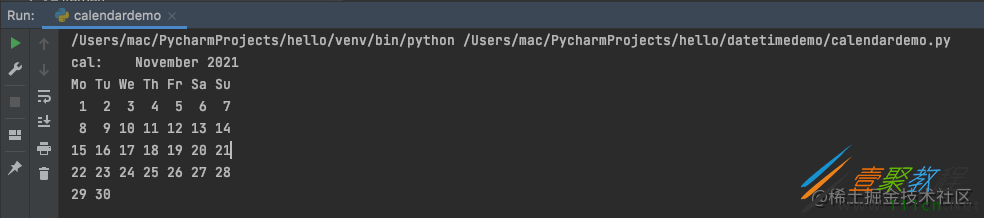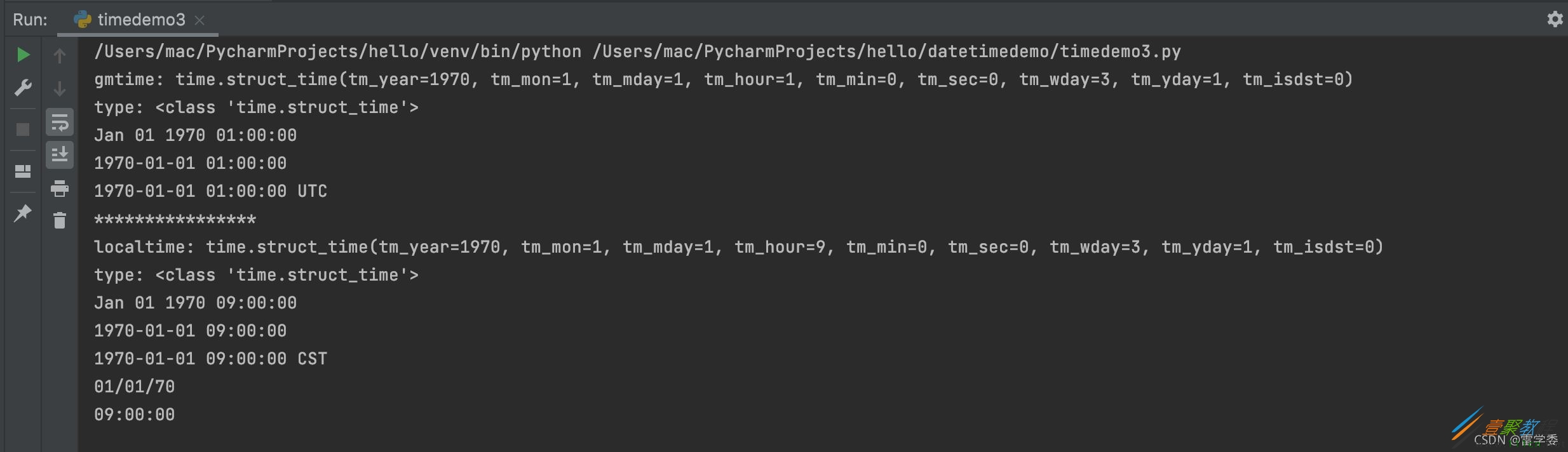最新下载
热门教程
- 1
- 2
- 3
- 4
- 5
- 6
- 7
- 8
- 9
- 10
python日期时间处理代码示例
时间:2022-06-25 01:30:51 编辑:袖梨 来源:一聚教程网
本篇文章小编给大家分享一下python日期时间处理代码示例,文章代码介绍的很详细,小编觉得挺不错的,现在分享给大家供大家参考,有需要的小伙伴们可以来看看。
开发中常用的日期操作有哪些?
获取当前时间
获取系统秒数(从纪元时间开始)
日期跟秒数之间转换
获取日历等
日期格式化显示输出
这些都非常常见
在python 主要有下面两个模块涵盖了常用日期处理
import time import calender
我们看看这两个模块。
time 内置模块
#!/usr/bin/env python
# -*- coding: utf-8 -*-
# @Time : 2021/11/10 22:49 下午
# @Author : LeiXueWei
# @CSDN/Juejin/Wechat: 雷学委
# @XueWeiTag: CodingDemo
# @File : __init__.py.py
# @Project : hello
import time
# 从19700101 零时刻开始计算经过多少秒,精确到微秒
ticks = time.time()
print("ticks=", ticks)
#获取当前时间
print(time.localtime())
运行效果如下:
这个ticks就是从0时刻计算,至今的秒数累计。
可以隔一秒运行这个程序,每次ticks值加上1(近似)
指定输入来构造时间:
#!/usr/bin/env python
# -*- coding: utf-8 -*-
# @Time : 2021/11/10 22:49 上午
# @Author : LeiXueWei
# @CSDN/Juejin/Wechat: 雷学委
# @XueWeiTag: CodingDemo
# @File : createtime.py
# @Project : hello
import time
#fixed time: time.struct_time(tm_year=2021, tm_mon=11, tm_mday=10, tm_hour=22, tm_min=55, tm_sec=11, tm_wday=16, tm_yday=16, tm_isdst=16)
fixed = time.struct_time((2021, 11, 10, 22, 55, 11, 16, 16, 16))
print("fixed time:", fixed)
运行效果如下:
calender 内置模块
#!/usr/bin/env python
# -*- coding: utf-8 -*-
# @Time : 2021/11/10 22:49 上午
# @Author : LeiXueWei
# @CSDN/Juejin/Wechat: 雷学委
# @XueWeiTag: CodingDemo
# @File : calendardemo.py
# @Project : hello
import calendar
cal = calendar.month(2021, 11)
print("cal:", cal)
至今输出一个月份,这个在Java的Calendar中也没有。太直接了。
日期格式化处理
这里我们使用了time模块的strftime(str from time):
#第一个参数为格式,第二个参数为时间
time.strftime("%Y-%m-%d %H:%M:%S %Z", gmtime))
#!/usr/bin/env python
# -*- coding: utf-8 -*-
# @Time : 2021/11/10 22:49 上午
# @Author : LeiXueWei
# @CSDN/Juejin/Wechat: 雷学委
# @XueWeiTag: CodingDemo
# @File : createtime2.py
# @Project : hello
import time
sec = 3600 # 纪元开始后的一个小时(GMT 19700101凌晨)
#
gmtime = time.gmtime(sec)
print("gmtime:", gmtime) # GMT
print("type:", type(gmtime))
print(time.strftime("%b %d %Y %H:%M:%S", gmtime))
print(time.strftime("%Y-%m-%d %H:%M:%S", gmtime))
print(time.strftime("%Y-%m-%d %H:%M:%S %Z", gmtime)) # 打印日期加上时区
print("*" * 16)
localtime = time.localtime(sec)
print("localtime:", localtime) # 本地时间
print("type:", type(localtime))
print(time.strftime("%b %d %Y %H:%M:%S", localtime))
print(time.strftime("%Y-%m-%d %H:%M:%S", localtime))
print(time.strftime("%Y-%m-%d %H:%M:%S %Z", localtime)) # 打印日期加上时区
# 试试其他格式
print(time.strftime("%D", localtime))
print(time.strftime("%T", localtime))
稍微解释一下:
%Y-%m-%d %H:%M:%S %Z 对应的是
年份4位数-月份-日期 小时:分钟:秒数 时区信息
%b 则是三个字母英文输出月份,比如Jan/Feb 等。
下面是运行结果:
相关文章
- 失控进化在哪预约 失控进化预约入口官网 12-16
- 失控进化什么时候正式上线手游 手游正式公测时间介绍 12-16
- 空灵诗篇什么时候上线 空灵诗篇上线时间介绍 12-16
- 空灵诗篇在哪预约 空灵诗篇官网预约入口 12-16
- 粒粒的小人国什么时候开服 粒粒的小人国开服时间 12-16
- 三角洲新赛季更新时间 三角洲行动新赛季时长介绍 12-16