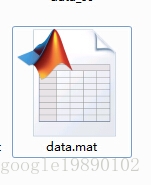最新下载
热门教程
- 1
- 2
- 3
- 4
- 5
- 6
- 7
- 8
- 9
- 10
python读取和保存mat文件代码方法示例
时间:2022-06-25 01:46:22 编辑:袖梨 来源:一聚教程网
本篇文章小编给大家分享一下python读取和保存mat文件代码方法示例,文章代码介绍的很详细,小编觉得挺不错的,现在分享给大家供大家参考,有需要的小伙伴们可以来看看。
一、mat文件
mat数据格式是Matlab的数据存储的标准格式。在Matlab中主要使用load()函数导入一个mat文件,使用save()函数保存一个mat文件。对于文件
load('data.mat')
save('data_1.mat','A')
其中,'A'表示要保存的内容。
二、python中读取mat文件
在python中可以使用scipy.io中的函数loadmat()读取mat文件,函数savemat保存文件。
1、读取文件
如上例:
#coding:UTF-8 ''' Created on 2015年5月12日 @author: zhaozhiyong ''' import scipy.io as scio dataFile = 'E://data.mat' data = scio.loadmat(dataFile)
注意,读取出来的data是字典格式,可以通过函数type(data)查看。
print type(data)
结果显示
找到mat文件中的矩阵:
print data['A']
结果显示
[[ 0. 0. 0. 0. 0. 0. 0.
0. 0. 0. 0. 0. 0. 0.
。。。。。。。。。。。
0. 0. 0. 0. 0. 0. 0.
0.36470588 0.90196078 0.99215686 0.99607843 0.99215686 0.99215686
0.78431373 0.0627451 0. 0. 0. 0. 0.
0. 0. 0. 0. 0. 0. 0.
。。。。。。。。。。。。
0.94117647 0.22745098 0. 0. 0. 0. 0.
0. 0. 0. 0. 0. 0. 0.
0. 0. 0. 0. 0. 0. 0.
0. 0. 0. 0. 0. 0.30196078
。。。。。。。
0. 0. 0. 0. 0. 0. 0.
0. 0. 0. 0. 0. 0. 0. ]]
格式为:
即为numpy中的矩阵格式。
2、保存文件
将这里的data['A']矩阵重新保存到一个新的文件dataNew.mat中:
dataNew = 'E://dataNew.mat'
scio.savemat(dataNew, {'A':data['A']})
注意:是以字典的形式保存。
相关文章
- 免会员电影软件推荐-免费看电影软件精选 01-05
- 豆包官网网页版登录-豆包官网最新入口地址 01-05
- 三支一扶报名入口-三支一扶官网通道 01-05
- 全国会计资格评价网官网登录入口-全国会计资格评价网官网入口 01-05
- 小苹果网页助手CF活动在线领-2026小苹果CF一键领取官网最新地址 01-05
- 淘特网页版官网入口-淘特网页版登录链接 01-05