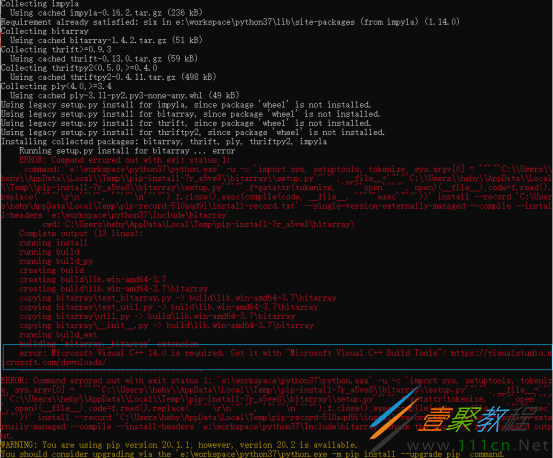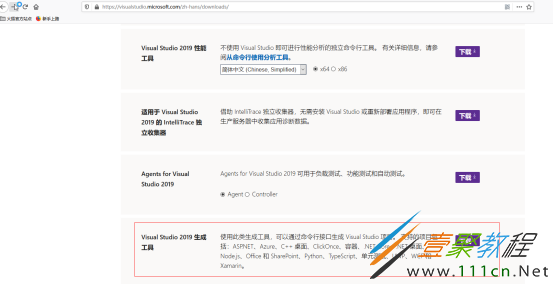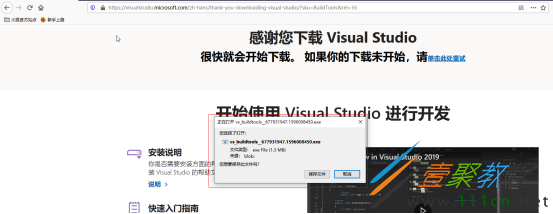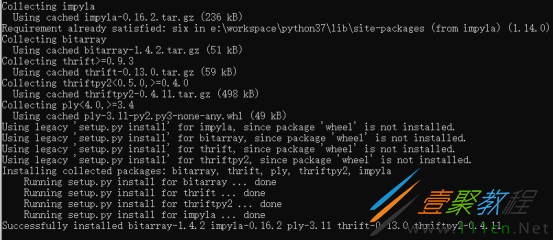最新下载
热门教程
- 1
- 2
- 3
- 4
- 5
- 6
- 7
- 8
- 9
- 10
Python连接Impala实现方法介绍
时间:2022-06-24 22:21:45 编辑:袖梨 来源:一聚教程网
Python连接Impala如何实现?这篇文章主要介绍了Python连接Impala实现步骤解析,文中通过示例代码介绍的非常详细,对大家的学习或者工作具有一定的参考学习价值,需要的朋友就来参考一下吧!
Impyla是用于分布式查询引擎的HiveServer2实现(如Impala、Hive)的python客户端
1)安装impyla
pip install impyla
安装报错
解决办法:
根据提示下载对应的工具
直接下载安装即可
工具安装完成后,继续pip install impyla
安装成功
代码测试:
from impala.dbapi import connect
conn = connect(host='xxx.xxx.xxx.xxx', port=21050)
cur = conn.cursor()
cur.execute('show databases;')
database_list=cur.fetchall()
for data in database_list:
print(data)
OK 正常连接
参照以前的Mysql连接工具类,写了个连接Impala的工具类:
from impala.dbapi import connect
class IMPALA:
def __init__(self,host,port,user,pwd,db):
self.host = host
self.port = port
self.user = user
self.pwd = pwd
self.db = db
def __GetConnect(self):
if not self.db:
raise(NameError,"没有设置数据库信息")
self.conn = connect(host=self.host,port=self.port,user=self.user,password=self.pwd,database=self.db)
cur = self.conn.cursor()
if not cur:
raise(NameError,"连接数据库失败")
else:
return cur
def ExecQuery(self,sql):
cur = self.__GetConnect()
cur.execute(sql)
resList = cur.fetchall()
#查询完毕后必须关闭连接
self.conn.close()
return resList
def ExecNonQuery(self,sql):
cur = self.__GetConnect()
cur.execute(sql)
self.conn.commit()
self.conn.close()
相关文章
- 夸克手机网页版入口极致适配-夸克手机网页版入口触屏体验升级 12-15
- 夸克AI搜索官网直达入口-在线试用夸克AI搜索极速通道 12-15
- 逃离鸭科夫仓库区藏身处在哪 仓库区藏身处位置详情 12-15
- 逃离鸭科夫农场镇蚯蚓在哪挖 农场镇蚯蚓刷新位置详情 12-15
- 雨课堂网页版一键登录-官方入口地址直达 12-15
- 光与影33号远征队玛埃尔bd思路:玛埃尔武器与加点体系推荐 12-15