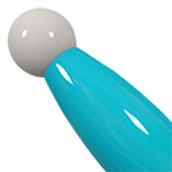最新下载
热门教程
- 1
- 2
- 3
- 4
- 5
- 6
- 7
- 8
- 9
- 10
使用PHP访问RabbitMQ消息队列的方法示例
时间:2022-06-24 22:37:49 编辑:袖梨 来源:一聚教程网
本文实例讲述了使用PHP访问RabbitMQ消息队列的方法。分享给大家供大家参考,具体如下:
扩展安装
PHP访问RabbitMQ实际使用的是AMQP协议,所以我们只要安装epel库中的php-pecl-amqp这个包即可
rpm -ivh http://mirror.*n*e*u.edu.cn/fedora/epel/6/x86_64/epel-release-6-8.noarch.rpm yum install php-pecl-amqp
交换建立
connect();
$channel = new AMQPChannel($connection);
$exchange = new AMQPExchange($channel);
$exchange->setName('exchange1');
$exchange->setType('fanout');
$exchange->declare();
队列建立
connect();
$channel = new AMQPChannel($connection);
$queue = new AMQPQueue($channel);
$queue->setName('queue1');
$queue->declare();
队列绑定
connect();
$channel = new AMQPChannel($connection);
$queue = new AMQPQueue($channel);
$queue->setName('queue1');
$queue->declare();
$queue->bind('exchange1', 'routekey');
消息发送
connect();
$channel = new AMQPChannel($connection);
$exchange = new AMQPExchange($channel);
$exchange->setName('exchange5');
$exchange->setType('fanout');
$exchange->declare();
for($i = 0; $i publish("message $i", "routekey");
}
消息接收
connect();
$channel = new AMQPChannel($connection);
$queue = new AMQPQueue($channel);
$queue->setName('queue1');
$queue->declare();
$queue->bind('exchange1', 'routekey');
while (true) {
$queue->consume(function($envelope, $queue){
echo $envelope->getBody(), PHP_EOL;
}, AMQP_AUTOACK);
}
相关文章
- 崩坏星穹铁道娜塔莎如何培养 12-22
- 塞尔达无双封印战记最佳增强补给材料一览 增强补给材料图鉴 12-22
- 塞尔达无双封印战记最佳战斗补给材料一览 战斗补给材料图鉴 12-22
- 阴阳师天剑韧心鬼切有什么技能 12-22
- 塞尔达无双封印战记最佳支援补给材料一览 支援补给材料图鉴 12-22
- 崩坏星穹铁道米沙怎么养成 12-22