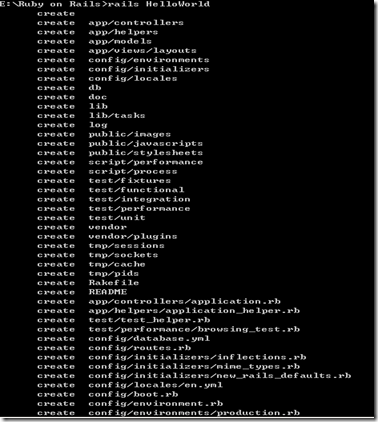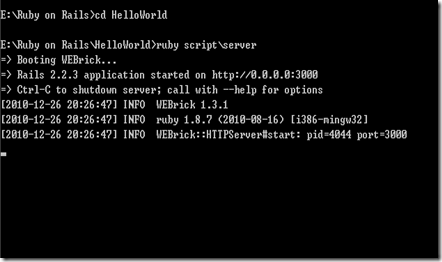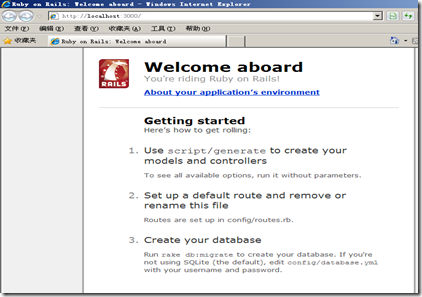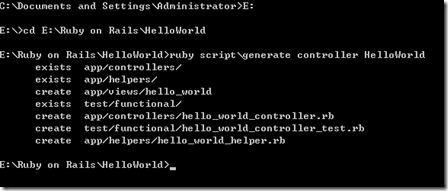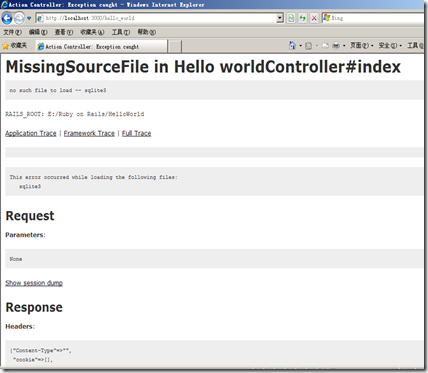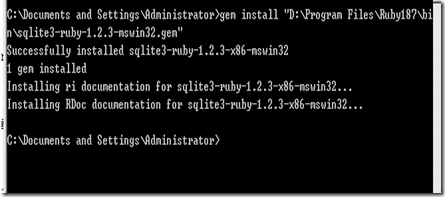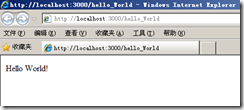最新下载
热门教程
- 1
- 2
- 3
- 4
- 5
- 6
- 7
- 8
- 9
- 10
Ruby on Rails 安装完整教程
时间:2022-06-25 02:15:27 编辑:袖梨 来源:一聚教程网
1) 安装ruby
下载安装包:http://rubyforge.org/frs/?group_id=167,我下载的是rubyinstaller-1.8.7-p302.exe
装完后,可以用ruby -v 测试是否安装成功,如图,要是出现了版本 就说明安装成功了
2)安装rubygems
rubygems是ruby的包管理器工具,它使得ruby包的安装十分简单,只需要一条命令就可以从远程服务器上下载相应的包,如果相应的应用包含其他扩展,rubygems 也会提示你从远程安装所依赖的扩展。安装后 rubygems 会运行相应的程序生成 rdoc 帮助文档(类似于 javadoc )。目前已经成为 ruby 事实上的包管理器标准了。
下载地址:http://rubyforge.org/projects/rubygems/,
我下载的是rubygems-1.3.7,解压后执行目录下的setup.rb,安装完成以后,用如下命令检查:
gem –v
3、安装rails
a)远程安装:gem install rails –remote
下面来自于网上的说明我没有采用这种方式安装,因为我家 的网速太慢了。
然后会自动输出:
install required dependency activerecord?
install required dependency actionpack?
install required dependency actionmailer?
install required dependency activeresource?
依次yes依赖文件,然后显示:
successfully installed rails-2.1.0
successfully installed activerecord-2.1.0
successfully installed actionpack-2.1.0
successfully installed actionmailer-2.1.0
successfully installed activeresource-2.1.0
installing ri documentation for activerecord-2.1.0...
installing ri documentation for actionpack-2.1.0...
installing ri documentation for actionmailer-2.1.0...
installing ri documentation for activeresource-2.1.0...
installing rdoc documentation for activerecord-2.1.0...
installing rdoc documentation for actionpack-2.1.0...
installing rdoc documentation for actionmailer-2.1.0...
installing rdoc documentation for activeresource-2.1.0...
看看版本:rails -v
输出:rails 2.1.0
搞定
需要下载
activesupport
http://files.rubyforge.vm.bytemark.co.uk/activesupport/activesupport-2.2.3.gem
activerecord
http://files.rubyforge.vm.bytemark.co.uk/activerecord/activerecord-2.2.3.gem
actionpack
http://files.rubyforge.vm.bytemark.co.uk/actionpack/actionpack-2.2.3.gem
actionmailer
http://rubyforge.org/frs/download.php/64424/actionmailer-2.2.3.gem
rake
http://files.rubyforge.vm.bytemark.co.uk/rake/rake-0.8.7.gemactiveresource
http://rubyforge.org/frs/download.php/64419/activeresource-2.2.3.gem
rails http://rubyforge.org/frs/download.php/64426/rails-2.2.3.gem
下载完成之后将所有文件放在同一个文件夹下面依次安装:(eg:d:ruby)
然后执行命令
(d: --> d:>cd d:ruby)
gem install activesupport
gem install activerecord
gem install actionpack
gem install actionmailer
gem install rake
gem install rails
成功安装之后检查命令
rails –v
证明安装成功
4、创建web应用
在命令行下输入 rails helloworld,比如当前的路径是 e:ruby on rails>rails helloworld,便会在e:ruby on rails下创建一个helloworld文件夹。
如果需要指定路径可以rails c://test,具体可以看官方api:http://api.rubyonrails.org/
5、在当前目录(helloworld)下,运行 ruby scriptserver 启动服务,关于webrick服务器更多的信息可以访问 http://www.webrick.org/
6、浏览器中输入http://localhost:3000/,如果看到以下页面,说明ok
7、写一个helloworld的web程序,ruby scriptgenerate controller helloworld命令
-
- class helloworldcontroller < applicationcontroller
- def index
- render:text=>"hello world"
- end
- end
输入以下代码,保存
- 如果未启动服务需要重启第五步操作。
在浏览器中打开http://localhost:3000/hello_world,就会看见结果,但我这里出现一个错误:
在网上看到一个解决方法:
这是由于没有装sqlite3数据库教程,http://files.cnblogs.com/geek007/sqlite3.rar 这里下载,
然后解压到ruby的bin目录:d:rubybin,命令行执行:gem install "d:program filesruby187binsqlite3-ruby-1.2.3-mswin32.gem"
安装成功后,按照第五步重启服务器,在浏览器中访问
http://localhost:3000/hello_world
相关文章
- 《弓箭传说2》新手玩法介绍 01-16
- 《地下城与勇士:起源》断桥烟雨多买多送活动内容一览 01-16
- 《差不多高手》醉拳龙技能特点分享 01-16
- 《鬼谷八荒》毕方尾羽解除限制道具推荐 01-16
- 《地下城与勇士:起源》阿拉德首次迎新春活动内容一览 01-16
- 《差不多高手》情圣技能特点分享 01-16