最新下载
热门教程
- 1
- 2
- 3
- 4
- 5
- 6
- 7
- 8
- 9
- 10
excel怎么设置单元格自动换行?excel自动换行设置
时间:2022-06-27 09:45:34 编辑:袖梨 来源:一聚教程网
1.如下所示我们输入时会中两条了,
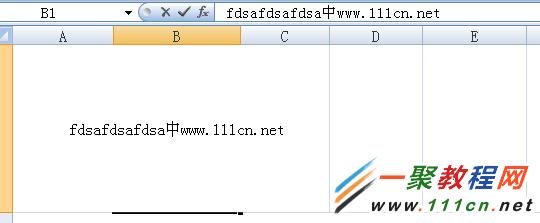
2.现在我们要设置换自动换行,非常的简单右击我们要设置自动换行的单元,然后在弹出菜单点击“设置单元格格式” 如图所示。
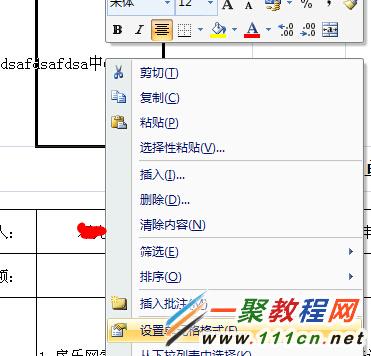
3.然后在打开的“设置单元格格式” 中我们点击“对齐”下面的“自动换行”前面的框就可以了。
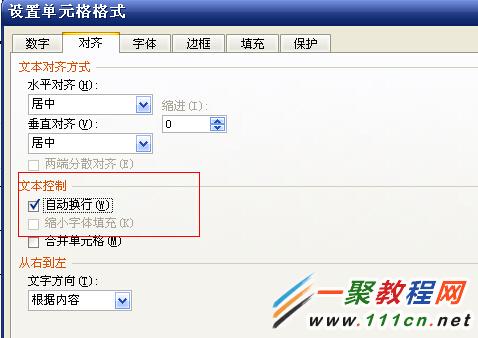
4.点击“确定”后效果如下
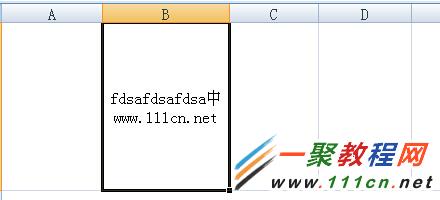
相关文章
- 《弓箭传说2》新手玩法介绍 01-16
- 《地下城与勇士:起源》断桥烟雨多买多送活动内容一览 01-16
- 《差不多高手》醉拳龙技能特点分享 01-16
- 《鬼谷八荒》毕方尾羽解除限制道具推荐 01-16
- 《地下城与勇士:起源》阿拉德首次迎新春活动内容一览 01-16
- 《差不多高手》情圣技能特点分享 01-16














