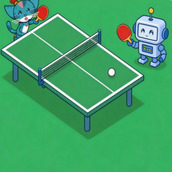最新下载
热门教程
- 1
- 2
- 3
- 4
- 5
- 6
- 7
- 8
- 9
- 10
自定义控件--图片按钮
时间:2022-07-02 11:56:12 编辑:袖梨 来源:一聚教程网
图片按钮:
思路:很简单,就是在一个picturebox控件上放置一个button控件,然后将这个button添加进picturebox上(确保先拖拽picturebox,后拖拽button),设置这个button的背景色(这个时候是相对于picturebox)为透明。
Imports System.ComponentModel
Public Class picturebutton
Inherits System.Windows.Forms.UserControl
#Region " Windows 窗体设计器生成的代码 "
'UserControl 重写 dispose 以清理组件列表。
Protected Overloads Overrides Sub Dispose(ByVal disposing As Boolean)
If disposing Then
If Not (components Is Nothing) Then
components.Dispose()
End If
End If
MyBase.Dispose(disposing)
End Sub
'Windows 窗体设计器所必需的
Private components As System.ComponentModel.IContainer
'注意:以下过程是 Windows 窗体设计器所必需的
'可以使用 Windows 窗体设计器修改此过程。
'不要使用代码编辑器修改它。
Friend WithEvents PictureBox1 As System.Windows.Forms.PictureBox
Friend WithEvents Button1 As System.Windows.Forms.Button
思路:很简单,就是在一个picturebox控件上放置一个button控件,然后将这个button添加进picturebox上(确保先拖拽picturebox,后拖拽button),设置这个button的背景色(这个时候是相对于picturebox)为透明。
Imports System.ComponentModel
Public Class picturebutton
Inherits System.Windows.Forms.UserControl
#Region " Windows 窗体设计器生成的代码 "
'UserControl 重写 dispose 以清理组件列表。
Protected Overloads Overrides Sub Dispose(ByVal disposing As Boolean)
If disposing Then
If Not (components Is Nothing) Then
components.Dispose()
End If
End If
MyBase.Dispose(disposing)
End Sub
'Windows 窗体设计器所必需的
Private components As System.ComponentModel.IContainer
'注意:以下过程是 Windows 窗体设计器所必需的
'可以使用 Windows 窗体设计器修改此过程。
'不要使用代码编辑器修改它。
Friend WithEvents PictureBox1 As System.Windows.Forms.PictureBox
Friend WithEvents Button1 As System.Windows.Forms.Button
相关文章
- 像素火影网页版在线畅玩入口-像素火影唤境新版官网地址 12-23
- 艾尔登法环黑夜君临七仙女击杀攻略 DLC全新BOSS七仙女怎么打 12-23
- patreon漫画最新入口-patreon漫画官方正版入口 12-23
- 九牧之野t0阵容搭配推荐 t0阵容搭配攻略介绍 12-23
- 死神BLEACH手游官网入口-死神BLEACH手游主页一键直达 12-23
- 九牧之野是哪个公司的 游戏研发与发行公司介绍 12-23