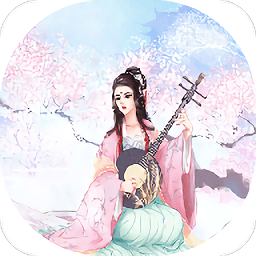最新下载
热门教程
- 1
- 2
- 3
- 4
- 5
- 6
- 7
- 8
- 9
- 10
to joy, this is the start splash screen of SharpDe
时间:2022-07-02 11:41:37 编辑:袖梨 来源:一聚教程网
you know, splash screen is to prepare the application initializing, not to wait for a few seconds. So using timer is a wrong way.
using System;
using System.Reflection;
using System.Drawing;
using System.Collections;
using System.Windows.Forms;
using System.Resources;
using Core.Util;
using Core.Properties;
using Core.AddIns.Codons;
using Core.AddIns;
namespace SharpDevelop {
///
/// This Class is the NCvs main class, it starts the program.
///
public class SharpDevelopMain
{
public static string[] CommandLineArgs;
class SplashScreen : Form
{
public SplashScreen()
{
TopMost = true;
FormBorderStyle = FormBorderStyle.None;
StartPosition = FormStartPosition.CenterScreen;
ResourceManager resources = new ResourceManager("IconResources", Assembly.GetCallingAssembly());
using System;
using System.Reflection;
using System.Drawing;
using System.Collections;
using System.Windows.Forms;
using System.Resources;
using Core.Util;
using Core.Properties;
using Core.AddIns.Codons;
using Core.AddIns;
namespace SharpDevelop {
///
/// This Class is the NCvs main class, it starts the program.
///
public class SharpDevelopMain
{
public static string[] CommandLineArgs;
class SplashScreen : Form
{
public SplashScreen()
{
TopMost = true;
FormBorderStyle = FormBorderStyle.None;
StartPosition = FormStartPosition.CenterScreen;
ResourceManager resources = new ResourceManager("IconResources", Assembly.GetCallingAssembly());
相关文章
- jmcomic2.0官方下载2026-jmcomic2.0正版安装最新版 12-29
- 燕云十六声周年庆是几月几日 周年庆日期核信息说明 12-29
- 百度网盘网页版入口直达-百度网盘官网极速登录指南 12-29
- 燕云十六声周年庆是什么时候 周年庆版本时间信息介绍 12-29
- 豆包网页版官网入口-豆包AI在线网页版入口 12-29
- 画世界pro最新版本下载-画世界pro安卓版免费下载 12-29