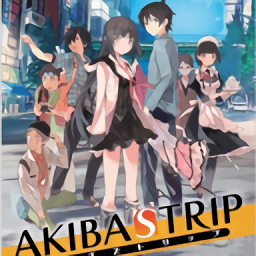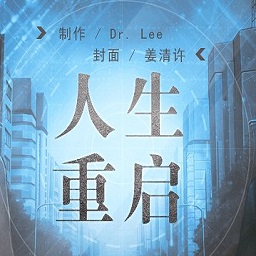最新下载
热门教程
- 1
- 2
- 3
- 4
- 5
- 6
- 7
- 8
- 9
- 10
如何定制你自己的DataGrid
时间:2022-07-02 11:35:17 编辑:袖梨 来源:一聚教程网
如何定制你自己的DataGrid
--------------------------------------------------------------------------------
作者:胡晓东
下面的例子显示了如何定制DataGrid,包括如何绑定一个DataTable到一个DataGrid,以及如何隐藏DataGrid中的一些列。
首先,如果你只设置DataGrid的DataSource属性是一个DataTable,那么DataGrid的TableStyle将是DefaultTableStyle,它的TableStyle.Count属性是零。所以,如果你想让你的DataGrid有个不同的table style,你必须添加你自己的table style。
下面的例子设置了一个DataGrid的data source属性,然后声明一个新的DataGridTableStyle和四个DataGridColumnStyles。这是因为在_periodData.Tables [AccountingPeriodData.AccountingPeriod_TABLE] 中有六个字段,但我只想显示四个,而且第一个必须是只读的,当然我想改变每个字段的Header Text,所以我用这个函数来实现它。注意,我们不能把HeaderText设置成一个字符串常量,我们应该从源文件中得到它。
顺便说一下,我声明了四个DataGridColumnStyle对象,但将它们更新为DataGridTextBoxColumn,这意味着你也可以将它们更新为一个DataGidBoolColumn。你当然应该知道原因啦。:-)// Initialize DataGrid when the form is opened.
private void InitializeDataGrid()
{
// set the DataGrid's datasource to a DataTable
dtgPeriods.DataSource = _periodData.Tables
[AccountingPeriodData.AccountingPeriod_TABLE];
// Create a DataGridTableStyle and set its MappingName is Accounting_TABLE
DataGridTableStyle mydtgTableStyle = new DataGridTableStyle();
mydtgTableStyle.MappingName = AccountingPeriodData.AccountingPeriod_TABLE;
// Create DataGridColumnStyles, set their properties
--------------------------------------------------------------------------------
作者:胡晓东
下面的例子显示了如何定制DataGrid,包括如何绑定一个DataTable到一个DataGrid,以及如何隐藏DataGrid中的一些列。
首先,如果你只设置DataGrid的DataSource属性是一个DataTable,那么DataGrid的TableStyle将是DefaultTableStyle,它的TableStyle.Count属性是零。所以,如果你想让你的DataGrid有个不同的table style,你必须添加你自己的table style。
下面的例子设置了一个DataGrid的data source属性,然后声明一个新的DataGridTableStyle和四个DataGridColumnStyles。这是因为在_periodData.Tables [AccountingPeriodData.AccountingPeriod_TABLE] 中有六个字段,但我只想显示四个,而且第一个必须是只读的,当然我想改变每个字段的Header Text,所以我用这个函数来实现它。注意,我们不能把HeaderText设置成一个字符串常量,我们应该从源文件中得到它。
顺便说一下,我声明了四个DataGridColumnStyle对象,但将它们更新为DataGridTextBoxColumn,这意味着你也可以将它们更新为一个DataGidBoolColumn。你当然应该知道原因啦。:-)// Initialize DataGrid when the form is opened.
private void InitializeDataGrid()
{
// set the DataGrid's datasource to a DataTable
dtgPeriods.DataSource = _periodData.Tables
[AccountingPeriodData.AccountingPeriod_TABLE];
// Create a DataGridTableStyle and set its MappingName is Accounting_TABLE
DataGridTableStyle mydtgTableStyle = new DataGridTableStyle();
mydtgTableStyle.MappingName = AccountingPeriodData.AccountingPeriod_TABLE;
// Create DataGridColumnStyles, set their properties
相关文章
- 国家中小学网络云平台官网-免费网课登录入口 01-05
- 搜狗浏览器极速网页版入口-搜狗搜索2026全新网页版登录地址 01-05
- B站直播软件哪个好用-B站直播软件强力推荐 01-05
- 365日历网页版登录入口-365日历云端同步登录入口 01-05
- 白月光遇上朱砂痣啥意思-白月光与朱砂痣各自暗喻啥 01-05
- 易企秀官网网页版入口-易企秀登录网页版入口 01-05