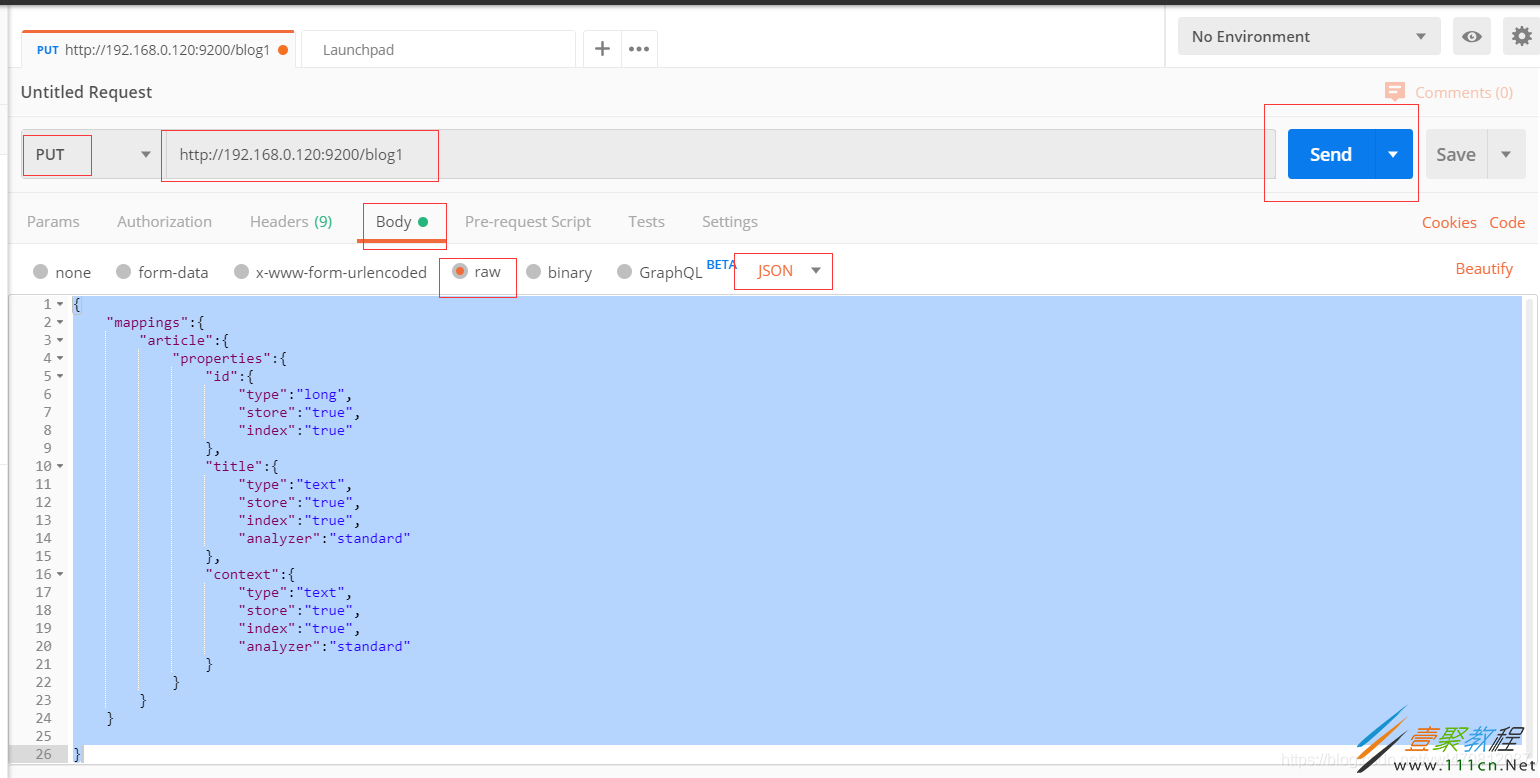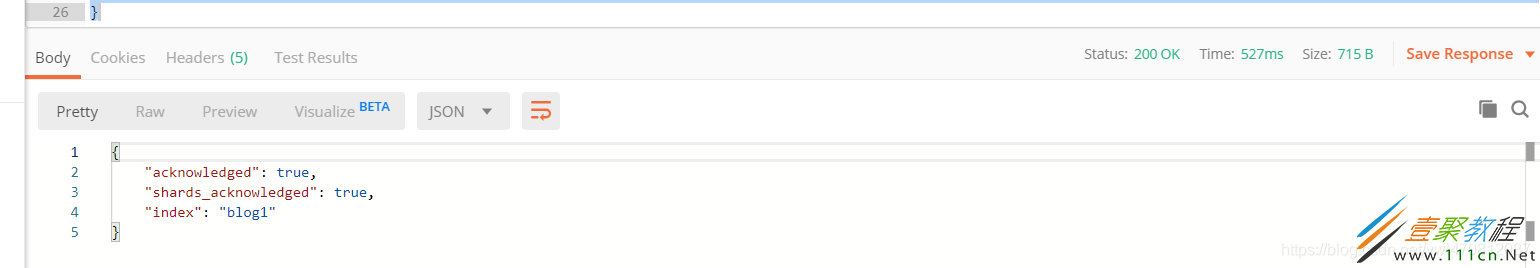最新下载
热门教程
- 1
- 2
- 3
- 4
- 5
- 6
- 7
- 8
- 9
- 10
使用postman操作ElasticSearch代码方法
时间:2022-06-25 02:54:17 编辑:袖梨 来源:一聚教程网
本篇文章小编给大家分享一下使用postman操作ElasticSearch代码方法,文章代码介绍的很详细,小编觉得挺不错的,现在分享给大家供大家参考,有需要的小伙伴们可以来看看。
Postman的操作环境
postman适用于不同的操作系统,Postman Mac、Windows X32、Windows X64、Linux系统,还支持postman 浏览器扩展程序、postman chrome应用程序等。
下面给大家介绍使用postman操作ElasticSearch的方法,具体内容如下所示:
下载安装好postman之后
添加索引blog1(因为ElasticSearch是restful请求所以我们用postman发送http请求给ElasticSearch)
{
"mappings":{
"article":{
"properties":{
"id":{
"type":"long",
"store":"true",
"index":"true"
},
"title":{
"type":"text",
"store":"true",
"index":"true",
"analyzer":"standard"
},
"context":{
"type":"text",
"store":"true",
"index":"true",
"analyzer":"standard"
响应成功
相关文章
- 《弓箭传说2》新手玩法介绍 01-16
- 《地下城与勇士:起源》断桥烟雨多买多送活动内容一览 01-16
- 《差不多高手》醉拳龙技能特点分享 01-16
- 《鬼谷八荒》毕方尾羽解除限制道具推荐 01-16
- 《地下城与勇士:起源》阿拉德首次迎新春活动内容一览 01-16
- 《差不多高手》情圣技能特点分享 01-16