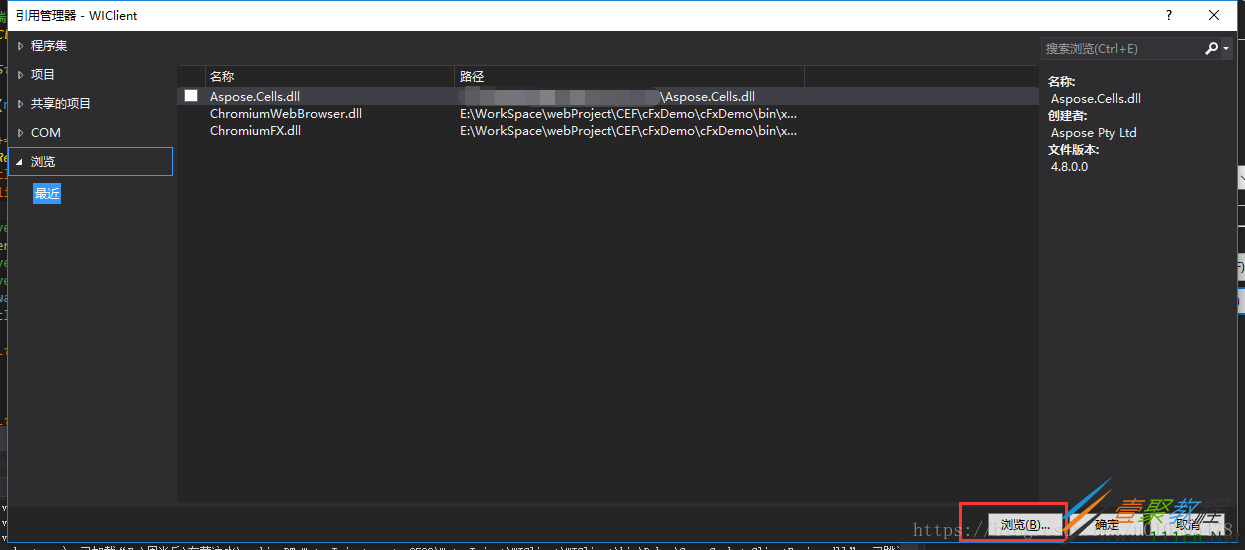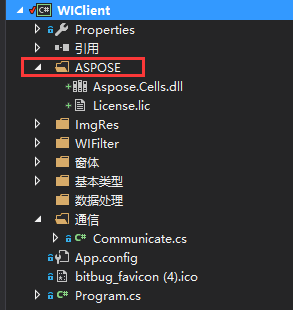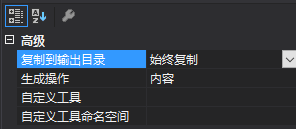最新下载
热门教程
- 1
- 2
- 3
- 4
- 5
- 6
- 7
- 8
- 9
- 10
C#使用Aspose.Cells导出excel的教程
时间:2022-06-25 07:40:03 编辑:袖梨 来源:一聚教程网
C# winform导出excel可以使用 Microsoft.Office.Interop.Excel.dll或者Aspose.Cells.dll以及其他方法。Microsoft.Office.Interop.Excel.dll导出速度慢,不适用于数据量大情况。Aspose.Cells.dll到处速度很快。由于Aspose.Cells.dll本身收费,所以需要加载破解证书。
Aspose.Cells简介:Aspose.Cells是一款功能强大的Excel文档处理和转换控件,开发人员和客户电脑无需安装Microsoft Excel也能在应用程序中实现类似Excel的强大数据管理功能,支持所有Excel格式类型的操作,在没有Microsoft Excel的环境下,用户也可为其应用程序嵌入类似Excel的强大数据管理功能。
C#中winform使用spose.Cells导出excel的方法:
1.下载aspose.Cells.dll以及破解证书:下载地址
2.引用右键添加引用,点击浏览,找到下载的dll文件(最好复制到工程目录),选择Aspose.Cells引用
3.工程右键添加文件夹ASPOSE,并右键添加“现有项”aspose.Cells.dll以及破解证书。分别右键aspose.Cells.dll以及license.lic选择属性,始终复制到输出目录。
4.
添加using
using Aspose.Cells;
新建DataTable
DataTable dt1 = new DataTable();
初始化表头:
dt1.Columns.Add(new DataColumn("表头1", typeof(string)));
dt1.Columns.Add(new DataColumn("表头2", typeof(string)));
dt1.Columns.Add(new DataColumn("表头3", typeof(string)));
dt1.Columns.Add(new DataColumn("表头4", typeof(string)));
添加数据(可以放到循环体)
DataRow rowData = dt1.NewRow(); rowData["表头1"] = "1" rowData["表头2"] = "2"; rowData["表头3"] = "3"; rowData["表头4"] = "4"; dt1.Rows.Add(rowData);//新增一行数据
将DataTabel写入excel
ExportExcelWithAspose(dt1, "D:设备数据.xlsx");
函数实现:
public static bool ExportExcelWithAspose(System.Data.DataTable data, string filepath)
{
try
{
if (data == null)
{
MessageBox.Show("数据为空");
return false;
}
Aspose.Cells.License li = new Aspose.Cells.License();
li.SetLicense("ASPOSE/License.lic");//破解证书
Workbook book = new Workbook(); //创建工作簿
Worksheet sheet = book.Worksheets[0]; //创建工作表
Cells cells = sheet.Cells; //单元格
//创建样式
Aspose.Cells.Style style = book.Styles[book.Styles.Add()];
style.Borders[Aspose.Cells.BorderType.LeftBorder].LineStyle = Aspose.Cells.CellBorderType.Thin; //应用边界线 左边界线
style.Borders[Aspose.Cells.BorderType.RightBorder].LineStyle = Aspose.Cells.CellBorderType.Thin; //应用边界线 右边界线
style.Borders[Aspose.Cells.BorderType.TopBorder].LineStyle = Aspose.Cells.CellBorderType.Thin; //应用边界线 上边界线
style.Borders[Aspose.Cells.BorderType.BottomBorder].LineStyle = Aspose.Cells.CellBorderType.Thin; //应用边界线 下边界线
style.HorizontalAlignment = TextAlignmentType.Center; //单元格内容的水平对齐方式文字居中
style.Font.Name = "宋体"; //字体
//style1.Font.IsBold = true; //设置粗体
style.Font.Size = 11; //设置字体大小
//style.ForegroundColor = System.Drawing.Color.FromArgb(153, 204, 0); //背景色
//style.Pattern = Aspose.Cells.BackgroundType.Solid;
int Colnum = data.Columns.Count;//表格列数
int Rownum = data.Rows.Count;//表格行数
//生成行 列名行
for (int i = 0; i < Colnum; i++)
{
cells[0, i].PutValue(data.Columns[i].ColumnName); //添加表头
cells[0, i].SetStyle(style); //添加样式
}
//生成数据行
for (int i = 0; i < Rownum; i++)
{
for (int k = 0; k < Colnum; k++)
{
cells[1 + i, k].PutValue(data.Rows[i][k].ToString()); //添加数据
cells[1 + i, k].SetStyle(style); //添加样式
}
}
sheet.AutoFitColumns(); //自适应宽
book.Save(filepath); //保存
MessageBox.Show("Excel成功保存到D盘!!!");
GC.Collect();
}
catch (Exception e)
{
return false;
}
return true;
}
相关文章
- 天儿冷,笑话也冷呢! 04-28
- 奇迹暖暖公主级获取条件说明 04-28
- 新月同行启航培养建议汇总 04-28
- 明日之后质量危机任务目标实现方法 04-28
- 逆水寒手游登云令快速获取指南 04-28
- 以闪亮之名天国信使官方捏脸数据id攻略 04-28