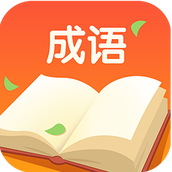最新下载
热门教程
- 1
- 2
- 3
- 4
- 5
- 6
- 7
- 8
- 9
- 10
C# Linq使用XDocument读取Xml文件并形成结构树数据(json)
时间:2022-06-25 08:13:36 编辑:袖梨 来源:一聚教程网
数据结构是这样的:
| 代码如下 | 复制代码 |
|
..... |
|
如何快速的读取xml数据,并按照xml数据结构,形成C#实体数据集合那?
我试了好几个方法都不是很灵活,其中有一个XML操作类,可以分享给大家:
| 代码如下 | 复制代码 |
|
/// /// XmlHelper 的摘要说明 /// public class XmlHelper { public XmlHelper() { }
/// /// 读取数据 /// /// 路径 /// 节点 /// 属性名,非空时返回该属性值,否则返回串联值 /// /************************************************** * 使用示列: * XmlHelper.Read(path, "/Node", "") * XmlHelper.Read(path, "/Node/Element[@Attribute='Name']", "Attribute") ************************************************/ public static string Read(string path, string node, string attribute) { string value = ""; try { XmlDocument doc = new XmlDocument(); doc.Load(path); XmlNode xn = doc.SelectSingleNode(node); value = (attribute.Equals("") ? xn.InnerText : xn.Attributes[attribute].Value); } catch { } return value; }
/// /// 插入数据 /// /// 路径 /// 节点 /// 元素名,非空时插入新元素,否则在该元素中插入属性 /// 属性名,非空时插入该元素属性值,否则插入元素值 /// 值 /// /************************************************** * 使用示列: * XmlHelper.Insert(path, "/Node", "Element", "", "Value") * XmlHelper.Insert(path, "/Node", "Element", "Attribute", "Value") * XmlHelper.Insert(path, "/Node", "", "Attribute", "Value") ************************************************/ public static void Insert(string path, string node, string element, string attribute, string value) { try { XmlDocument doc = new XmlDocument(); doc.Load(path); XmlNode xn = doc.SelectSingleNode(node); if (element.Equals("")) { if (!attribute.Equals("")) { XmlElement xe = (XmlElement)xn; xe.SetAttribute(attribute, value); } } else { XmlElement xe = doc.CreateElement(element); if (attribute.Equals("")) xe.InnerText = value; else xe.SetAttribute(attribute, value); xn.AppendChild(xe); } doc.Save(path); } catch { } }
/// /// 修改数据 /// /// 路径 /// 节点 /// 属性名,非空时修改该节点属性值,否则修改节点值 /// 值 /// /************************************************** * 使用示列: * XmlHelper.Insert(path, "/Node", "", "Value") * XmlHelper.Insert(path, "/Node", "Attribute", "Value") ************************************************/ public static void Update(string path, string node, string attribute, string value) { try { XmlDocument doc = new XmlDocument(); doc.Load(path); XmlNode xn = doc.SelectSingleNode(node); XmlElement xe = (XmlElement)xn; if (attribute.Equals("")) xe.InnerText = value; else xe.SetAttribute(attribute, value); doc.Save(path); } catch { } }
/// /// 删除数据 /// /// 路径 /// 节点 /// 属性名,非空时删除该节点属性值,否则删除节点值 /// 值 /// /************************************************** * 使用示列: * XmlHelper.Delete(path, "/Node", "") * XmlHelper.Delete(path, "/Node", "Attribute") ************************************************/ public static void Delete(string path, string node, string attribute) { try { XmlDocument doc = new XmlDocument(); doc.Load(path); XmlNode xn = doc.SelectSingleNode(node); XmlElement xe = (XmlElement)xn; if (attribute.Equals("")) xn.ParentNode.RemoveChild(xn); else xe.RemoveAttribute(attribute); doc.Save(path); } catch { } } }
|
|
后来,考虑一下Linq,不就是干这个事情的吗?Linq是从集合中查询对象,在linq to xml中的集合是通过XElement的Elements(),Elements(string name),以及Descendants、DescendantsAndSelf、Ancestors、AncestorsAndSelf的几个重载方法中获得。
获得XElement集合之后,可以通过XElement的Attribute(string name)方法获得元素的属性值,可以通过XElement的Value属性获得节点的文本值;使用linq就可以方便的做查询,做筛选排序了。
我们分析一下这个xml数据结构,
1、首先是取出address节点下面所有的province的name
2、下面取出province下面的所有city,形成集合
3、在取city的时候,取出country集合。
按照这个思路。读取xml数据并形成tree数据结构的Linq如下:
| 代码如下 | 复制代码 |
| XmlDocument doc = new XmlDocument(); XDocument xdoc = XDocument.Load(context.Server.MapPath( "/data/Area.xml" )); var query = from item in xdoc.Element( "address" ).Elements() select new { name = item.Attribute( "name" ).Value, children = from cityitem in item.Elements() select new { name = cityitem.Attribute( "name" ).Value, children = from countryitem in cityitem.Elements() select new { name = countryitem.Attribute( "name" ).Value } } }; |
|
这里用得是XDocument。XDocument和XmlDocument都可以用来操作XML文档,XDocument是.net 3.5为Linq to XML准备的轻量级Document对象,在功能上他和XmlDocument差不多,但是Linq to XML只能配合XDocument使用。XDocument提供了更舒服的创建xml方式。
方便在那里那?
比如我们只取20条记录:
| 代码如下 | 复制代码 |
| XmlDocument doc = new XmlDocument(); XDocument xdoc = XDocument.Load(context.Server.MapPath( "/data/Area.xml" )); var query =( from item in xdoc.Element( "address" ).Elements() select new { name = item.Attribute( "name" ).Value, children = from cityitem in item.Elements() select new { name = cityitem.Attribute( "name" ).Value, children = from countryitem in cityitem.Elements() select new { name = countryitem.Attribute( "name" ).Value } } }).Take(20); |
|
注意我加了(),并使用Take(20).
原文转自: http://www.*s*uchs*o.com/projecteactual/Csharp-Linq-XDocument-Xml-File-Tree-Data.html 感谢站长
相关文章
- QQ经典版下载安装最新版-QQ经典版轻量版app官方正式版下载 12-17
- 豆包网页版官方入口-豆包网页版一键直达官网 12-17
- 抖音网页版官方入口-在线畅玩douyin.com 12-17
- 土豪漫画官方下载入口-安卓/iOS一键安装APP 12-17
- QQ经典版最新版本下载安装-QQ经典版app官方正版下载地址 12-17
- 漫蛙官网入口网页直达-漫蛙官网入口官方认证链接 12-17