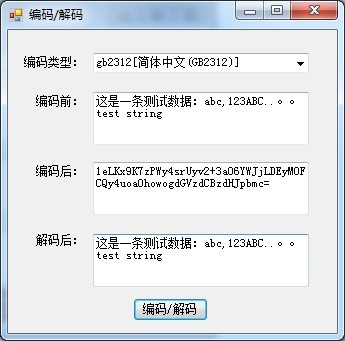|
namespace EncoderDecoderExample
{
partial class Form1
{
///
/// 必需的设计器变量。
///
private System.ComponentModel.IContainer components = null;
///
/// 清理所有正在使用的资源。
///
/// 如果应释放托管资源,为 true;否则为 false。
protected override void Dispose(bool disposing)
{
if (disposing && (components != null))
{
components.Dispose();
}
base.Dispose(disposing);
}
#region Windows 窗体设计器生成的代码
///
/// 设计器支持所需的方法 - 不要
/// 使用代码编辑器修改此方法的内容。
///
private void InitializeComponent()
{
this.label1 = new System.Windows.Forms.Label();
this.cbo_EncodeType = new System.Windows.Forms.ComboBox();
this.label2 = new System.Windows.Forms.Label();
this.txt_EncodeStart = new System.Windows.Forms.TextBox();
this.label3 = new System.Windows.Forms.Label();
this.label4 = new System.Windows.Forms.Label();
this.txt_EncodeOver = new System.Windows.Forms.TextBox();
this.txt_DecodeOver = new System.Windows.Forms.TextBox();
this.btn_EncodeAndDecode = new System.Windows.Forms.Button();
this.SuspendLayout();
//
// label1
//
this.label1.AutoSize = true;
this.label1.Location = new System.Drawing.Point(14, 26);
this.label1.Name = "label1";
this.label1.Size = new System.Drawing.Size(65, 12);
this.label1.TabIndex = 0;
this.label1.Text = "编码类型:";
//
// cbo_EncodeType
//
this.cbo_EncodeType.FormattingEnabled = true;
this.cbo_EncodeType.Location = new System.Drawing.Point(85, 23);
this.cbo_EncodeType.Name = "cbo_EncodeType";
this.cbo_EncodeType.Size = new System.Drawing.Size(216, 20);
this.cbo_EncodeType.TabIndex = 1;
//
// label2
//
this.label2.AutoSize = true;
this.label2.Location = new System.Drawing.Point(26, 65);
this.label2.Name = "label2";
this.label2.Size = new System.Drawing.Size(53, 12);
this.label2.TabIndex = 2;
this.label2.Text = "编码前:";
//
// txt_EncodeStart
//
this.txt_EncodeStart.Location = new System.Drawing.Point(85, 62);
this.txt_EncodeStart.Multiline = true;
this.txt_EncodeStart.Name = "txt_EncodeStart";
this.txt_EncodeStart.Size = new System.Drawing.Size(216, 53);
this.txt_EncodeStart.TabIndex = 3;
//
// label3
//
this.label3.AutoSize = true;
this.label3.Location = new System.Drawing.Point(26, 135);
this.label3.Name = "label3";
this.label3.Size = new System.Drawing.Size(53, 12);
this.label3.TabIndex = 4;
this.label3.Text = "编码后:";
//
// label4
//
this.label4.AutoSize = true;
this.label4.Location = new System.Drawing.Point(26, 204);
this.label4.Name = "label4";
this.label4.Size = new System.Drawing.Size(53, 12);
this.label4.TabIndex = 5;
this.label4.Text = "解码后:";
//
// txt_EncodeOver
//
this.txt_EncodeOver.Location = new System.Drawing.Point(85, 132);
this.txt_EncodeOver.Multiline = true;
this.txt_EncodeOver.Name = "txt_EncodeOver";
this.txt_EncodeOver.Size = new System.Drawing.Size(216, 53);
this.txt_EncodeOver.TabIndex = 6;
//
// txt_DecodeOver
//
this.txt_DecodeOver.Location = new System.Drawing.Point(85, 204);
this.txt_DecodeOver.Multiline = true;
this.txt_DecodeOver.Name = "txt_DecodeOver";
this.txt_DecodeOver.Size = new System.Drawing.Size(216, 53);
this.txt_DecodeOver.TabIndex = 7;
//
// btn_EncodeAndDecode
//
this.btn_EncodeAndDecode.Location = new System.Drawing.Point(125, 268);
this.btn_EncodeAndDecode.Name = "btn_EncodeAndDecode";
this.btn_EncodeAndDecode.Size = new System.Drawing.Size(75, 23);
this.btn_EncodeAndDecode.TabIndex = 8;
this.btn_EncodeAndDecode.Text = "编码/解码";
this.btn_EncodeAndDecode.UseVisualStyleBackColor = true;
this.btn_EncodeAndDecode.Click += new System.EventHandler(this.btn_EncodeAndDecode_Click);
//
// Form1
//
this.AutoScaleDimensions = new System.Drawing.SizeF(6F, 12F);
this.AutoScaleMode = System.Windows.Forms.AutoScaleMode.Font;
this.ClientSize = new System.Drawing.Size(329, 303);
this.Controls.Add(this.btn_EncodeAndDecode);
this.Controls.Add(this.txt_DecodeOver);
this.Controls.Add(this.txt_EncodeOver);
this.Controls.Add(this.label4);
this.Controls.Add(this.label3);
this.Controls.Add(this.txt_EncodeStart);
this.Controls.Add(this.label2);
this.Controls.Add(this.cbo_EncodeType);
this.Controls.Add(this.label1);
this.Name = "Form1";
this.Text = "编码/解码";
this.Load += new System.EventHandler(this.Form1_Load);
this.ResumeLayout(false);
this.PerformLayout();
}
#endregion
private System.Windows.Forms.Label label1;
private System.Windows.Forms.ComboBox cbo_EncodeType;
private System.Windows.Forms.Label label2;
private System.Windows.Forms.TextBox txt_EncodeStart;
private System.Windows.Forms.Label label3;
private System.Windows.Forms.Label label4;
private System.Windows.Forms.TextBox txt_EncodeOver;
private System.Windows.Forms.TextBox txt_DecodeOver;
private System.Windows.Forms.Button btn_EncodeAndDecode;
}
}
|