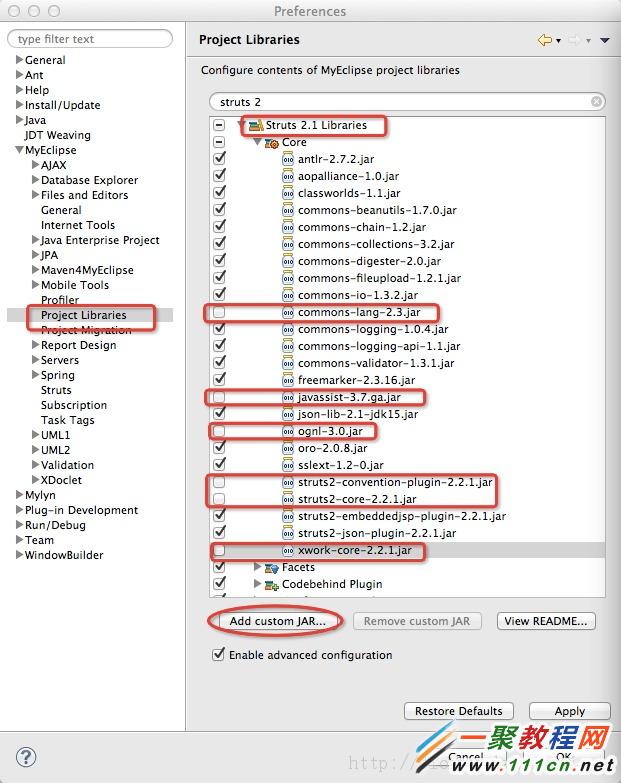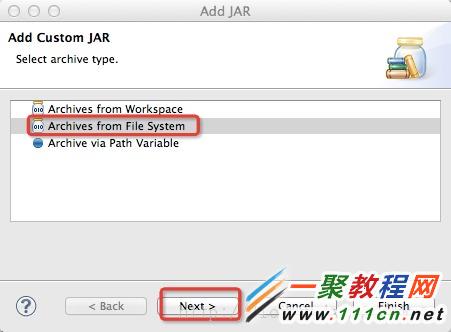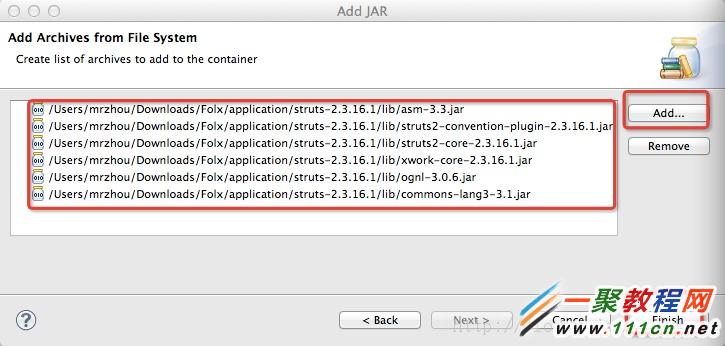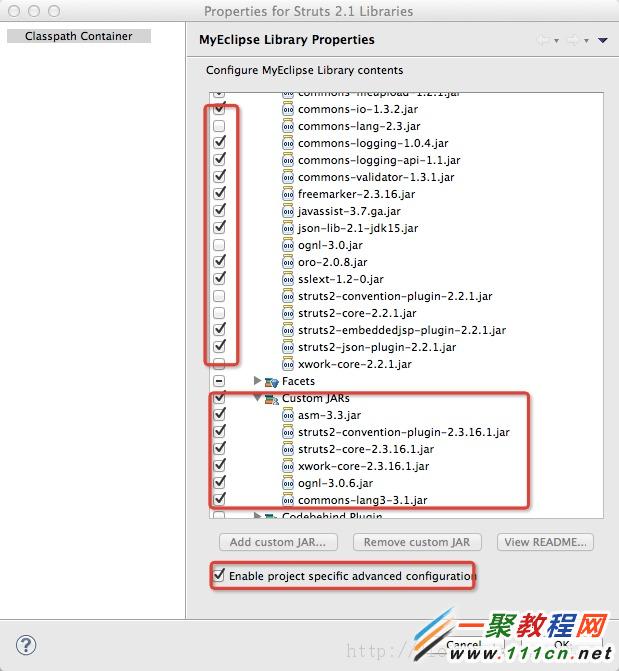最新下载
热门教程
- 1
- 2
- 3
- 4
- 5
- 6
- 7
- 8
- 9
- 10
myeclipse 下struts2 bug问题包的替换图解
时间:2022-06-29 00:43:00 编辑:袖梨 来源:一聚教程网
1、在perferences中找到 Myeclipse->Project Libraries,右边找到 struts2.1 Libraries,点击 Enable advanced configiguration,去掉以下文件前面的对勾,然后点击 Add custom Jars
2、在弹出的对话框中选择 Archives from File System
3、下一步后 点击 Add...,将以下文件添加,或者是最新版的下列文件,然后结束即可。
4、新建了struts2工程后,还需要再检查处理一下该工程的struts2.1属性,勾选 Enable project specific advanced configration
好了关于这个struts2 bug问题我们就替换更新成功了哦,希望对各位有帮助。
相关文章
- 《弓箭传说2》新手玩法介绍 01-16
- 《地下城与勇士:起源》断桥烟雨多买多送活动内容一览 01-16
- 《差不多高手》醉拳龙技能特点分享 01-16
- 《鬼谷八荒》毕方尾羽解除限制道具推荐 01-16
- 《地下城与勇士:起源》阿拉德首次迎新春活动内容一览 01-16
- 《差不多高手》情圣技能特点分享 01-16