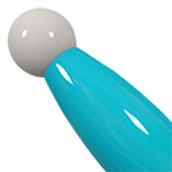最新下载
热门教程
- 1
- 2
- 3
- 4
- 5
- 6
- 7
- 8
- 9
- 10
javamail发信的连接SMTP验证的问题
时间:2022-07-02 18:09:59 编辑:袖梨 来源:一聚教程网
MailBean.java
package fastfox.util;
import java.util.*;
import java.text.SimpleDateFormat;
import javax.mail.*;
import javax.mail.internet.*;
import javax.activation.*;
import java.io.*;
public class MailBean {
public static void sendMessage(String smtpHost,String from,String to,String subject,String messageText)throws MessagingException{
System.out.println("Configuring mail session for:"+smtpHost);
SmtpAuth sa=new SmtpAuth();
sa.getuserinfo("jcren","mypassword");
java.util.Properties props=new java.util.Properties();
props.put("mail.smtp.auth","true");
props.put("mail.smtp.host",smtpHost);
System.out.println("Constructing message- from="+from+" to="+to);
InternetAddress fromAddress=new InternetAddress(from);
InternetAddress[] toAddresss=new InternetAddress[3];
toAddresss[0]=new InternetAddress("[email protected]");
toAddresss[1]=new InternetAddress("[email protected]");
toAddresss[2]=new InternetAddress("[email protected]");
int i=0;
while(i
MimeMessage testMessage=new MimeMessage(mailSession);
testMessage.setFrom(fromAddress);
testMessage.addRecipient(javax.mail.Message.RecipientType.TO,toAddresss[i]);
testMessage.setSentDate(new java.util.Date());
testMessage.setSubject(subject);
testMessage.setText(messageText);
System.out.println("Message constructed");
Transport.send(testMessage);
System.out.println("Message sent!");
i++;
}
}
public static void main(String[] args){
String smtpHost="smtp.163.com";
String from="[email protected]";
String to="[email protected]";
package fastfox.util;
import java.util.*;
import java.text.SimpleDateFormat;
import javax.mail.*;
import javax.mail.internet.*;
import javax.activation.*;
import java.io.*;
public class MailBean {
public static void sendMessage(String smtpHost,String from,String to,String subject,String messageText)throws MessagingException{
System.out.println("Configuring mail session for:"+smtpHost);
SmtpAuth sa=new SmtpAuth();
sa.getuserinfo("jcren","mypassword");
java.util.Properties props=new java.util.Properties();
props.put("mail.smtp.auth","true");
props.put("mail.smtp.host",smtpHost);
System.out.println("Constructing message- from="+from+" to="+to);
InternetAddress fromAddress=new InternetAddress(from);
InternetAddress[] toAddresss=new InternetAddress[3];
toAddresss[0]=new InternetAddress("[email protected]");
toAddresss[1]=new InternetAddress("[email protected]");
toAddresss[2]=new InternetAddress("[email protected]");
int i=0;
while(i
MimeMessage testMessage=new MimeMessage(mailSession);
testMessage.setFrom(fromAddress);
testMessage.addRecipient(javax.mail.Message.RecipientType.TO,toAddresss[i]);
testMessage.setSentDate(new java.util.Date());
testMessage.setSubject(subject);
testMessage.setText(messageText);
System.out.println("Message constructed");
Transport.send(testMessage);
System.out.println("Message sent!");
i++;
}
}
public static void main(String[] args){
String smtpHost="smtp.163.com";
String from="[email protected]";
String to="[email protected]";
相关文章
- 崩坏星穹铁道娜塔莎如何培养 12-22
- 塞尔达无双封印战记最佳增强补给材料一览 增强补给材料图鉴 12-22
- 塞尔达无双封印战记最佳战斗补给材料一览 战斗补给材料图鉴 12-22
- 阴阳师天剑韧心鬼切有什么技能 12-22
- 塞尔达无双封印战记最佳支援补给材料一览 支援补给材料图鉴 12-22
- 崩坏星穹铁道米沙怎么养成 12-22