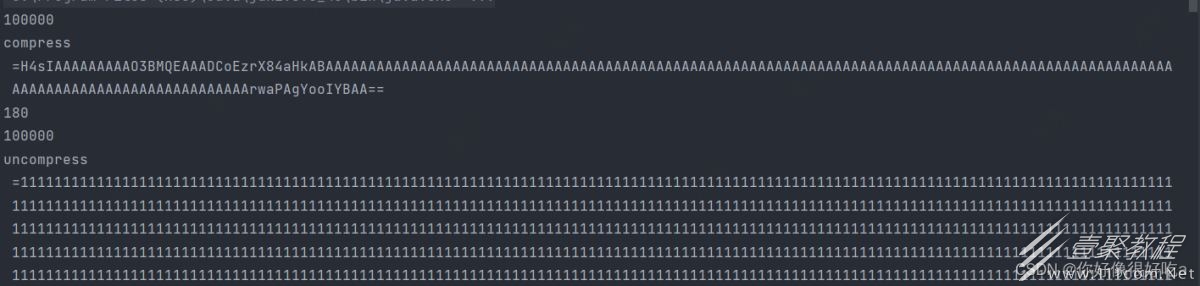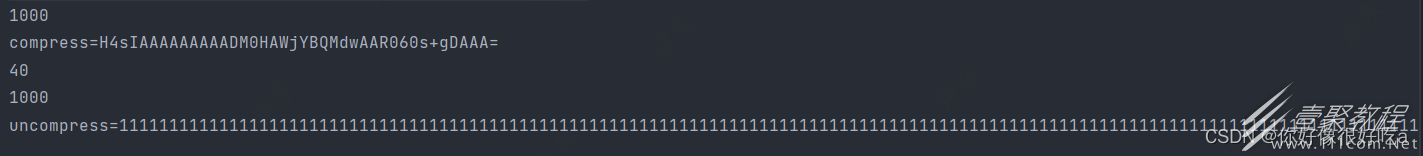最新下载
热门教程
- 1
- 2
- 3
- 4
- 5
- 6
- 7
- 8
- 9
- 10
Java字符串压缩与解压的开发记录代码示例
时间:2022-06-29 01:44:57 编辑:袖梨 来源:一聚教程网
本篇文章小编给大家分享一下Java字符串压缩与解压的开发记录代码示例,文章代码介绍的很详细,小编觉得挺不错的,现在分享给大家供大家参考,有需要的小伙伴们可以来看看。
1、场景:
由于数据库字段长度有限,并且不能随意的修改数据库字段的配置,数据库的某个字段设置的长度可能在设置初期是满足需求的,后期由于业务变更或业务量增大导致该字段存储的数据增长,落库时可能因为该字段数据长度过长导致落库失败,基于这种场景我们就有必要进行字符串的压缩,然后再进行落库,而落库后取出数据使用时再进行解压即可。
2、CompressUtil类:
使用Java8中的gzip来进行实现
import lombok.extern.slf4j.Slf4j;
import org.apache.commons.codec.binary.Base64;
import java.io.ByteArrayInputStream;
import java.io.ByteArrayOutputStream;
import java.io.IOException;
import java.nio.charset.StandardCharsets;
import java.util.zip.GZIPInputStream;
import java.util.zip.GZIPOutputStream;
/**
* 压缩String的工具类
*/
@Slf4j
public class CompressUtil {
/**
* 使用gzip压缩字符串
* @param str 要压缩的字符串
* @return 压缩后的字符串
*/
public static String compress(String str) {
if (str == null || str.length() <= 0) {
return str;
}
ByteArrayOutputStream out = new ByteArrayOutputStream();
try (GZIPOutputStream gzip = new GZIPOutputStream(out)) {
gzip.write(str.getBytes(StandardCharsets.UTF_8));
} catch (IOException e) {
log.error("字符串压缩失败str:{},错误信息:{}", str, e.getMessage());
throw new RuntimeException("字符串压缩失败");
}
return Base64.encodeBase64String(out.toByteArray());
}
/**
* 使用gzip解压缩
* @param compressedStr 压缩字符串
* @return 解压后的字符串
*/
public static String uncompress(String compressedStr) {
if (compressedStr == null || compressedStr.length() <= 0) {
return compressedStr;
}
ByteArrayOutputStream out = new ByteArrayOutputStream();
ByteArrayInputStream in;
GZIPInputStream gzip = null;
byte[] compressed;
String decompressed;
try {
compressed = Base64.decodeBase64(compressedStr);
in = new ByteArrayInputStream(compressed);
gzip = new GZIPInputStream(in);
byte[] buffer = new byte[1024];
int offset;
while ((offset = gzip.read(buffer)) != -1) {
out.write(buffer, 0, offset);
}
decompressed = out.toString(StandardCharsets.UTF_8.name());
} catch (IOException e) {
log.error("字符串解压失败compressedStr:{},错误信息:{}", compressedStr, e.getMessage());
throw new RuntimeException("字符串解压失败");
} finally {
if (gzip != null) {
try {
gzip.close();
} catch (IOException ignored) {
}
}
try {
out.close();
} catch (IOException ignored) {
}
}
return decompressed;
}
}
3、注意点:
1)CompressUtil在压缩过程和解压过程使用统一字符集,防止压缩和解压过程因为字符集不同导致结果与实际预期不符;
2)在web项目中,服务器端将加密后的字符串返回给前端,前端再通过ajax请求将加密字符串发送给服务器端处理的时候,在http传输过程中会改变加密字符串的内容,导致服务器解压压缩字符串发生异常;
而CompressUtil压缩和解压过程中使用Base64.encodeBase64String和Base64.decodeBase64进行编码和解码,可以完全解决上述问题。
3)压缩/解压失败怎么处理?
通过CompressUtil工具类可以看出,如果压缩或解压失败,过程发生异常,则会抛出一个运行时异常给调用方,方便调用方及时感知并处理;
具体如何处理要看具体的业务场景,我这边是在MQ消费者中调用,在MQ中统一捕获异常,所以如果压缩失败会进行重试,如果重试多次依然失败,我这边会进行报警打印日志,内部人会去处理。
4、单元测试:
import org.junit.Test;
public class CompressUtilTest {
@Test
public void test1() {
StringBuilder stringBuilder = new StringBuilder();
for(int i = 0;i < 100000;i++) {
stringBuilder.append("1");
}
System.out.println(stringBuilder.toString().length());
String compress = CompressUtil.compress(stringBuilder.toString());
System.out.println("compress="+compress);
System.out.println(compress.length());
String uncompress = CompressUtil.uncompress(compress);
System.out.println(uncompress.length());
System.out.println("uncompress=" + uncompress);
}
}
测试1:100000压缩以后为180,解压后也可以正常返回原字符串
测试2:把压缩字符串长度改为1000再试一次,压缩后长度为40
压缩比例还是很高的
相关文章
- 《弓箭传说2》新手玩法介绍 01-16
- 《地下城与勇士:起源》断桥烟雨多买多送活动内容一览 01-16
- 《差不多高手》醉拳龙技能特点分享 01-16
- 《鬼谷八荒》毕方尾羽解除限制道具推荐 01-16
- 《地下城与勇士:起源》阿拉德首次迎新春活动内容一览 01-16
- 《差不多高手》情圣技能特点分享 01-16