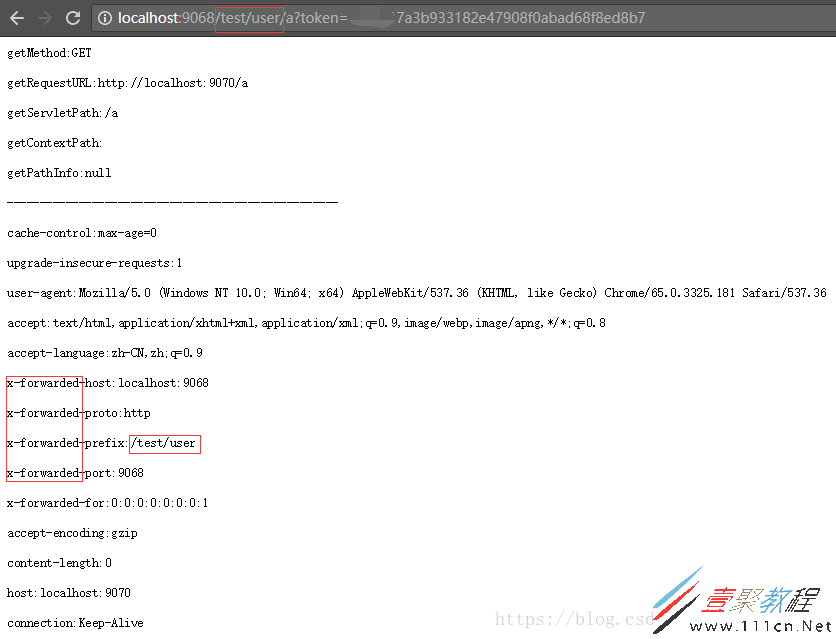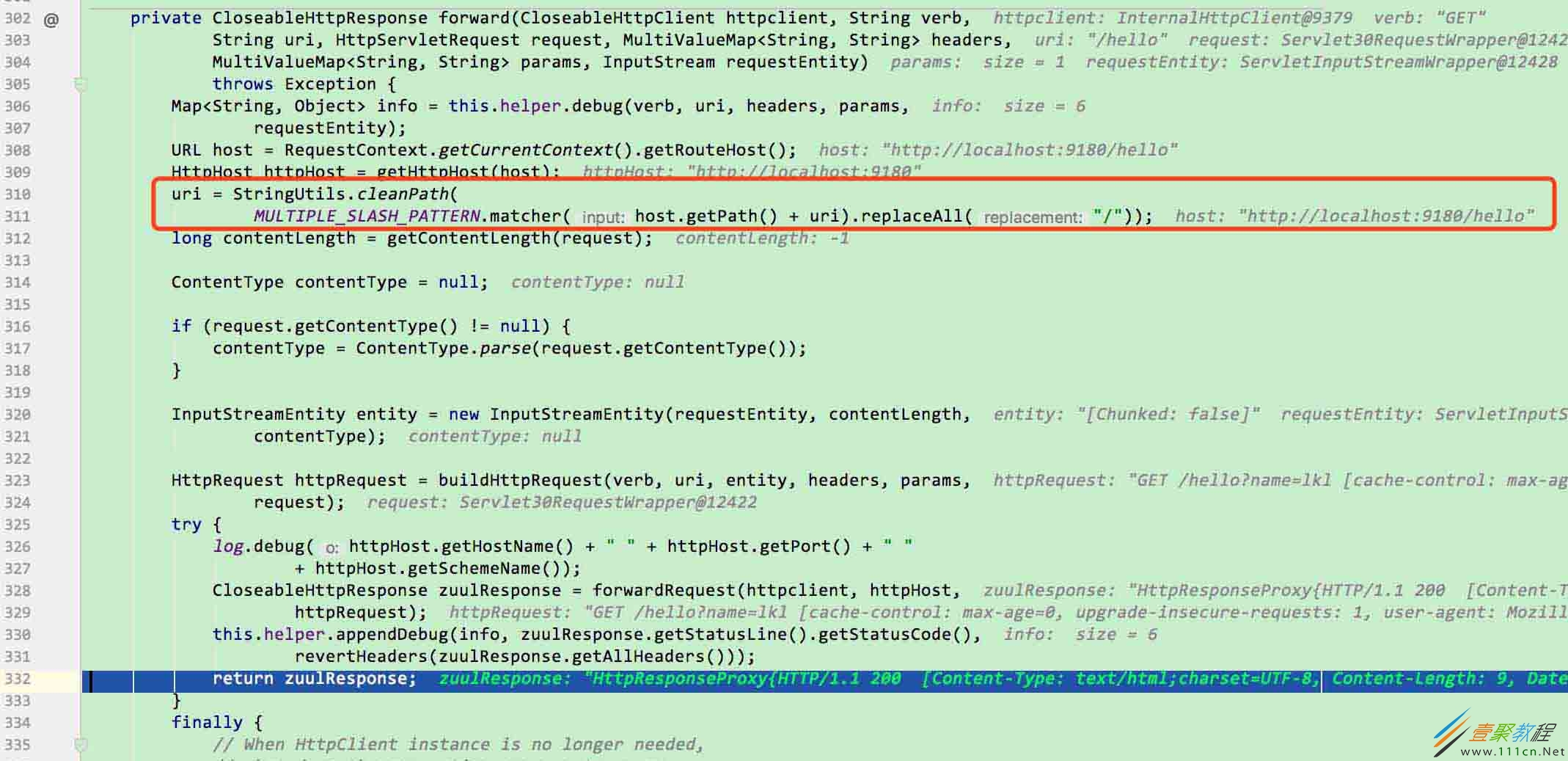最新下载
热门教程
- 1
- 2
- 3
- 4
- 5
- 6
- 7
- 8
- 9
- 10
zuul转发后服务取不到请求路径代码解决方法
时间:2022-06-29 02:20:03 编辑:袖梨 来源:一聚教程网
本篇文章小编给大家分享一下zuul转发后服务取不到请求路径代码解决方法,文章代码介绍的很详细,小编觉得挺不错的,现在分享给大家供大家参考,有需要的小伙伴们可以来看看。
zuul转发后服务取不到请求路径
问题
希望通过获取不同的路径中的项目名,动态设置数据源,但是经过zuul网关后,在后面的服务中获取不到请求路径。
解决
通过Header:x-forwarded-prefix获取
测试代码:
@GetMapping("/a")
public String a(HttpServletRequest request) {
StringBuilder result = new StringBuilder();
result.append("getMethod:" + request.getMethod() + "nr");
result.append("getRequestURL:" + request.getRequestURL() + "nr");
result.append("getServletPath:" + request.getServletPath() + "nr");
result.append("getContextPath:" + request.getContextPath() + "nr");
result.append("getPathInfo:" + request.getPathInfo() + "nr");
result.append("---------------------------------------------------" + "nr");
Enumeration es = request.getHeaderNames();
while (es.hasMoreElements()) {
result.append(es.nextElement() + ":" + request.getHeader(es.nextElement()) + "nr");
}
return result.toString();
}
返回结果:
路径中标红的地方,和x-forwarded-prefix头部里的内容是一样的,所以使用request.getHeader('x-forwarded-prefix')就可以获取到当前访问的项目,然后做区分。
思考
推测是因为zuul转发请求的时候用的代理,本地相当于直接访问http://l*ocal*h*ost:9070/a,所以就获取不到最开始输入的路径,而x-forwarded-prefix这个头部是用来记录请求最初从浏览器发出时的访问地址
zuul 地址转发问题
最近在学习spring cloud,使用zuul过程中发现地址并没转发成功,页面一直报错404.
使用的Spring cloud版本为最新版Greenwich
zuul中配置文件内容是
server:
port: 8180
spring:
application:
name: zuul-test
zuul:
routes:
hello:
path: /hello/**
url: http://local*h**ost:9180/
期望的是当web请求http://loc*a*lho*st:8180/hello?name=world 时能跳转到http://local*h**ost:9180/hello?neam=world 打印出"hello world",然而事实上并没有,出错,页面提示404.
开始以为是Spring cloud版本太高,就把纯洁的微笑博客中的demo下载下来测试,发现依然如此。
怀疑zuul的请求是直接跳转到http://local*h**ost:9180/ 但是没有加上上下文"hello"
所以将配置更改如下:
server:
port: 8180
spring:
application:
name: zuul-test
zuul:
routes:
hello:
path: /hello/**
url: http://local*h**ost:9180/hello
请求跳转成功。
毕竟是自己的猜测,还是需要代码支持,所以断点,调试源码进入查看.
在org.springframework.cloud.netflix.zuul.filters.route.SimpleHostRoutingFilter#run方法中通过
String uri = this.helper.buildZuulRequestURI(request);
解析出uri=“”,然后通过当前类中的forward方法组织请求参数并转发.
源码如下
重要是图中红框部分,如果你的转发地址没有带上上下文,host.getPath()获取的值将为"",与之前获取的uri拼接后为"".
通过323行
buildHttpRequest(verb, uri, entity, headers, params,request);
获取的httpRequest中的uri将会是?name=world,请求转发地址变成http://local*h**ost:9180/?name=world,当然会404了。
相关文章
- 哔咔漫画官方入口2026:PicACG官网最新地址与稳定线路 02-06
- PICACG哔咔手机app-一键下载安装 02-06
- 必访官方网站入口链接-必访手机防走失网页版入口地址 02-06
- 楠楠漫画免费在线观看-楠楠漫画官网登录一键直达 02-06
- 漫蛙manwa2官网入口-漫蛙manwa2免费漫画在线看 02-06
- 啵乐腐味最新版-啵乐官方漫画网页版下载 02-06