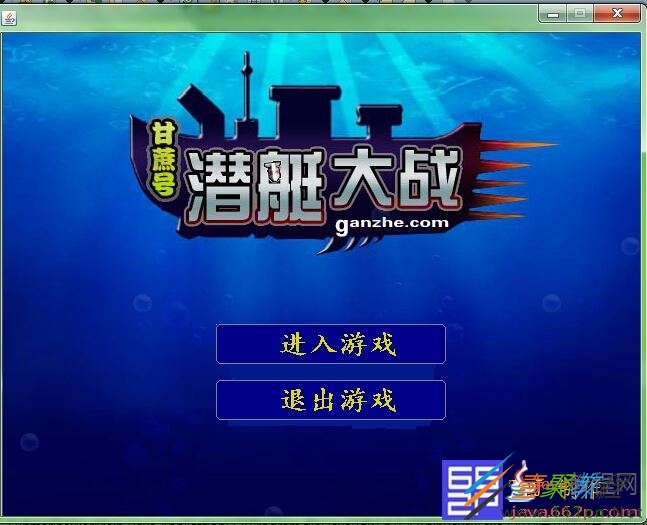最新下载
热门教程
- 1
- 2
- 3
- 4
- 5
- 6
- 7
- 8
- 9
- 10
java如何实现潜艇大战游戏 java实现潜艇大战游戏代码示例
时间:2022-06-29 02:24:19 编辑:袖梨 来源:一聚教程网
java如何实现潜艇大战游戏?本篇文章小编给大家分享一下java实现潜艇大战游戏代码示例,文章代码介绍的很详细,小编觉得挺不错的,现在分享给大家供大家参考,有需要的小伙伴们可以来看看。
代码如下
package com.util;
import java.awt.BorderLayout;
import java.awt.Color;
import java.awt.Dimension;
import java.awt.Graphics;
import java.awt.Graphics2D;
import java.awt.GridLayout;
import java.awt.Image;
import java.awt.Toolkit;
import java.awt.event.ActionEvent;
import java.awt.event.ActionListener;
import java.util.Observable;
import javax.swing.JLabel;
import javax.swing.JPanel;
/*
* 进图游戏的主界面面板
*/
public class MainPanel extends JPanel
{
private static final long serialVersionUID = 1L;
private MyButton startButton;
private MyButton exitButton;
private JLabel helpLabel;
private JLabel helpLabel1;
private JLabel helpLabel2;
private JLabel helpLabel3;
private Image image;
private JLabel centerlabel;
private boolean isStart;
private boolean isExit;
private Observable obs;
public MainPanel(Observable ob)
{
obs = ob;
startButton = new MyButton("进入游戏");
exitButton = new MyButton("退出游戏");
helpLabel = new JLabel();
helpLabel1 = new JLabel();
helpLabel2 = new JLabel();
helpLabel3 = new JLabel();
centerlabel = new JLabel();
this.setLayout(new BorderLayout());
this.helpLabel.setPreferredSize(new Dimension(645,291));
this.helpLabel1.setPreferredSize(new Dimension(180,80));
this.helpLabel2.setPreferredSize(new Dimension(215,80));
this.helpLabel3.setPreferredSize(new Dimension(645,80));
this.centerlabel.setPreferredSize(new Dimension(460,80));
centerlabel.setLayout(new GridLayout(2,1));
centerlabel.add(this.startButton);
centerlabel.add(this.exitButton);
this.centerlabel.setBackground(new Color(255,255,0));
this.add(helpLabel,BorderLayout.NORTH);
this.add(helpLabel1,BorderLayout.EAST);
this.add(helpLabel2,BorderLayout.WEST);
this.add(helpLabel3,BorderLayout.SOUTH);
this.add(centerlabel,BorderLayout.CENTER);
image = Toolkit.getDefaultToolkit().getImage("imgs/主界面112.png");
// image = new ImageIcon(image).getImage();
this.startButton.addActionListener(
new ActionListener()
{
public void actionPerformed(ActionEvent e)
{
boolean flag = true;
MainPanel.this.setIsStart(flag);
MainPanel.this.obs.notifyObservers(MainPanel.this);
}
}
);
this.exitButton.addActionListener(
new ActionListener()
{
public void actionPerformed(ActionEvent e)
{
MainPanel.this.setExit(true);
}
}
);
}
public void paint(Graphics g)
{
super.paint(g);
Graphics2D g2 = (Graphics2D) g;
g2.drawImage(image,0,0, this.getWidth(), this.getHeight(),this);
super.paintComponents(g);
}
public boolean getIsStart()
{
return this.isStart;
}
public void setIsStart(boolean isStart)
{
this.isStart = isStart;
}
public boolean isExit() {
return isExit;
}
public void setExit(boolean isExit) {
this.isExit = isExit;
}
}
效果图
相关文章
- 《弓箭传说2》新手玩法介绍 01-16
- 《地下城与勇士:起源》断桥烟雨多买多送活动内容一览 01-16
- 《差不多高手》醉拳龙技能特点分享 01-16
- 《鬼谷八荒》毕方尾羽解除限制道具推荐 01-16
- 《地下城与勇士:起源》阿拉德首次迎新春活动内容一览 01-16
- 《差不多高手》情圣技能特点分享 01-16