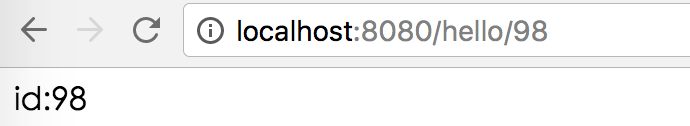最新下载
热门教程
- 1
- 2
- 3
- 4
- 5
- 6
- 7
- 8
- 9
- 10
SpringBoot 中常用注解及各种注解作用
时间:2022-06-29 00:59:31 编辑:袖梨 来源:一聚教程网
本篇文章将介绍几种SpringBoot 中常用注解
其中,各注解的作用为:
@PathVaribale 获取url中的数据
@RequestParam 获取请求参数的值
@GetMapping 组合注解,是@RequestMapping(method = RequestMethod.GET)的缩写
@RestController是@ResponseBody和@Controller的组合注解。
@PathVaribale 获取url中的数据
看一个例子,如果我们需要获取Url=localhost:8080/hello/id中的id值,实现代码如下:
@RestController
public class HelloController {
@RequestMapping(value="/hello/{id}",method= RequestMethod.GET)
public String sayHello(@PathVariable("id") Integer id){
return "id:"+id;
}
}
@RequestParam 获取请求参数的值
直接看一个例子,如下
@RestController
public class HelloController {
@RequestMapping(value="/hello",method= RequestMethod.GET)
public String sayHello(@RequestParam("id") Integer id){
return "id:"+id;
}
}
在浏览器中输入地址:localhost:8080/hello?id=1000,可以看到如下的结果:
当我们在浏览器中输入地址:localhost:8080/hello?id ,即不输入id的具体值,此时返回的结果为null。具体测试结果如下:
@GetMapping 组合注解
@GetMapping是一个组合注解,是@RequestMapping(method = RequestMethod.GET)的缩写。该注解将HTTP Get 映射到 特定的处理方法上。
即可以使用@GetMapping(value = “/hello”)来代替@RequestMapping(value=”/hello”,method= RequestMethod.GET)。即可以让我们精简代码。
例子
@RestController
public class HelloController {
//@RequestMapping(value="/hello",method= RequestMethod.GET)
@GetMapping(value = "/hello")
//required=false 表示url中可以不穿入id参数,此时就使用默认参数
public String sayHello(@RequestParam(value="id",required = false,defaultValue = "1") Integer id){
return "id:"+id;
}
}
@RestController
Spring4之后新加入的注解,原来返回json需要@ResponseBody和@Controller配合。
即@RestController是@ResponseBody和@Controller的组合注解。
@RestController
public class HelloController {
@RequestMapping(value="/hello",method= RequestMethod.GET)
public String sayHello(){
return "hello";
}
}
与下面的代码作用一样
@Controller
@ResponseBody
public class HelloController {
@RequestMapping(value="/hello",method= RequestMethod.GET)
public String sayHello(){
return "hello";
}
}
注解@RequestParam 和 @PathVarible的区别
@RequestParam是请求中的参数。如get?id=1
@PathVarible是请求路径中的变量如 get/id=1