最新下载
热门教程
- 1
- 2
- 3
- 4
- 5
- 6
- 7
- 8
- 9
- 10
Illustrator绘制一个方形的MP3图标教程
时间:2022-06-28 19:40:46 编辑:袖梨 来源:一聚教程网
给各位Illustrator软件的使用者们来详细的解析分享一下绘制一个方形的MP3图标的教程。
教程分享:
在Ai软件中,新建一个800*800的文档,选择圆角矩形工具,画一个圆角图形,并填充颜色,如图所示

然后选中圆角图形,按ctrl+c,再按ctrl+f粘贴,再把圆角图形顶端向上移动,并填充颜色,如图所示
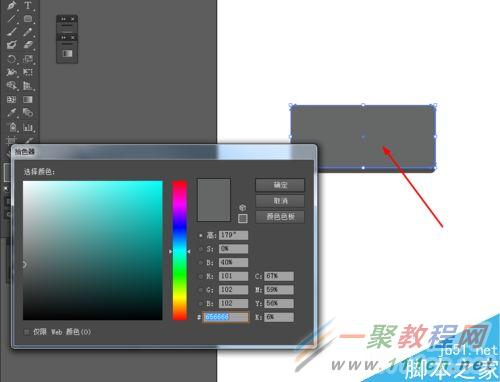
再选择圆角矩形工具,画一个圆角图形,并添加渐变颜色,如图所示
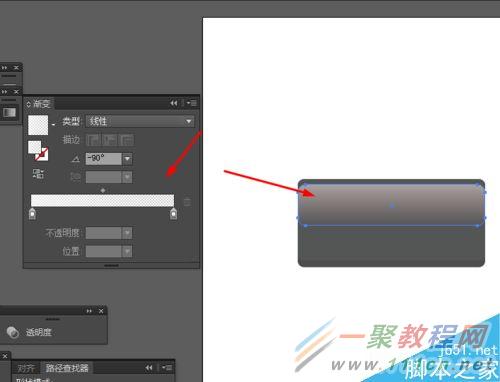
接着选择圆角矩形工具,画一个圆角图形,并填充颜色,如图所示
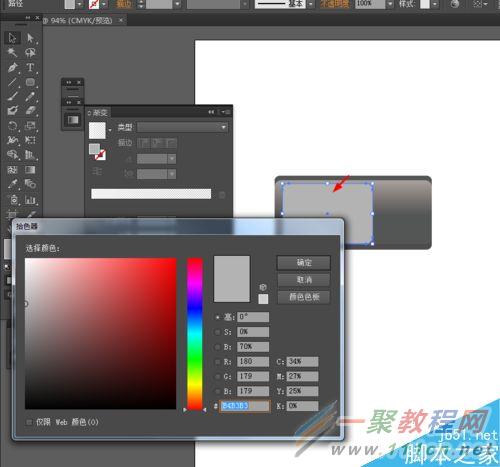
选中圆角图形到对象—路径—偏移路径,并填充颜色,如图所示
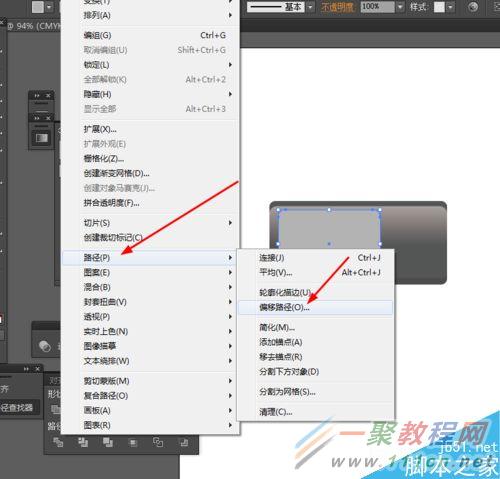
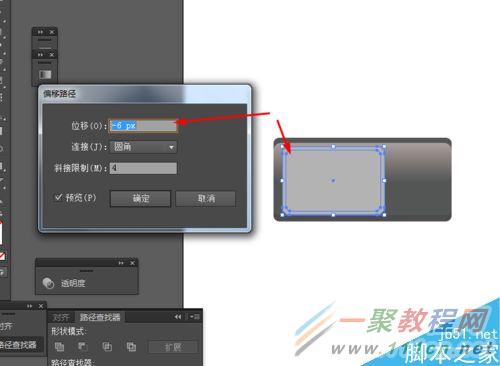
再选中圆角图形到对象—路径—偏移路径,并填充颜色,如图所示
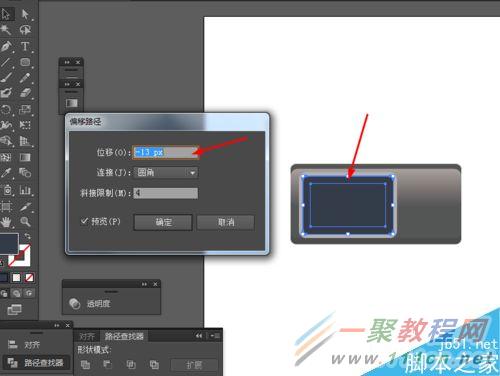

接下来选择矩形工具,画两个矩形图形,并填充颜色,如图所示

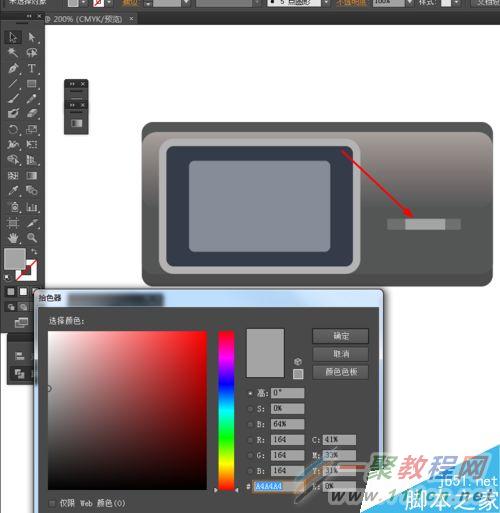
接下来选择椭圆工具,画多个正圆形,并填充颜色,如图所示

效果如下图所示

好了,以上的信息就是小编给各位Illustrator的这一款软件的使用者们带来的详细的绘制一个方形的MP3图标的教程解析分享的全部内容了,各位看到这里的使用者们现在是非常的清楚了绘制方法了吧,那么大家就快来按照教程自己去制作下MP3的图标吧。
相关文章
- 《弓箭传说2》新手玩法介绍 01-16
- 《地下城与勇士:起源》断桥烟雨多买多送活动内容一览 01-16
- 《差不多高手》醉拳龙技能特点分享 01-16
- 《鬼谷八荒》毕方尾羽解除限制道具推荐 01-16
- 《地下城与勇士:起源》阿拉德首次迎新春活动内容一览 01-16
- 《差不多高手》情圣技能特点分享 01-16














